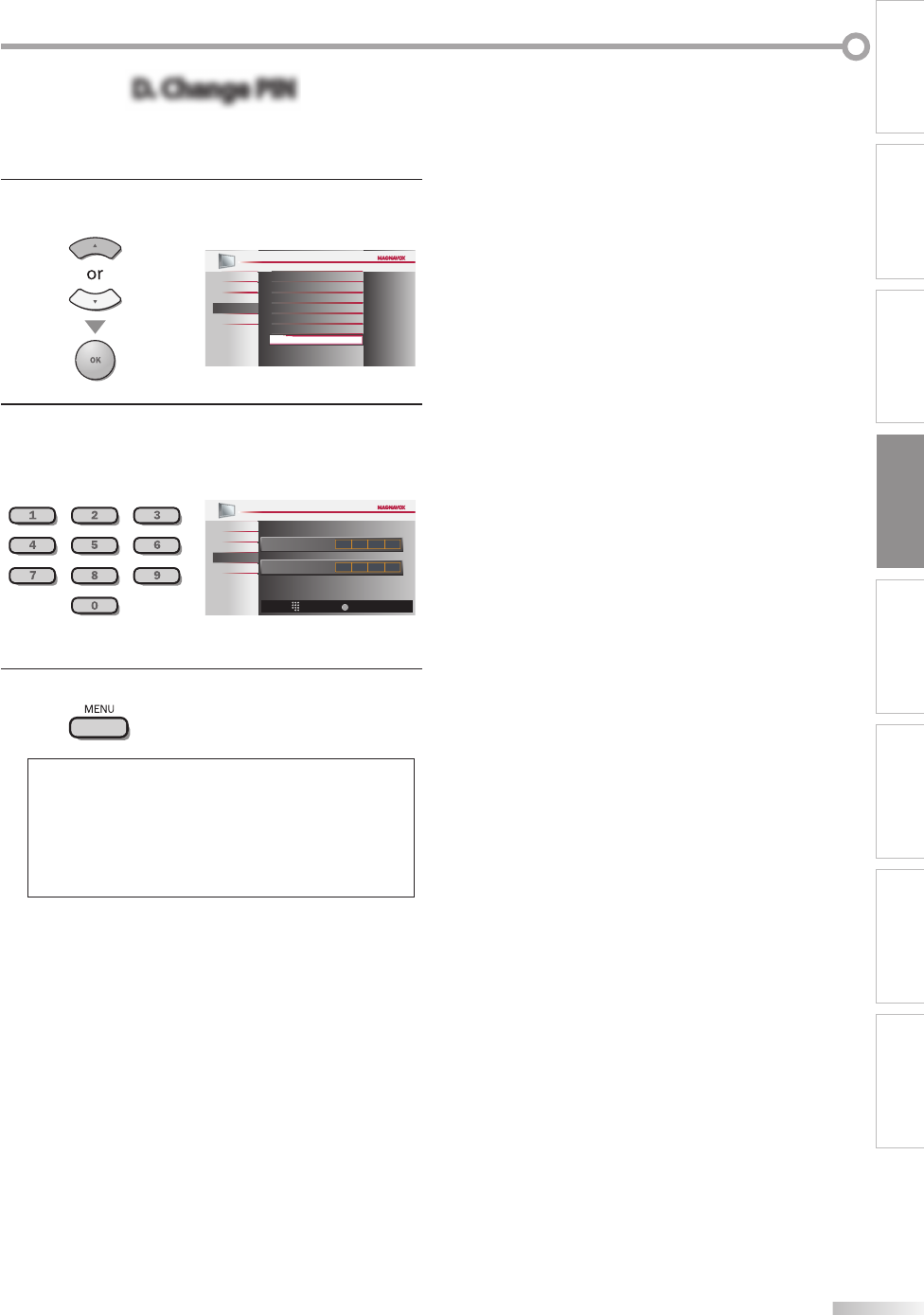
33
EN
INTRODUCTION
PREPARATION
WATCHING TV
OPTIONAL SETTING
OPERATING DVD
DVD SETTING TROUBLESHOOTING
INFORMATION
D. Change PIN
D. Change PIN
Although the default code (0000) is supplied with the unit, you can set your
own PIN Code.
5
Use [Cursor K
/
L] to select “Change PIN”, then press
[OK].
Cannel Lock
US TV ratings lock
US Movie ratings lock
Canadian English Rating
Canadian French Rating
Region ratings lock
Change PIN
DVD
PICTURE
SOUND
SETUP
FEATURES
LANGUAGE
6
Press [the Number buttons] to enter the new 4-digit
PIN Code.
• Enter PIN Code again in “Confirm PIN” entry field.
Confirm PIN
Enter PIN
PIN Code
Back
BACK
_
DVD
PICTURE
SOUND
SETUP
FEATURES
LANGUAGE
7
Press [MENU] to exit.
Note:
• Make sure new PIN Code and confirm PIN Code must be
exactly the same. If they are different, the space is cleared
for reentering.
• Your PIN Code will be erased and return to the default
(0000) when a power failure occurs.
If you forget the PIN Code, unplug the AC power cord for 10
seconds to restore the PIN Code to 0000.


















