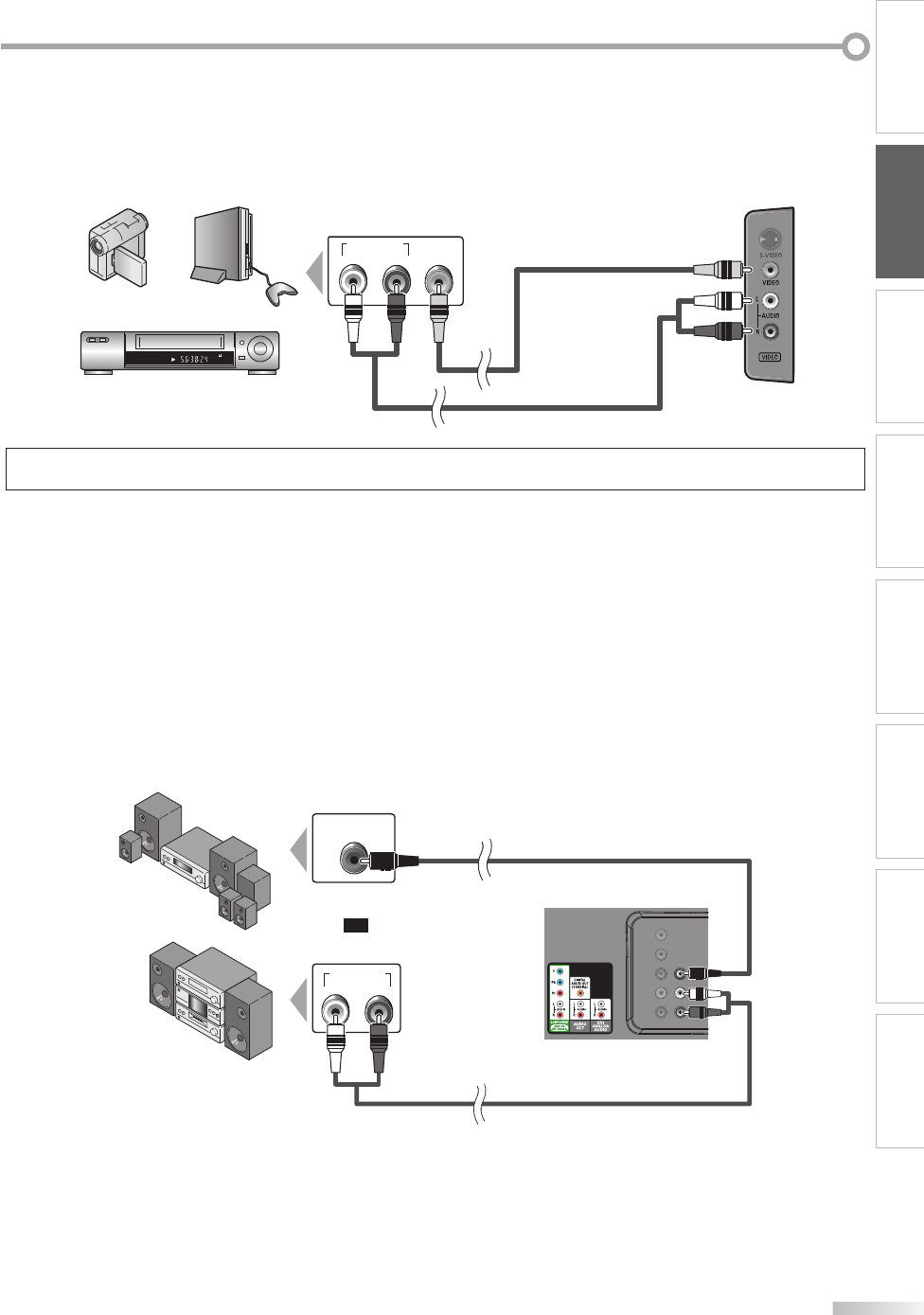
15
EN
INTRODUCTION
PREPARATION
WATCHING TV
OPTIONAL SETTING OPERATING DVD DVD SETTING TROUBLESHOOTING
INFORMATION
[Video Connection]
Video connection offers standard picture quality for video devices connected to the unit.
If you connect to the unit’s Video Input jack, connect audio cables to the Audio L/R jacks below the Video connector.
When the audio jack of the video device is monaural, connect an audio cable to the Audio L Input jack.
e.g.)
AUDIO OUT
RL
VIDEO
OUT
STEREO
STAND-BY
Note:
• If you connect to the S-Video Input jack and the Video Input jack at the same time, the S-Video connection will have priority.
[Audio Output Connection]
Digital (for digital broadcasting and DVD functions only)
If you connect this unit to an external digital audio device, you can enjoy multi-channel audio like 5.1ch digital
broadcasting sound.
Use a digital audio coaxial cable to connect the unit to external digital audio devices.
Analog (for both analog and digital broadcasting)
If you connect this unit to an external analog audio device, you can enjoy stereo (2-channel) audio.
Use an audio cable to connect the unit to external analog audio devices.
e.g.)
DIGITAL AUDIO
COAXIAL IN
AUDIO IN
RL
Dolby Digital
decoder
digital audio coaxial cable
rear of this unit
stereo system
or
audio cables
camcorder video game
VCR
video cable
audio cables
side of this unit


















