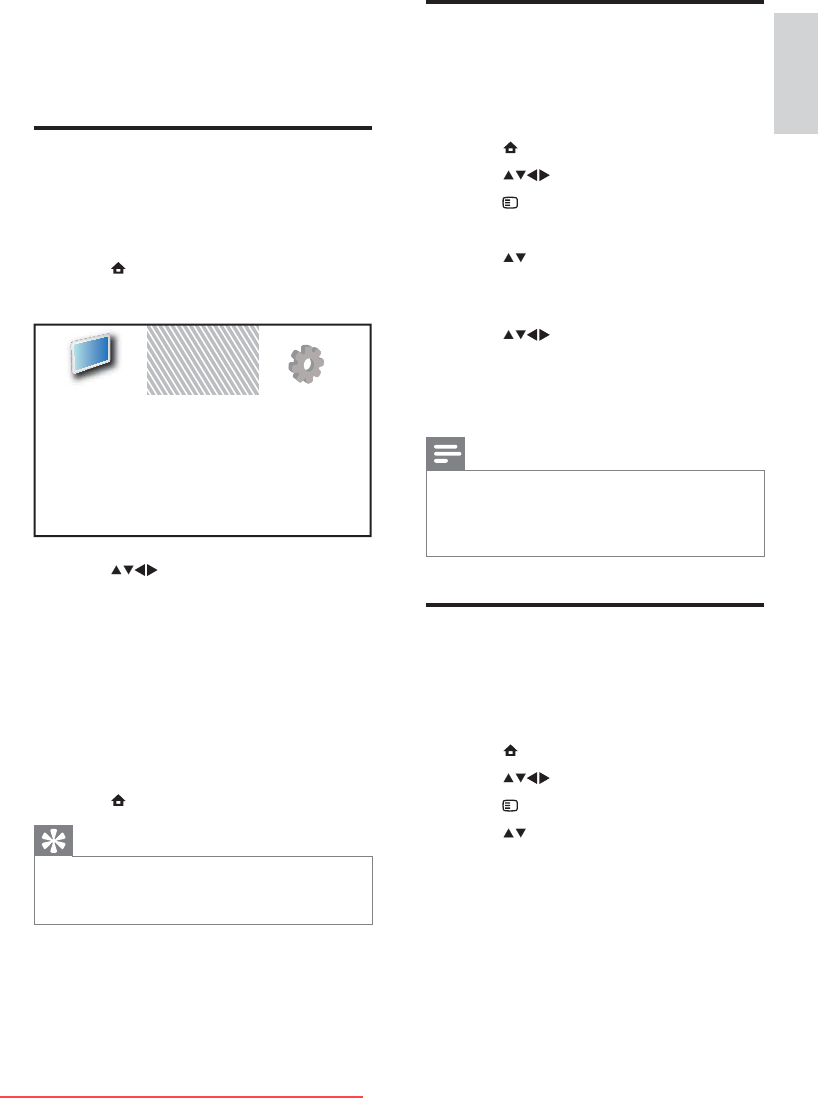
11
Rename devices from the
home menu
After adding a new device to the home menu,
you can rename it to your preference.
1 Press MENU.
2 Press to select a device to rename.
3 Press OPTIONS.
The options menu appears. »
4 Press to select [Rename device], then
press OK.
A text input box appears. »
5 Press to select characters.
6 Press OK to confirm each character.
7 Select [Done], then press OK to finish
renaming devices.
Note
The device name can be up to 16 characters •
long.
Press
• [Aa] to change an uppercase letter to a
lowercase letter and vice versa.
Remove devices from the
home menu
If a device is no longer connected to the TV,
remove it from the home menu.
1 Press MENU.
2 Press to select a device to remove.
3 Press OPTIONS.
4 Press to select [Remove device], then
press OK.
5 Select [Remove], then press OK.
The selected device is removed from »
the home menu.
5 Use more of
your TV
Access TV menus
Menus help you to install channels, change
picture and sound settings and access other
features.
1 Press MENU.
The menu screen appears. »
2 Press to select and navigate
through one of the following menus.
• [Watch TV]: Switches back to the
aerial source if another source is
selected.
• [Add new device]: Adds new devices
to the home menu.
• [Setup]: Accesses menus to change
picture, sound and other settings.
3 Press OK to confirm your choice.
4 Press MENU to exit.
Tip
After selecting • [Add new device], follow the
on-screen instructions to select the correct
device and connector.
Add new device
Watch TV
Setup
English
EN
Downloaded From TV-Manual.com Manuals


















