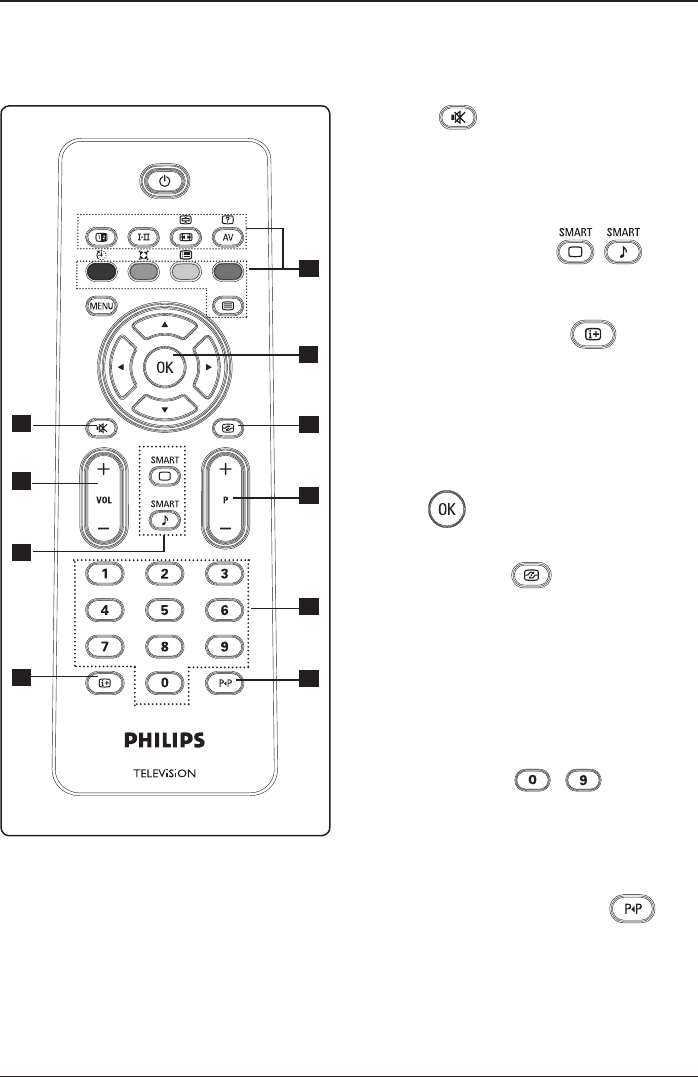
EN-7
EN
Mute
Turn sound on or off.
Volume ( + VOL – )
To change sound to be louder or quieter.
Smart Picture /Sound
Accesses a series of predefined picture
and sound settings (see page 18).
On-Screen information
Press to display (when available) informa-
tion about the selected TV channel and
programme.
Teletext
(See pages 20-21).
OK
Confirms selection.
Active Control
Automatically adjusts the picture setting
for optimal picture quality continuously
under any signal conditions. (See page
16).
Programme ( + P – )
Selects next or previous available
channel/source.
Numerical keys
/
For direct access to programmes. For a
two digit programme number, the 2nd
digit must be entered shortly after the
first digit, before the dash disappears.
Previous/Present programme
To alternate between the last viewed
and the current programme.
10.
11.
12.
13.
14.
15.
16.
17.
18.
19.
II
10
11
12
13
14
16
17
18
19
15


















