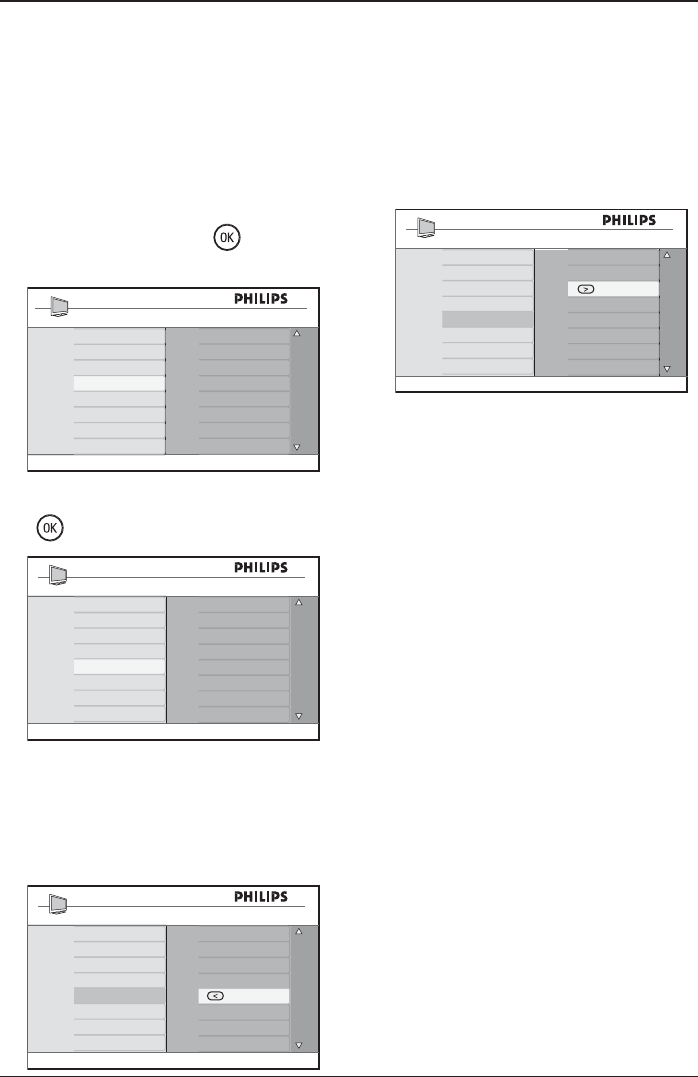
EN-11
EN
9 Programme Sort
Sort feature allows you to change the pro-
gramme number for a channel.
Press the
h key.
Press the Î / ï key repeatedly to select
Install, and press the Æ / key to
enter the Install menu.
Language
Country
Auto Store
Manual Store
Sort
Name
Fav. Program
Main
Picture
Sound
Features
Install
Press the ï key to select Sort and the Æ
/ key to enter sort mode.
Install
Language
Country
Auto Store
Manual Store
Sort
Name
Fav. Program
001
002
003
004
005
006
007
008
100
Press the Î ï keys to select the pro-
gramme number you want to move.
Press the Æ key to enter sorting mode.
(The arrow cursor now points to the
left.)
Install
Language
Country
Auto Store
Manual Store
Sort
Name
Fav. Program
100
001
002
003
004
005
006
007
008
1.
2.
3.
4.
5.
Press the Î ï keys to select the new
programme number, and press the Í
key to confirm your choice. (The arrow
points to the right and sorting is com-
pleted.)
Install
Language
Country
Auto Store
Manual Store
Sort
Name
Fav. Program
100
001
002
003
004
005
006
007
008
Repeat steps 4 and 6 or each
programme number you wish to re-
number.
To return to previous menu, press the
Í key.
To exit the menu, press the
h key.
6.
7.
8.
9.


















