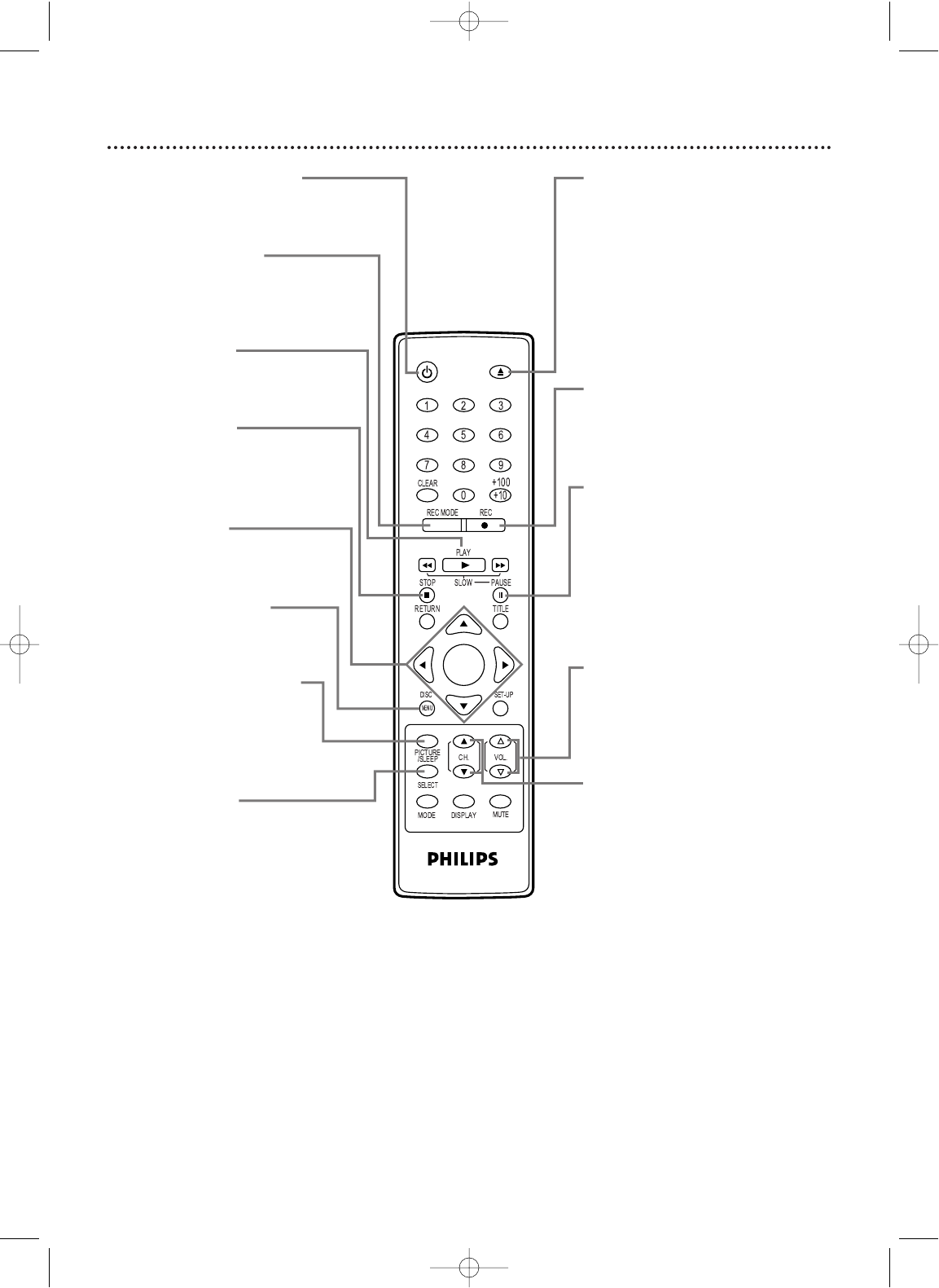
12 Remote Control Buttons
STANDBY-ON
OPEN/CLOSE
ENTER
HG
STANDBY-ONy Button
Press to turn on or off the
TV/VCR/DVD.
REC MODE Button
Press to choose a tape recording
speed (SP or SLP).
Details are on page 29.
PLAY B Button
Press to start playing a disc or video
cassette. Details are on pages 17-18.
STOP C Button
Press to stop disc or videotape
playback.
Arrow Buttons
Use the Arrow buttons to select
or adjust menu items.
DISC MENU Button
Press to access DVD Disc menus.
Details are on page 58.
PICTURE/SLEEP Button
Press to set the Sleep Timer.
Details are on page 39.
Press to access the picture
controls. Details are on page 28.
SELECT Button
Press to select TV/VCR or DVD
mode. (TV/VCR mode includes
Analog TV, Digital TV or AUX mode.)
The corresponding light (VCR/TV or
DVD) will appear on the front of the
TV/VCR/DVD to indicate which
mode is active. Details are on page 14.
To put the unit into the VCR mode,
press PLAY B (VCR) when in any
mode other than DVD.
When the TV/VCR/DVD switches
from analog to digital, it may take a
while until the digital channel
selection is completed.
OPEN/CLOSE A Button
Press to open or close the disc
tray. Details are on page 18.
REC I Button
Press once to start a recording on
videotape. Details are on page 29.
PAUSE k Button
Press to pause videotape recording.
Press again to resume recording.
Details are on page 29.
Press to pause videotape or DVD
playback. Press repeatedly to
advance the picture one frame at a
time. Details are on pages 42 and 62.
VOL. (volume)
X
/
Y
Buttons
Press to adjust the volume.
CH. (channel) K/L Buttons
Press to select memorized TV
channels.
Details are on page 16.
T3221UB_EN1 4/20/06 9:32 PM Page 12


















