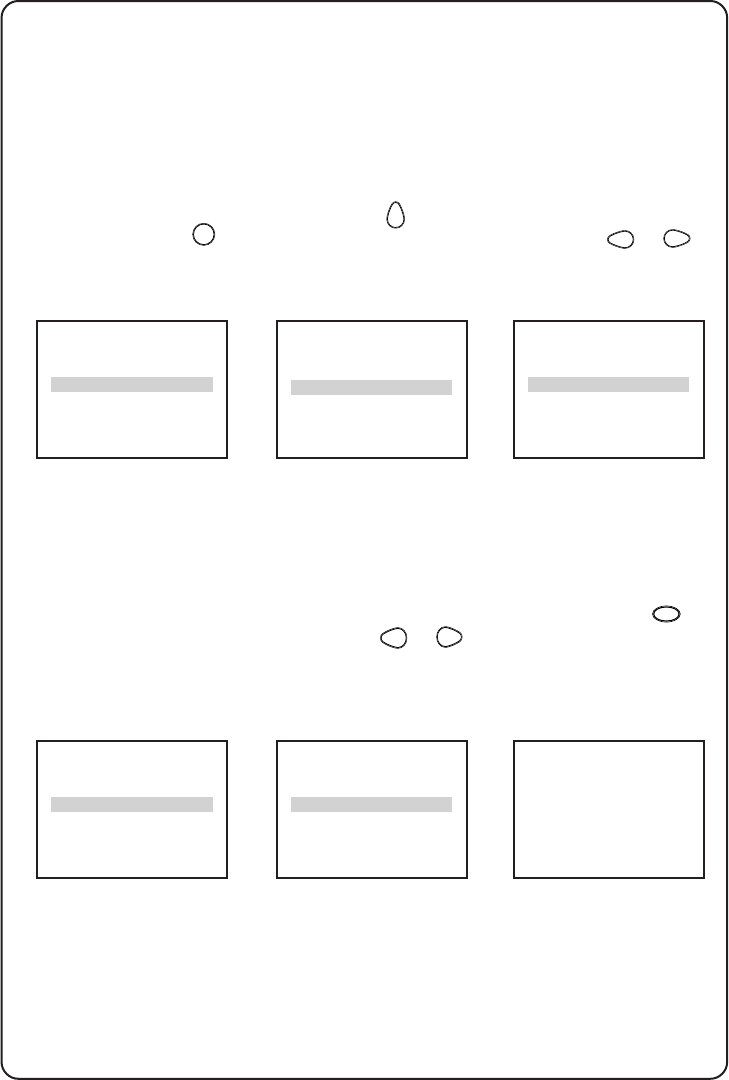
10
10
Installing the TV
In order to view the programmes broadcasted, you have to do some simple
installation on the TV. Go into the INSTALLATION menu by using the keys
on your remote control.
Follow the following steps to enter INSTALLATION menu:
& Call up 1st level
menu with the
MENU
key.
é Press the
key to
highlight
INSTALLATION.
“ Select INSTALLATION
with the
or
key.
BLUE MUTE OFF
INSTALLATION B
BRIGHTNESS
❙ ❙ ❙ ❙ ❙ ❙ ❙
■ ■ ■ ■ ■ ■ ■ ■
31
COLOUR
❙ ❙ ❙ ❙ ❙ ❙ ❙
■ ■ ■ ■ ■ ■ ■ ■
31
CONTRAST
❙ ❙ ❙ ❙ ❙ ❙ ❙
■ ■ ■ ■ ■ ■ ■ ■
31
LANGUAGE ENGLISH
AUTO STORE B
SWAP B
SURF A/CH
BLUE MUTE OFF
INSTALLATION B
BRIGHTNESS
❙ ❙ ❙ ❙ ❙ ❙ ❙
■ ■ ■ ■ ■ ■ ■ ■
31
COLOUR
❙ ❙ ❙ ❙ ❙ ❙ ❙
■ ■ ■ ■ ■ ■ ■ ■
31
Selecting the menu language
The TV is pre-set to a language for display of menus and screen information.
You may change it to another available language.
LANGUAGE ENGLISH
AUTO STORE B
SWAP B
& Go into INSTALLATION
menu.
LANGUAGE is high-
lighted.
é Select a language
with the
or
key.
LANGUAGE ENGLISH
AUTO STORE B
SWAP B
➧
➧
➧
➧
➧
➧
“ Exit with the
OSD
key.


















