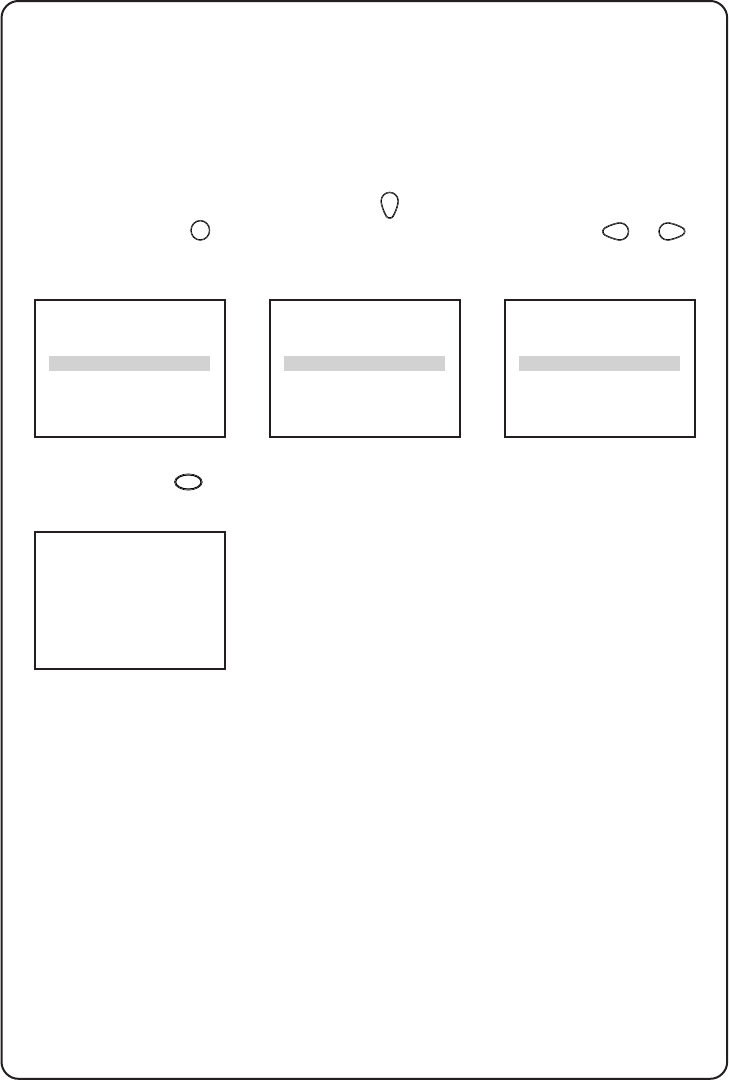
22
22
Sleeptimer
Child Lock
This feature enables you to lock channels which you do not wish others e.g.
children to watch. You have a choice to lock all channels (inclusive of the two
AV channels) or individual channel (up to a maximum of 5 channels). If one try
to lock the 6th channel, a message “FULL” appears. Once a channel is locked:
4 if you call channels up with the CHANNEL 7 or 6 keys on the TV, there will
be no picture and sound.
4 access to the INSTALLATION sub-menu is disabled, unless you key in the
access code (key in TWICE if you use the universal access code).
You can only call up channels with your remote control. A message
“ACCESS CODE –␣ –␣ –␣ –” appears on the screen each time you try to call up a
channel with the controls on the TV. To bypass the lock mode, you will need to
use your remote control to key in the 4-digit confidential code that you have
entered when you locked it.
Tips: If you have forgotten your confidential code, key in the universal code
0711 TWICE.
& Call up 1st level
menu with the
MENU
key.
Sets timer (from 15 minutes to 240 minutes) to switch TV to standby. To disable
timer, set to “OFF”.
To set timer
é Press the key to
highlight
SLEEPTIMER.
BLUE MUTE OFF
INSTALLATION B
BRIGHTNESS
❙ ❙ ❙ ❙ ❙ ❙ ❙
■ ■ ■ ■ ■ ■ ■ ■
31
COLOUR
❙ ❙ ❙ ❙ ❙ ❙ ❙
■ ■ ■ ■ ■ ■ ■ ■
31
CONTRAST
❙ ❙ ❙ ❙ ❙ ❙ ❙
■ ■ ■ ■ ■ ■ ■ ■
31
ULTRA BASS OFF
AVL OFF
SLEEPTIMER OFF
CHILD LOCK B
CLOCK B
“ Select time period
with the
or
key.
ULTRA BASS OFF
AVL OFF
SLEEPTIMER 15
CHILD LOCK B
CLOCK B
‘ Exit with the
OSD
key.
➧
➧
➧➧


















