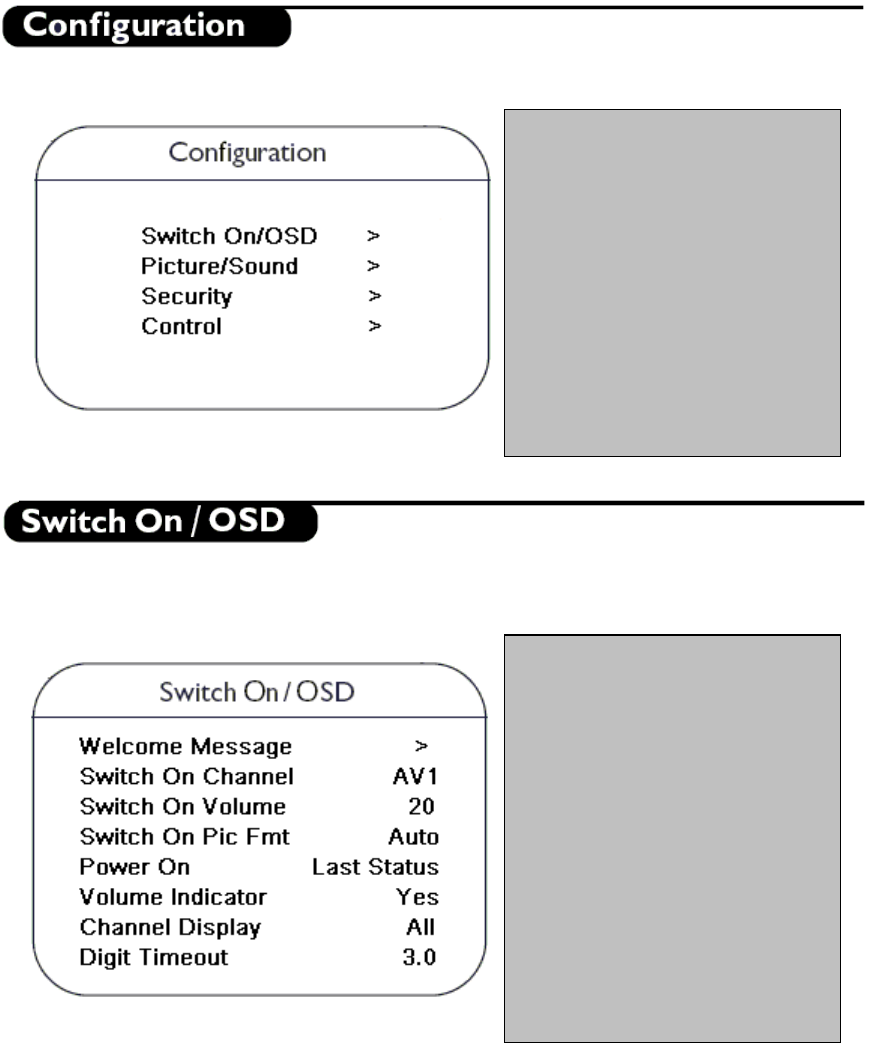
In the Configuration menu, various settings and features of the TV can be adjusted.
•
Switch On/OSD: In this sub-
menu the Switch On characteristics
and On Screen Display settings of
the TV upon switched On can be
configured.
• Picture/Sound: In this sub-menu,
the Picture and Sound settings of
the TV can be set.
• Security: In this sub-menu, the
Security settings of the TV can be
configured.
• Control: In this sub-menu, the
Control settings of the TV can be
configured.
In this sub menu the behavior of the TV after switching on and the behavior of the On Screen
Display can be selected.
•
Welcome Message: Press Cursor
Left/Right to display Welcome
message entry menu:
o Welcome Message
o Display Yes/No
o Line 1
o Line 2
o Clear
With the Up/Down key you can
set the message characters.
• Switch On Channel: This item
sets the television’s channel at
switch on.
• Switch On Volume: This item
sets the television’s volume at
switch on. Use the Right/Left key
to adjust.
- 8 -


















