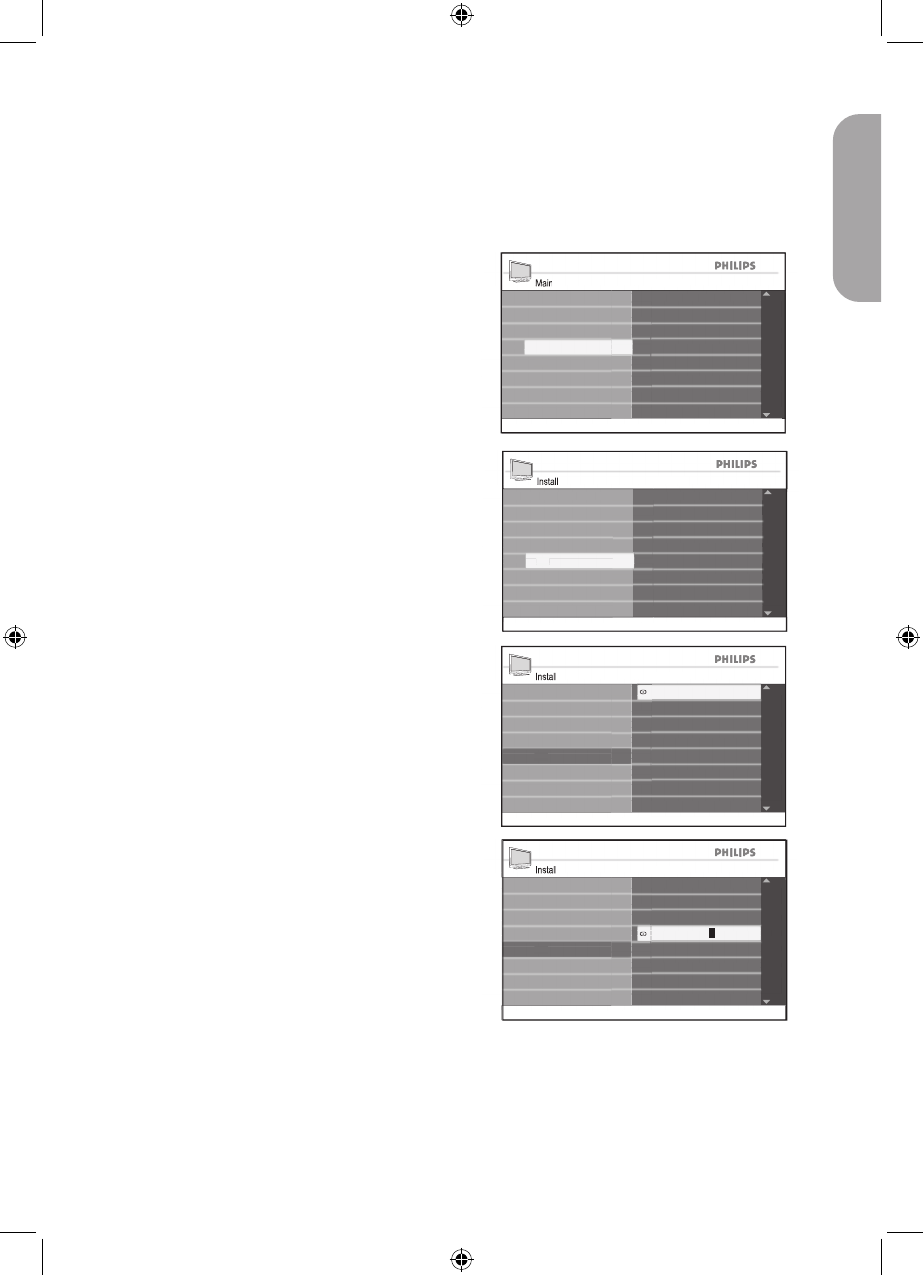
13
English
Naming your channels
Main
Language
Tuner Mode
Install
Picture
Features
Sound
Auto Program
Manual
Name
Fav. Program
NR
Install
003
004
005
006
007
008
009
002
Tuner Mode
Auto Program
Manual
Fav. Program
Language
Name
Install
003
004
005
006
007
008
009
Auto Store
Manual Store
Sort
Fav. Program
Language 002
Name
Install
003 N E W S
004 M O V I E
005 S P O R
006
007
008
009
Tuner Mode
Auto Program
Manual
Fav. Program
Language 002 D O C U
Name
You can assign a short name for your
channels with the Name feature.
Press h button to display the on-screen
menus.
Press ï button until Install is highlighted.
Press u button to select Install.
Press ï button until Name is
highlighted.
Press u button to select the first channel
number on the list.
Press u button to start naming the
channel number.
Press the Æ until a rectangular block
cursor appears next to the channel
number.
Press ï or Î button to cycle through the
list (A-Z, 0-9) to select the characters or
numbers to use for the channel name.
Press u button to move the cursor to
the second space and repeat step 7.
You can use up to a combination of 5
characters or numbers for naming your
channels.
Press u button to store the name to the
channel.
The channel number and name will be
displayed on the top left of the screen.
Press h or EXIT button to exit the
on-screen menus.
1.
2.
3.
4.
5.
6.
7.
8.
9.
10.


















