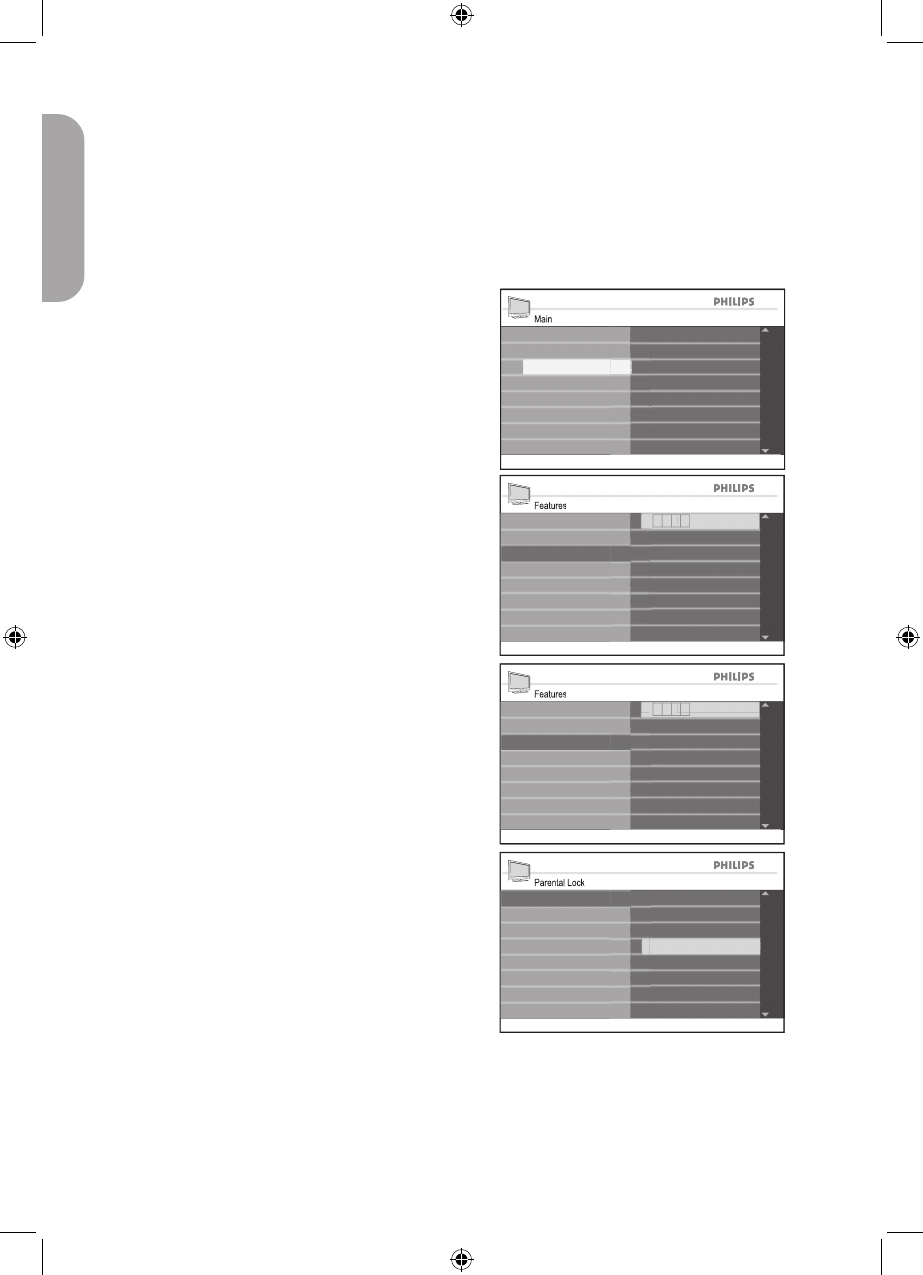
22
English
Controlling access to TV channels
Main
Timer
Child Lock
Install
Picture
Features
Sound
Parental Lock
Active Control
Closed Caption
NR
Features
Timer
Parental Lock
Active Control
Closed Caption
Child Lock
- - - -
Access Code
Parental Lock
004
006
007
008
009
002
Clear All
Lock All
Movie Rating
TV Rating
Block Options
Change Code
003
005
Lock Channel
Features
Timer
Parental Lock
Active Control
Closed Caption
Child Lock
* * * *
Correct
The Parental Lock feature lets you control
the type of TV programs that can be ac-
cessed with built-in program ratings based on
age and content.
Accessing Parental Lock
Before you can use the Parental Lock
features, you need to access it by entering
your Access Code.
Press h button to display the on-screen
menus.
Press ï button until Features is
highlighted.
Press u button to select Features.
Press ï button until Parental Lock is
highlighted.
Press u button to select Parental
Lock.
If you are using Parental Lock for the first
time, you must enter the factory default
code 0711.
Enter 0711 using the numeric (0-9) but-
tons.
The system will display Incorrect.
Enter 0711 again.
You should see Correct displayed after
entering the code.
NOTE:
You may be prompted to change the access
code.
Otherwise, you can continue to access the
Parental Lock features.
1.
2.
3.
4.
5.
6.
7.


















