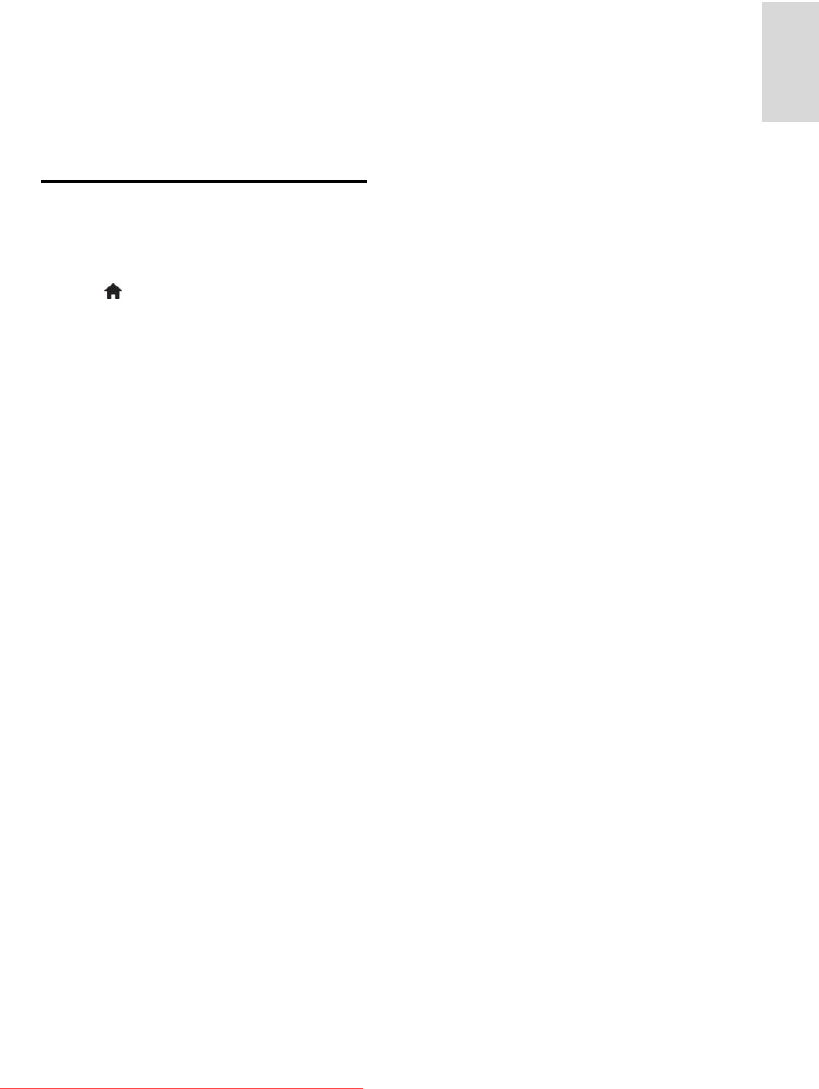
EN 27
English
Update with digital broadcast
NonPublish
If available, your TV can receive software
updates via digital broadcasts.
If an update is available, a message appears
prompting you to update the software. We
strongly recommend that you update the
software when prompted.
Reinstall the TV
Reinstalling your TV resets all picture and
sound settings, and reinstalls all TV channels.
1. Press .
2. Select [Setup] > [Advanced TV settings]
> [Reinstall TV], then press OK.
3. Follow the on-screen instructions.
Downloaded From TV-Manual.com Manuals


















