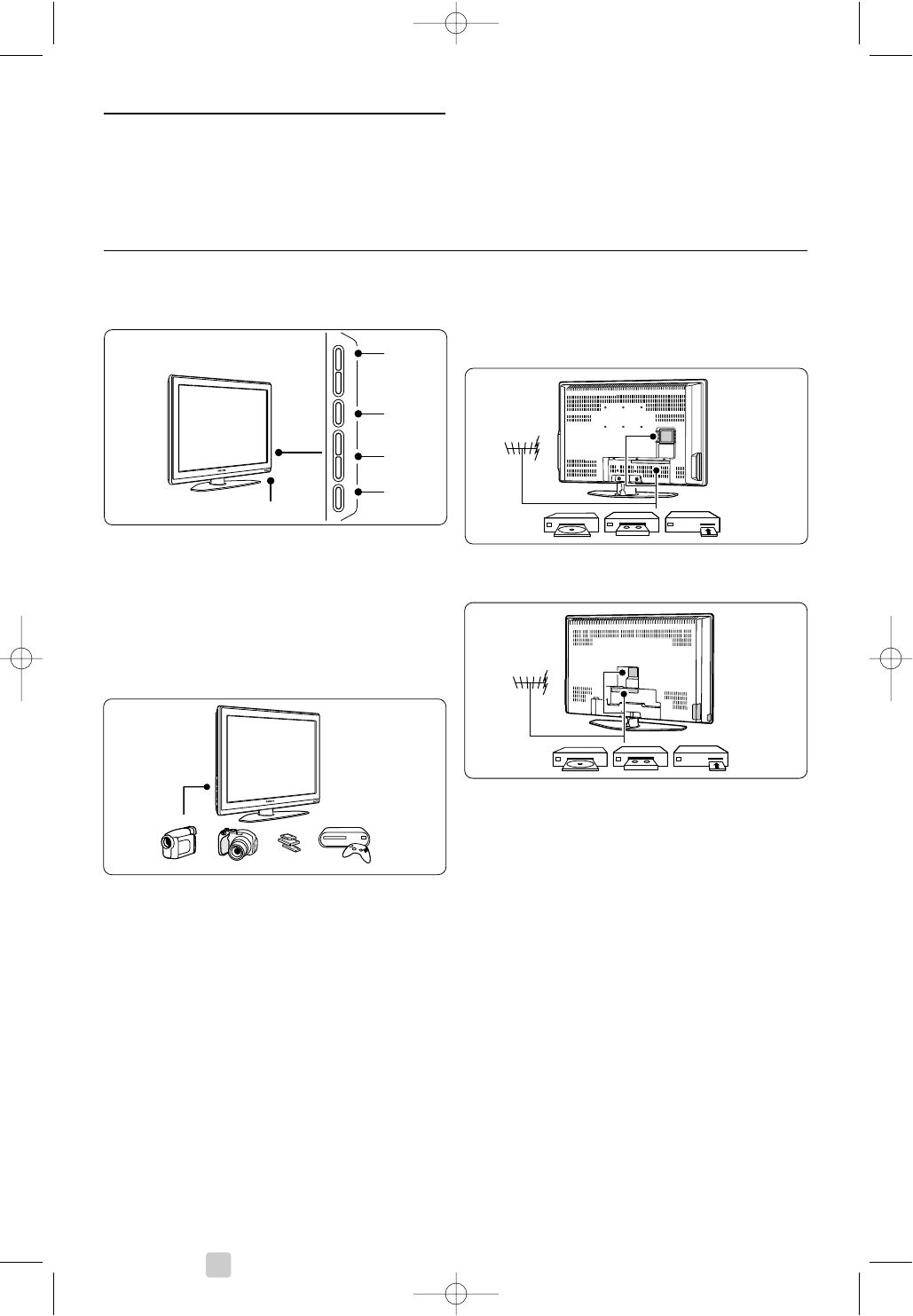
2Your TV
This section gives you an overview of the controls
and functions of this TV.
2.1 Television overview
Side controls
1Volume up and down
2 Menu
3 Program or Channel up and down
4Power switch
5 Led indicator (Blue: On; Red: Standby)
6 Remote control sensor
Side connectors
To connect a camera, game console, headphone or
a USB memory device.
Back connectors
32” / 80 cm (32PFL7862D)
42” / 107 cm (42PFL7862D)
To connect the antenna, DVD,VCR or other device.
4 Your TV
- PROGRAM
+-
VOLUME +
MENUB POWER
5-6
1
2
3
4
2690.1 en 18-09-2007 16:50 Pagina 4


















