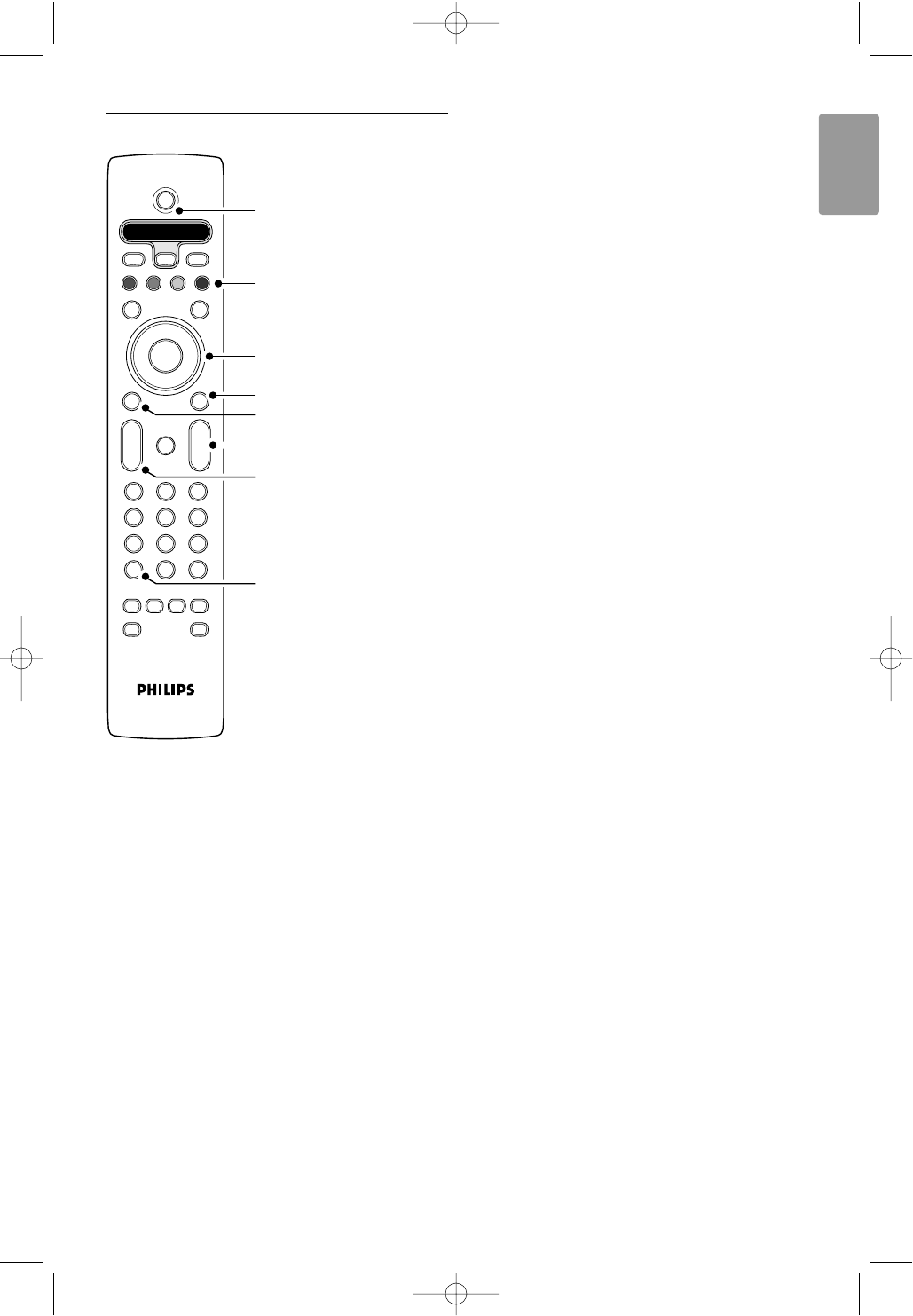
ENGLISH
Remote control
1 Standby or On
2 Colour keys
3Navigation key (up, down, left, right)
OK
4Teletext key
5 Menu key
6 Programme up or down
7Volume up or down
8DVD, STB,... device selection
Find more on your remote control in section 5.1
Remote control overview.
2.2 Product highlights
Your new TV is equipped with some of the most
modern audio or video innovations.
Your TV offers the following advantages ...
Pixel Plus
Offers perfect picture quality from any source.
100Hz LCD
Results in superior sharpness of motion
reproduction, better black level, high contrast with a
flicker-free, quiet image and a larger viewing angle.
DVB-T integrated tuner
Next to normal analogue TV broadcast your TV
receives digital terrestrial TV and radio broadcasts.
Electronic Programme Guide - EPG
The EPG shows the scheduled digital TV
programmes on screen.The guide can remind you
when programmes start, switch the TV on, etc.
HDMI connectors
3 HDMI connectors for highest quality high
definition connectivity.
USB connection
Multimedia connection for instantly view or play
your photos or music.
Your TV 5
+
-
+
-
DVD STB TV VCR AUX
MENU
123
456
789
0
®
®
®
®
SELECT
DEMO
BROWSE
a
0
OPTION
AV
MHEG
CANCEL
OK
B
i
b
b
¬
P
V
v
†
π
‡
Ò
FAV
®
1
2
3
4
6
5
7
8
2690.1 en 18-09-2007 16:50 Pagina 5


















