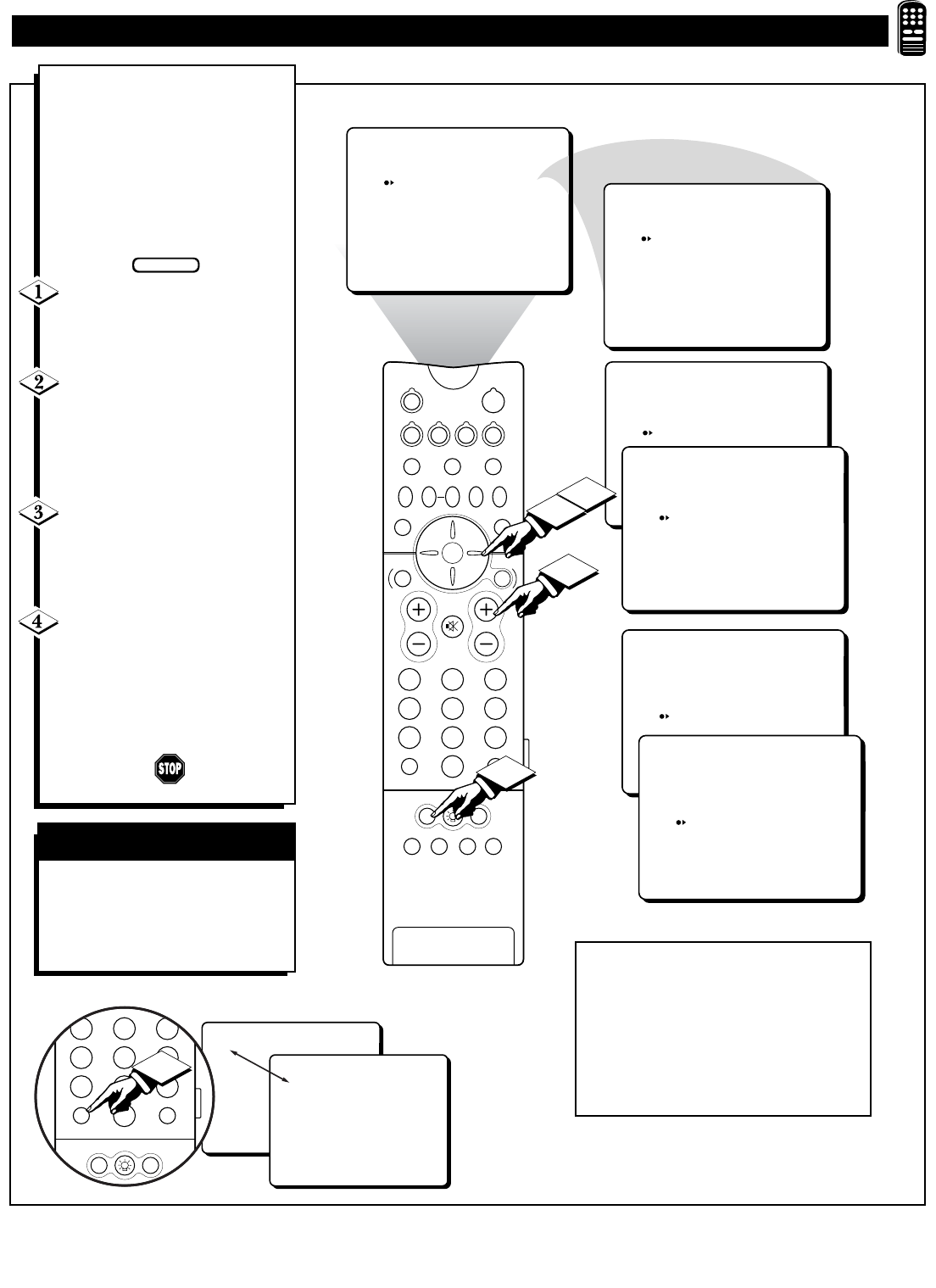
43
SURF
12 ADD?
SURF LIST EMPTY
SURF
12 DELETE?
SURF
12
24 ADD?
SURF
12
24 DELETE?
SURF
12
24
32 ADD?
SURF
12
24
32 DELETE?
PIP ON/OFF
213
546
879
0
OK
M.MEDIA
TUNER A/B
SWAP PIP CH
DN
UP
SOURCE FREEZE
SOUND
VOL
CH
MUTE
CC
A/CH
POWER
PICTURE
STATUS/
EXIT
GUIDE/TV
M-LINK INCR.SURR.
PROG. LIST
VCR+
/RECORD
M-LINK SOURCE OPEN/CLOSE
SURF
ITR/
RECORD
HOME
VIDEO
HOME
MOVIES
PERSONAL
BLUE
GREEN
INFO
2
1
4
3
A
list or series of previously
viewed channels can be select-
ed with the SURF button on your
remote control. With this feature,
you can easily switch between dif-
ferent TV channels that currently
interest you. The SURF control
allows you to set up to ten channels
in its quick viewing list.
Press the CHANNEL(+) or (–)
button (or the numbered buttons)
to select a channel to add to the
SURF list.
Press the SURF button on the
remote control. The onscreen dis-
play may read, “SURF LIST
EMPTY.” The number of the cur-
rent channel will be shown with
“ADD?” to the right.
While the SURF list message or
the SURF channel list appears on
the screen, press the CURSOR
RING RIGHT to add the present
channel to the SURF list.
If you want to delete the present
channel from the SURF list, press
the CURSOR RING RIGHT again.
Repeat steps 1 through 3 to add
more channels (up to 10) to the
SURF list.
REMOTE CONTROL – USING CHANNEL SURF
A/CH BUTTON
Your remote also has an A/CH
(Alternate Channel) button.
Pressing this button will toggle
between the current and one previ-
ous channel.
BEGIN
5
22
PIP ON/OFF
213
546
879
0
CC
A/CH
SURF
1
NOTE: Along with regularly pro-
grammed channels, the external video
source connections can be added to the
SURF list. This means that the AV1,
AV2, and AV3 channels can be added to
your SURF list. Just tune to their chan-
nel and use the same procedure
described on this page.


















