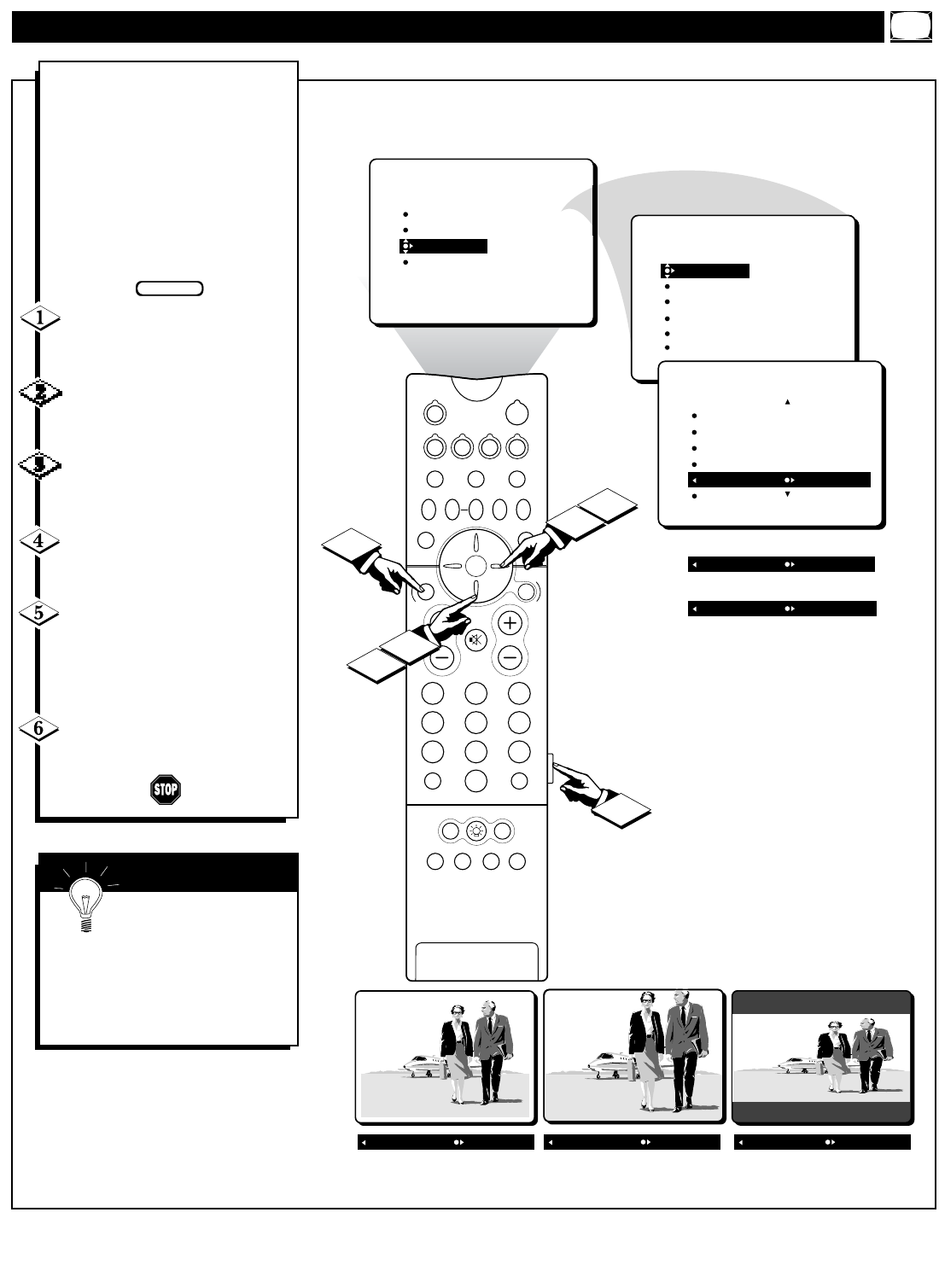
9
PICTURE
SOUND
FEATURES
INSTALL
TIMER
AutoLock
PIP
CLOSED CAP
FORMAT
FORMAT 4:3
FORMAT EXPAND 4:3
FORMAT COMPRESS 16:9
FEATURES
TIMER
AutoLock
PIP
CLOSED CAP
FORMAT
TIME
START TIME
STOP TIME
CHANNEL
TUNER MODE
FEATURES
AutoLock
PIP
CLOSED CAP
BLUE MUTE
FORMAT 4:3
FORMAT EXPAND 4:3
OR
FORMAT COMPRESS 16:9
OR
PIP ON/OFF
213
546
879
0
OK
M.MEDIA
TUNER A/B
SWAP PIP CH
DN
UP
SOURCE FREEZE
SOUND
VOL
CH
MUTE
CC
A/CH
POWER
PICTURE
STATUS/
EXIT
GUIDE/TV
M-LINK INCR.SURR.
PROG. LIST
VCR+
/RECORD
M-LINK SOURCE OPEN/CLOSE
SURF
ITR/
RECORD
HOME
VIDEO
HOME
MOVIES
PERSONAL
BLUE
GREEN
INFO
1
5
3
2
4
6
Y
ou can change the screen for-
mat size to match the type of
program you’re watching. Select
the normal 4:3 aspect ratio or
expand the 4:3 aspect ratio to com-
pletely fill the screen. There also is
a compressed 16:9 aspect ratio,
which allows movies to be viewed
in their full width (known as letter-
box style).
Press the MENU button on
the remote control to show the on-
screen menu.
Press the CURSOR RING
DOWN twice to highlight FEA-
TURES.
Press the CURSOR RING
RIGHT and the menu will shift to
the left.
Press the CURSOR RING
DOWN repeatedly until the FOR-
MAT control is highlighted.
Press the CURSOR RING
RIGHT repeatedly to toggle
among the three screen format sizes
– 4:3, EXPAND 4:3, or COM-
PRESS 16:9.
Press the STATUS/EXIT but-
ton to remove the menu from the
screen.
SELECTING THE SCREEN FORMAT SIZE
BEGIN
SMART HELP
Without the onscreen
menu display showing, you
also can press the CURSOR RING
UP or CURSOR RING DOWN on
the remote control to toggle among
the screen sizes 4:3, Expand 4:3,
or Compress 16:9.


















