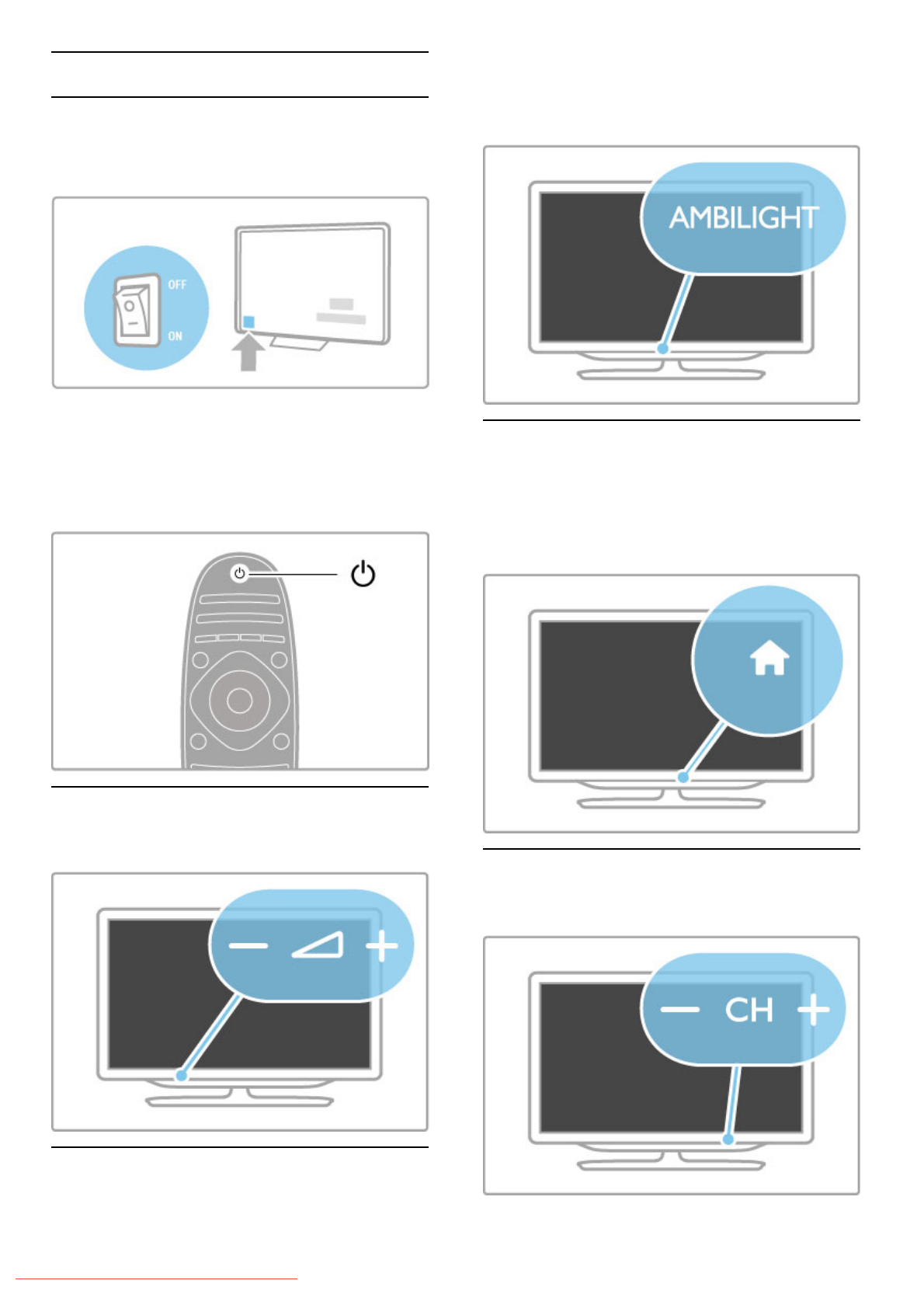
1.3 Keys on the TV
Power switch
Switch the TV on or off with the power switch at the right-hand
side of the TV. When switched off, the TV does not consume
any energy.
If the red indicator light is off, switch on the TV with the power
switch.
If the red indicator is on (standby indication), press O on the
remote control to switch on the TV. Alternatively, you can
switch on the TV from standby with CH+, CH- or h. It takes a
few seconds for the TV to start up.
V Volume
Press V (Volume) - or + to adjust the volume. Or use the +
or - keys on the remote control.
Ambilight
Press Ambilight, to switch Ambilight on or off.
While the TV is on standby, you can switch Ambilight on and
create an Ambilight Lounge light effect in your room. Read more
about Ambilight and Lounge light in Help > Setup > Ambilight
h Home
Press h (Home) to open the Home menu on screen. You can
navigate the Home menu with the volume - or + (left or right)
and the channel - or + (down or up) keys on the TV. To
confirm your choice, press h again.
Read more about Home in Help > Basics > Menus > h Home
CH Channel
Press CH (Channel) - or + to switch channels. Or use the W or
X keys on the remote control.
10 Getting started / Keys on the TV
Downloaded From TV-Manual.com Manuals


















