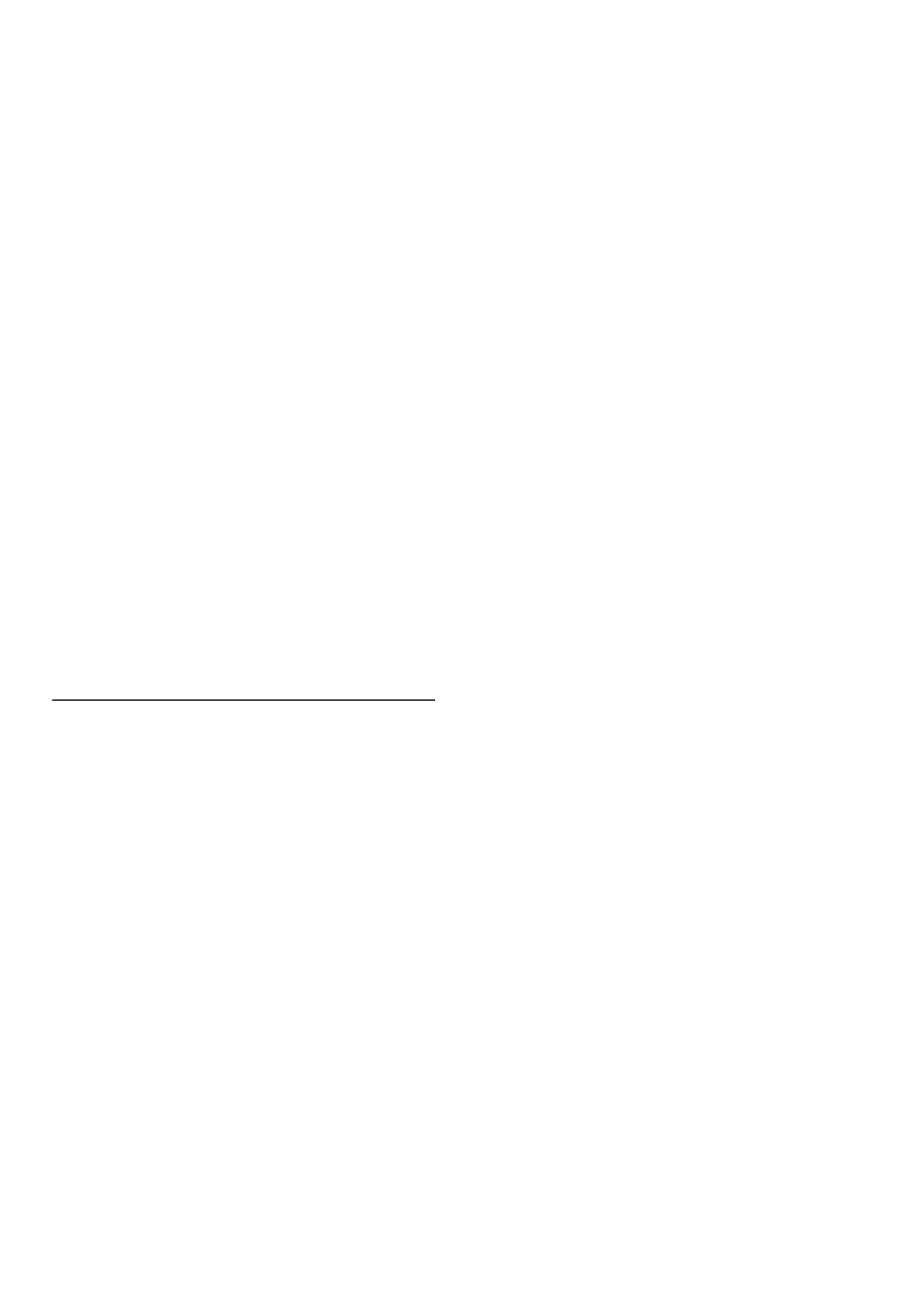
In Text, press o (Options) to select the following:
• Freeze page
• Dual screen
• T.O.P. overview
• Enlarge
• Reveal
• Cycle subpages
• Language
Freeze page
To stop the automatic rotation of subpages, press o (Options) and
select Freeze page.
Dual screen / Full screen
To show the TV channel and Text alongside each other, press o
(Options) and select Dual screen. Select Full screen to switch back
to full screen view.
T.O.P. overview
To open T.O.P. Text, press o (Options) and select T.O.P.
overview.
Enlarge
To enlarge the Text page for more comfortable reading, press o
(Options) and select Enlarge. To scroll down the page, press v or
u.
Reveal
To unhide hidden information on a page, press o (Options) and
select Reveal.
Cycle subpages
To cycle subpage when these are available, press o (Options) and
select Cycle subpages.
Language
To switch the group of characters that Text uses to display correctly,
press o (Options) and select Language.
Text setup
Text language
Some digital TV broadcasters have several Text languages available.
To set your primary and secondary Text language, press h > Set
up > Channel settings and select Primary or Secondary Text and
select your preferred Text languages.
Text 2.5
If available, Text 2.5 offers more colours and better graphics. Text
2.5 is activated as a standard factory setting.
To switch it off, select h > Setup > TV settings > Preferences >
Text 2.5.
More on ... / Text 39


















