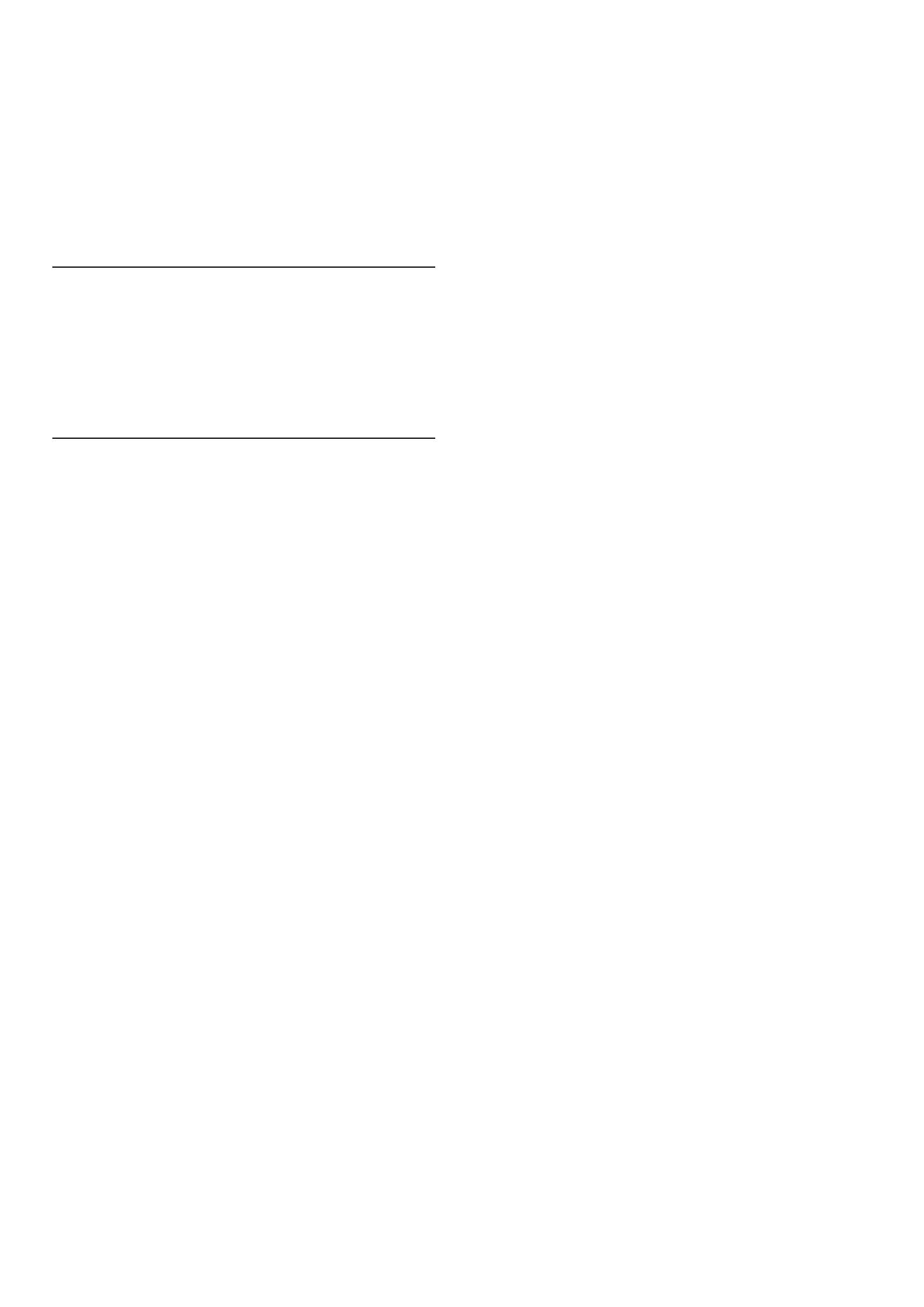
With a delay value set up on the HTS, you need to switch off Audio
Out delay on the TV if the HTS has this delay set up for all its
output connections. To switch off Audio Out delay, press h and
select Setup > TV settings > Preferences > Audio Out delay. Select
Off and press OK.
If you cannot set up a delay on the HTS or its maximum setting is
insufficient, you can switch off the Perfect Natural Motion picture
processing of the TV. To switch off Perfect Natural Motion, press
h and select TV settings > Picture > Perfect Natural Motion.
Select Off and press OK.
Auto subtitle shift
If you play a DVD or Blu-ray Disc from a recent Philips player, the
TV can move the subtitles upwards. Subtitles will then be visible
whatever Picture format you select. The TV comes with Auto
subtitle shift switched on.
To switch off Auto subtitle shift, press h > Setup > TV settings >
EasyLink > Auto subtitle shift. Select Off.
Pixel Plus link
Some other devices, DVD or Blu-ray Disc players, might have their
own picture quality processing. To avoid bad picture quality caused
by interference with the TV processing, the picture processing of
these devices should be disabled. The TV comes with Pixel Plus link
switched on and disables the picture quality processing of a
connected device.
To switch off Pixel Plus link, press h > Setup > TV settings >
EasyLink > Pixel Plus link. Select Off.
52 Setup / Devices


















