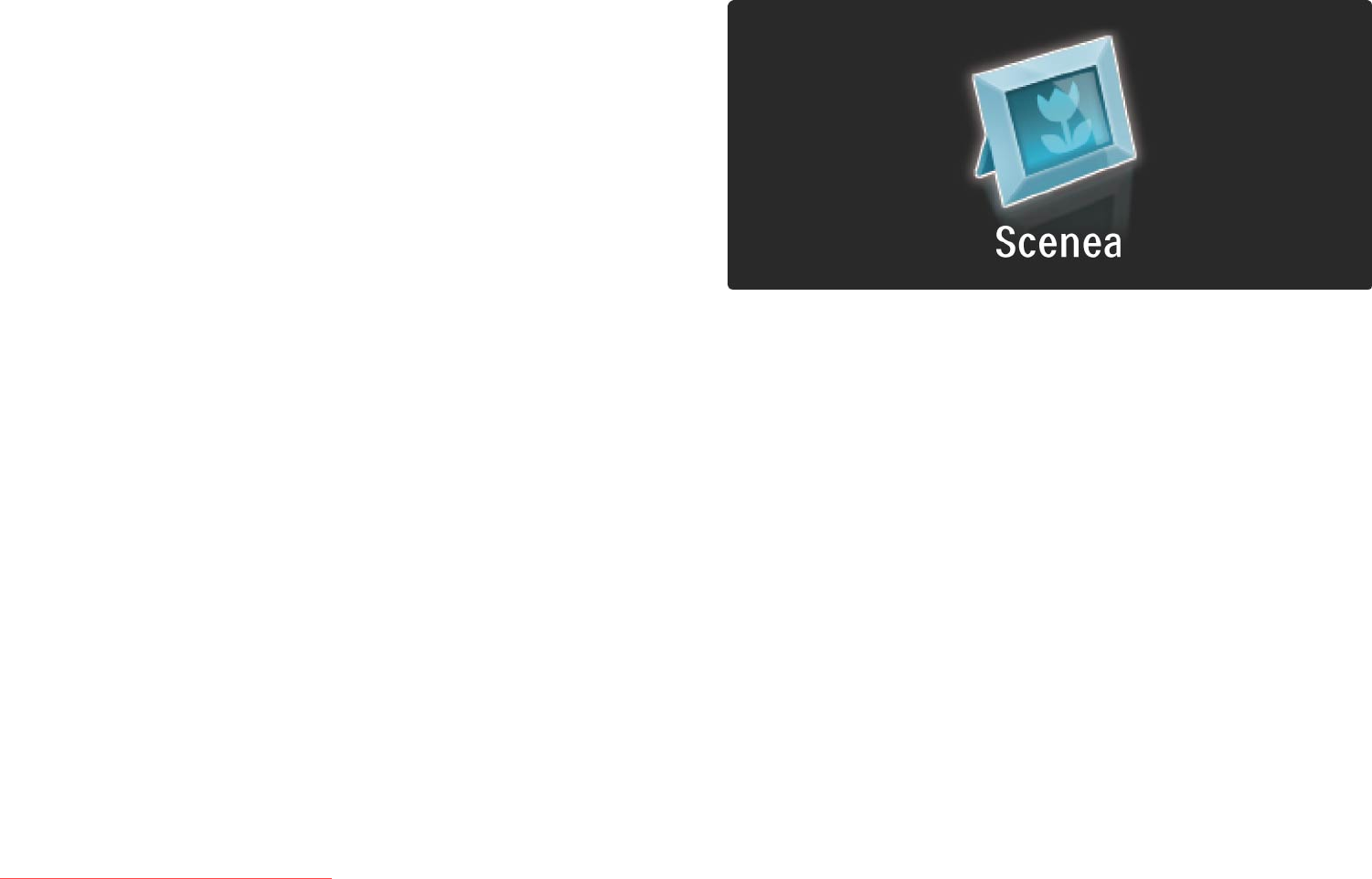
3.7 Scenea 1/3
With Scenea, you can set a photo as a 'wallpaper' photo on
your screen. Use any photo from your collection.
Press h to open the Home menu, select Scenea and
press OK. The wallpaper photo is shown and there is no
sound.
To exit Scenea, press any key on the remote control.
...
Downloaded From TV-Manual.com Manuals


















