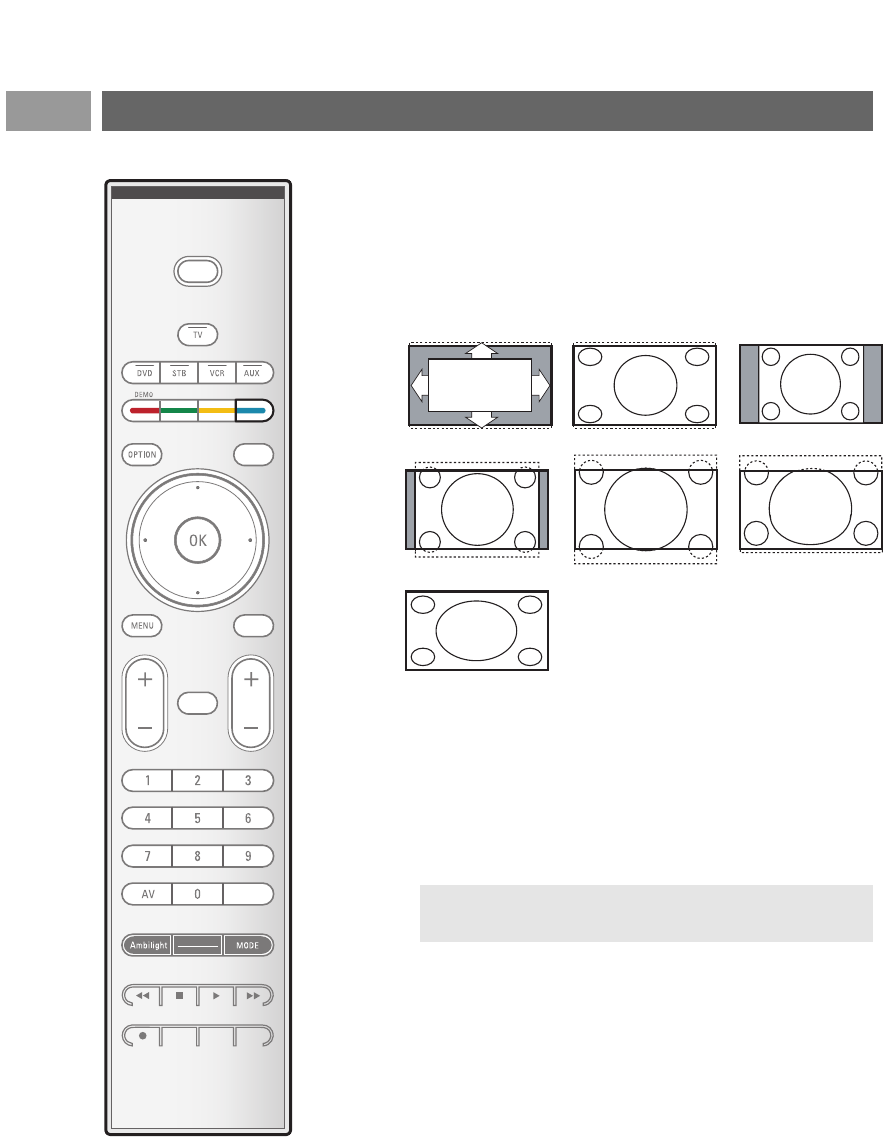
FORMAT
Press this button to summon a list of available display
formats (depending on the receiving signal).This lets you
choose the display format of your preference.
Press this button repeatedly to select another picture
format:Automatic, Super zoom, 4:3, Movie expand 14:9,
Movie expand 16:9, 16:9 subtitle or Wide screen.
Automatic makes the picture fill the screen as much as
possible.
Super zoom removes the black bars on the sides of 4:3
programs with minimal distortion.
When in Movie expand 14:9, Movie expand 16:9 or Super
zoom picture format, you can make subtitles visible with
the cursor up/down.
Use of the remote control RC4403 (Continued)
EN
8
GUIDEGUIDE
MY CONTENTMY CONTENT
FORMATFORMAT
POWERPOWER
FAVFAV
CHVOL
MUTEMUTE
SOURCESOURCE
-
INFO PIP A/CH
.
.
.
.
Automatic
Super zoom
4:3
Movie expand 14:9 Movie expand 16:9 16:9 subtitle
Wide screen
Note:With HD sources not all screen formats will be
available.


















