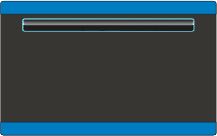
Programme Edit
If a channel was stored twice or its reception is poor, you can simply skip it. The skipped
channels can not be selected by pressing the CH+/- buttons.
1. select the Current Channel option and
press the left or right
the Skip option and press the left or
right
Press the up or down direction button to
direction button to select the channel number to be skipped.
2. Press the up or down direction button to select
direction button to select Yes.
Swapping Two Channels
1. select the Current Channel option and press
the left or right
the Target Channel option and press
the left or right
the Interchange option and press
the left or right
Press the up or down direction button to
direction button to select a channel number.
2. Press the up or down direction button to select
direction button to select the Target Channel number.
3. Press the up or down direction button to select
direction or OK button to swap.
Current Channel
Target Cnannel
Interchange
Skip
Sound Noise
1
1
?
No
Mode1
Press MENU to return Press EXIT to exit
Programme Edit
Skipping a Channel
You can use this function to swap two channels or skip a channel.
1. Activate the Channel menu and p the
Programme Edit option.
2. Press the right direction or OK button to enter the Programme Edit menu.
ress the up or down direction button to select
Setting the Sound System
1. Activate the Channel menu and p the
Sound System option.
2. Press the direction or OK button to display the selectable options.
3. Press the up or down direction button to
ress the up or down direction button to select
.
right
select an appropriate sound system:
D/K, I, B/G and MN.
4 Press MENU to return or EXIT to close the menu.
Note:Sound system for India :BG.
Adjusting the sound noise
1. select the Sound Noise option.
Mode 1 or Mode 2
Press the up or down direction button to
2. Press the left or right direction button to select .
3. Press MENU to return or EXIT to close the menu.
10 EN


















