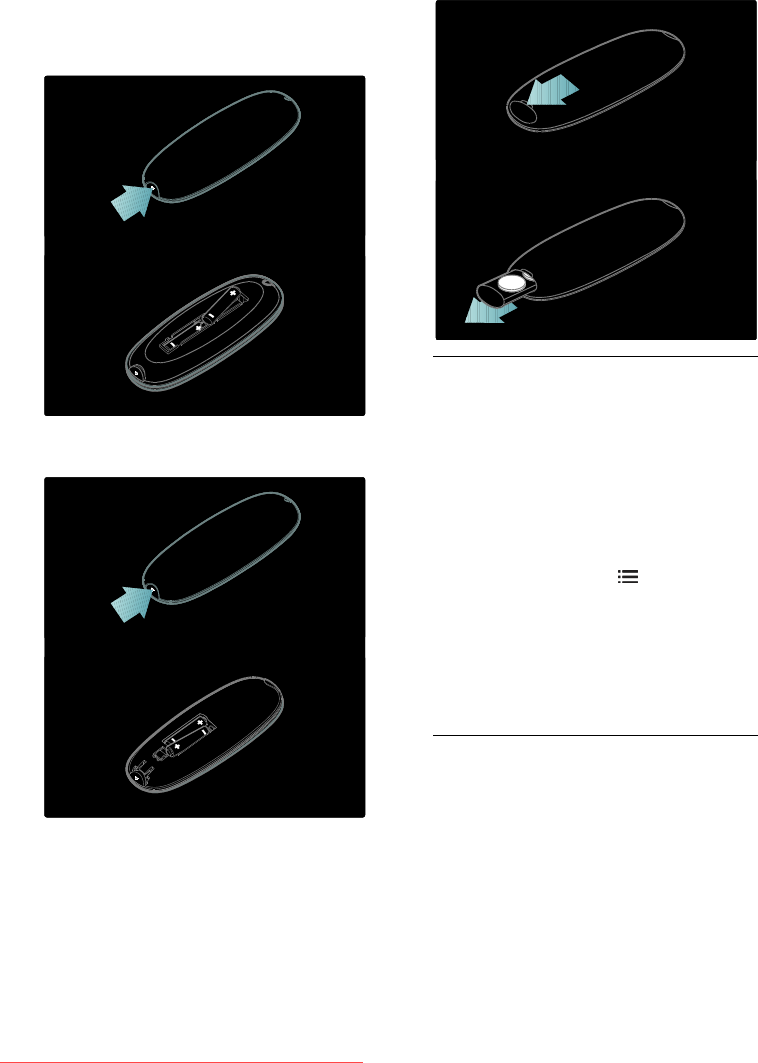
EN 14
The type of battery varies according to RC
model:
For remote control with AAA batteries (end
to end):
For remote control with AAA batteries (side
by side):
For remote control with coin cell batteries:
EasyLink controls
Note: EasyLink controls are available when
the connected device is HDMI-CEC
compliant.
EasyLink allows you to control your TV and
other HDMI-CEC devices with one remote
control.
Access EasyLink controls
1. While you view content from a connected
HDMI-CEC device, press OPTIONS.
2. Select [Show device keys], then press
OK.
3. Select the EasyLink control button, then
press OK.
Read more on EasyLink in Use more of
your TV > Use EasyLink (Page 34).
Smartphone control
Use your iPhone as a secondary remote, and
even as a keyboard. Go to the Apple Apps
store and download the application 'Philips
Wifi TV Remote'. Follow the instructions
provided at the Apps store.
Ensure that your TV is connected to the
same network as your iPhone. Read more
about network connections in Connect your
TV > Computers and the Internet (Page
53).
Downloaded From TV-Manual.com Manuals


















