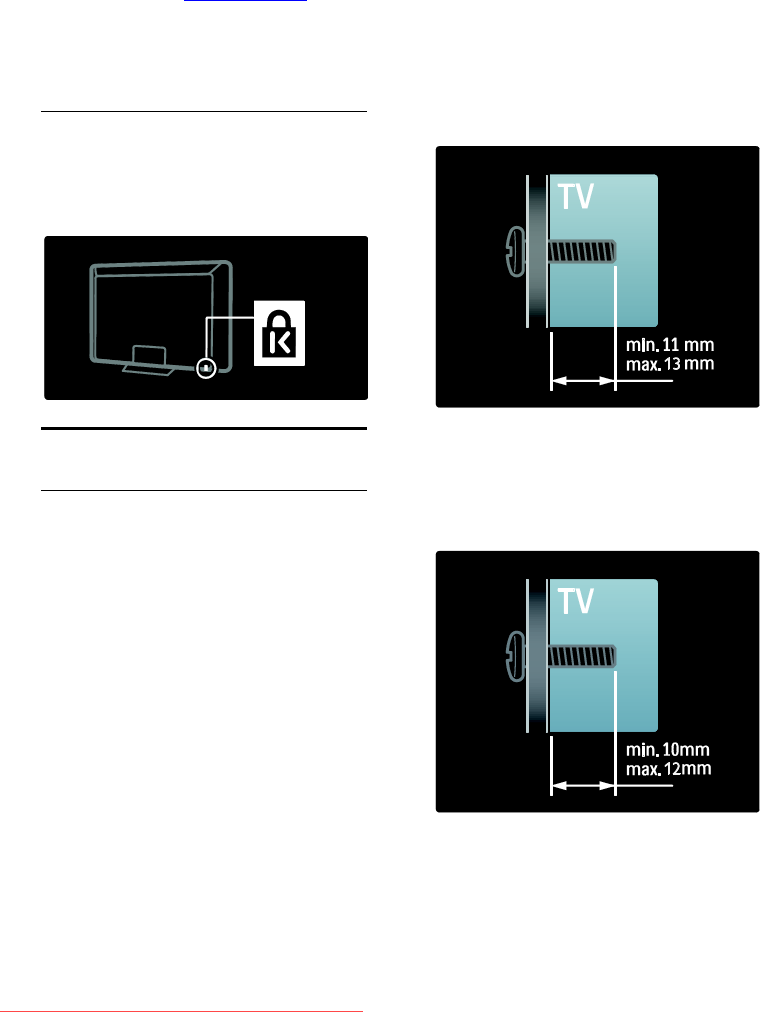
EN 12
Find detailed information on standby energy
consumption, warranty policy, spare parts
and recycling of this TV at the Philips website
for your country at www.philips.com.
Information on end of use
Inform yourself on the correct disposal of
this TV and batteries, see Get started >
Important > End of use (Page 10).
Use a Kensington lock
NonPublish
Your TV is equipped with a Kensington
security slot on the bottom of the TV.
Purchase a Kensington anti-theft lock (not
supplied) to secure the TV.
Position the TV
Wall mount
NonPublish
To mount the TV, purchase an appropriate
TV mount for your set. Check your TV
screen size and match it against the list
below for the type of wall mount to
purchase:
81cm / 32 inches: 200mm x 200mm, M6
81cm / 32 inches: 200mm x 300mm, M6
(For PFL6XX5 only)
94cm / 37 inches: 300mm x 200mm, M6
102cm / 40 inches: 200mm x 200mm, M6
107cm / 42 inches: 300mm x 200mm, M6
117cm / 46 inches: 300mm x 300mm, M8
132cm / 52 inches: 300mm x 300mm, M8
Warning: Follow all instructions provided
with the TV mount. Koninklijke Philips
Electronics N.V. bears no responsibility for
improper TV mounting that results in
accident, injury or damage.
To prevent damage to cables and
connectors, be sure to leave a clearance of
at least 5.5cm/2.2" from the back of the TV.
For 32 inch to 40 inch TVs (For PFL6XX5
only):
Before you wall mount the TV, record the
correct length of the screw.
You can determine the length of the screw
by adding the thickness of your wall mount
to the screw length shown in the graphic.
For 32 inch and 40 inch TVs
Before you wall mount the TV, record the
correct length of the screw. You can
determine the length of the screw by adding
the thickness of your wall mount to the
screw length shown in the graphic.
Downloaded From TV-Manual.com Manuals


















