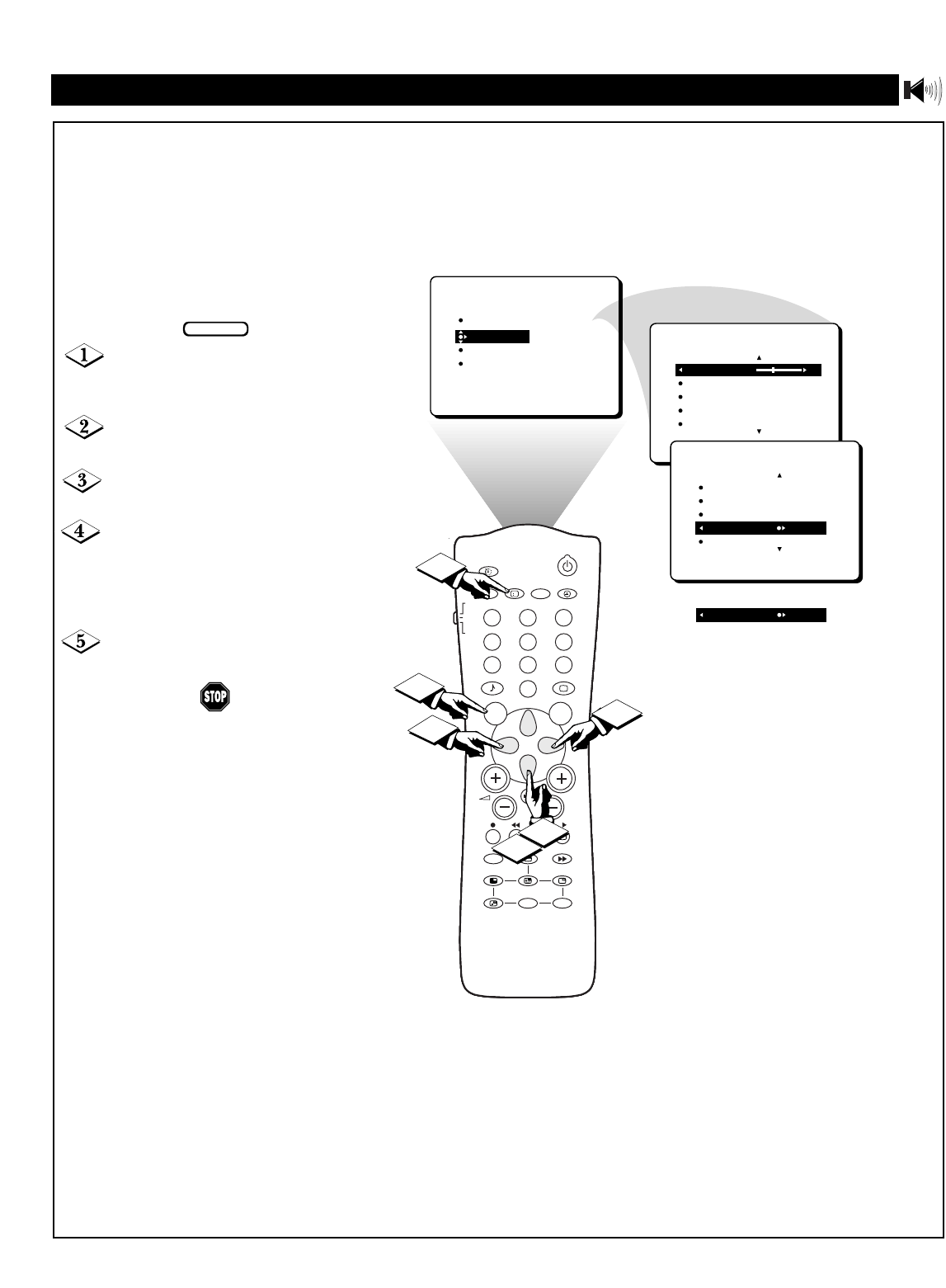
31
PICTURE
SOUND
FEATURES
INSTALL
TREBLE
BASS
BALANCE
AVL
INCR. SURROUND
TREBLE 30
BASS
BALANCE
AVL
INCR. SURROUND
SOUND
SOUND
TREBLE
BASS
BALANCE
AVL OFF
INCR. SURROUND
OR
AVL ON
AV
SAP
TV
VCR
ACC
SMART
SMART
MENU SURF
CH
1
23
4
5
6
7
89
0
i
+
UP
DN
PIP
INCR. SURR.
A/CH
PIP CH
AV
SAP
TV
VCR
ACC
SMART
SMART
MENU SURF
CH
1
23
4
5
6
7
89
0
i
+
UP
DN
PIP
INCR. SURR.
A/CH
PIP CH
AV
SAP
TV
VCR
ACC
SMART
SMART
MENU SURF
CH
1
23
4
5
6
7
89
0
i
+
UP
DN
PIP
INCR. SURR.
A/CH
PIP CH
AV
SAP
TV
VCR
ACC
SMART
SMART
MENU SURF
CH
1
23
4
5
6
7
89
0
i
+
UP
DN
PIP
INCR. SURR.
A/CH
PIP CH
AV
SAP
TV
VCR
ACC
SMART
SMART
MENU SURF
CH
1
23
4
5
6
7
89
0
i
+
UP
DN
PIP
INCR. SURR.
A/CH
PIP CH
AV
SAP
TV
VCR
ACC
SMART
SMART
MENU SURF
CH
1
23
4
5
6
7
89
0
i
+
UP
DN
PIP
INCR. SURR.
A/CH
PIP CH
2
4
1
4
3
5
USING THE AV L ( A UDIO VOLUME LEVELER) CONTROL
Y
ou may have noticed the peaks
and valleys of sound that occur
between program changes or at com-
mercial breaks. The volume levels
often vary considerably. By turning
on the AVL (Audio Volume Leveler)
control, you can make your TV pro-
duce a more consistent volume level.
Follow these steps to turn the AVL on.
Press the MENU button on the
remote control to show the on-screen
menu.
Press the CURSOR DOWN but-
ton once to highlight SOUND.
Press the CURSOR RIGHT but-
ton to enter the SOUND menu.
Press the CURSOR DOWN but-
ton repeatedly until AVL is highlight-
ed. Then press the CURSOR
RIGHT or LEFT button to turn
AVL ON or OFF.
Press the i+ button to remove the
menu from the screen.
BEGIN
Sound Menu • AVL (Audio Volume Leveler)


















