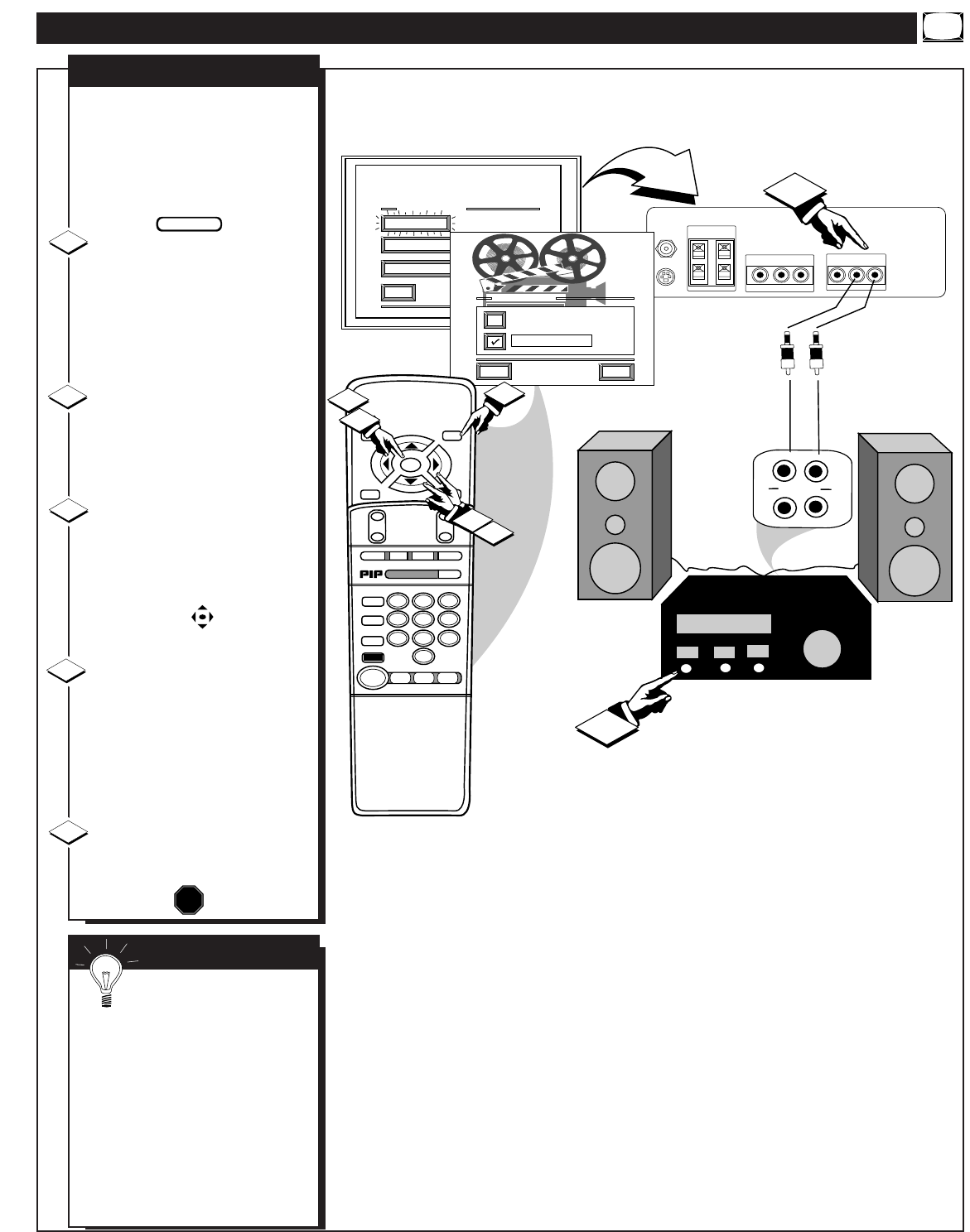
75⍀ UHF/VHF
ANT/CABLE
REAR SURROUND
EXT. SPEAKERS
VCR/AUX IN
VIDEO AUDIO
RL
R
L
8⍀
+
-
R
L
VIDEO
OUT
VAR AUDIO OUT
SUR AUDIO OUT
SOUND MENU
SECOND AUDIO PROGRAM
EXIT
2 OF 3
TV SPEAKERS
MORE...
DISPLAY VOLUME
TV SPEAKERS
HELP
EXIT
NORMAL
TV SPEAKERS OFF
1
AUX/TV INPUT
PHONO INPUT
R
L
2
STOP ■
REW
ᮤᮤ
FF
ᮣᮣ
PLAY
ᮣ
REC ●
STATUS
VOL
CH
1
2
3
4
5
6
7
8
9
0
ON/OFF
TV/VCR
VCR
CBL
TV
SWAP
FREEZE
POS
SIZE
ENTER
M
E
N
U
M
CLEAR
SURF
MUTE
PAUSE II
SLEEP
SMART
100+
POWER
M
ODE
4
3
5
4
3
S-VIDEO-1
TV SPEAKERS
W
ould you like to hear TV pro-
grams through your audio hi-
fi system? The TV's Variable Audio
Output jacks and TV Speaker
On/Off control work together to
offer you this TV sound option.
Connect the R(ight) and L(eft)
VARIABLE AUDIO OUT jacks
on the TV to the R and L Audio
Input jacks on your amplifier or
sound system.
Set the audio system's volume to
normal listening level.
Turn the TV and audio system
ON. You can now adjust the sound
level coming from the audio sys-
tem with the Volume ▲▼ buttons
on the TV or remote.
To hear the TV sound from only
the audio system speakers, select
TV SPEAKERS control.
With SOUND MENU (2 of 3) on
screen, move the RED highlight
with the MENU buttons. Then
press the MENU (M) button.
Press the MENU ▲▼ and
MENU (M) buttons to highlight
and turn OFF (ߜ) the TV SPEAK-
ERS control.
You should now only hear TV
sound coming from the audio sys-
tem speakers.
Press the STATUS button to
clear the screen.
STOP
1
2
3
4
5
BACK OF TV
AUDIO SYSTEM
AUDIO IN
(RED/WHITE)
SOUND MENU CONTROLS (CONTINUED)
BEGIN
VARIABLE
AUDIO
OUTPUT JACKS
SMART HELP
Remember, the audio sys-
tem may have to be in
AUX(iliary) mode to play sound
from the TV (Outputs).
Note: When the TV SPEAKER
control is set to "NORMAL" (for
TV speaker operation) make sure
the VARIABLE AUDIO OUTPUT
control (see next page) is also set
to "STEREO" in order for the TV's
AUDIO OUTPUT jacks to work
properly.
23


















