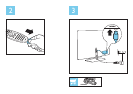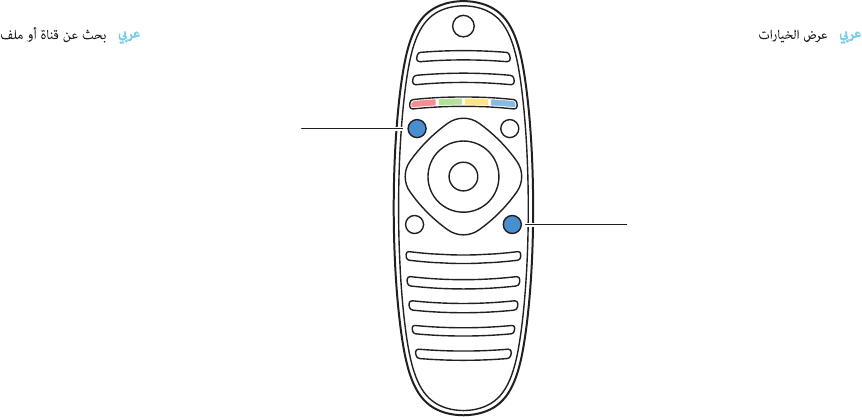
r
¬
English View the options
ภาษาไทย ดูตัวเลือก
Български Преглед на опциите
Čeština Zobrazení možností
Hrvatski Prikaz opcija
Dansk Vis valgmulighederne
Deutsch Optionen anzeigen
Ελληνικά Προβολή επιλογών
Eesti Vaadake valikuid
Español Abre las opciones
Français Afcher les options
Italiano Visualizza le opzioni
Κазакша Опцияларды көру
Latviešu Skatīt iespējas
Lietuvių Peržiūrėti parinktis
Magyar A beállítások megtekintése
Nederlands Bekijk de opties
Norsk Vis alternativene
Polski Wyświetl opcje
Português Visualizar as opções
Română Vizualizaţi opţiunile
Русский Просмотр параметров
Srpski Pregled opcija
Slovenščina Ogled možnosti
Slovenský Zobrazenie možností
Suomi Näytä asetukset
Svenska Visa alternativen
Türkçe Seçenekleri görüntüler
Українська Огляд параметрів
English Find a channel or le
ภาษาไทย ค้นหาแชนเนลหรือไฟล์
Български Търсене на канал или файл
Čeština Vyhledání kanálu nebo souboru
Hrvatski Pronađite kanal ili datoteku
Dansk Find en kanal eller l
Deutsch Einen Kanal oder eine Datei suchen
Ελληνικά Εύρεση καναλιού ή αρχείου
Eesti Otsige kanalit või faili
Español Busca un canal o archivo
Français Rechercher une chaîne ou un chier
Italiano Trova un canale o un le
Κазакша Арнаны немесе файлды табу
Latviešu Atrast kanālu vai failu
Lietuvių Rasti kanalą arba rinkmeną
Magyar Csatorna vagy fájl keresése
Nederlands Zoek een zender of bestand
Norsk Finn en kanal eller l
Polski Znajdź kanał lub plik
Português Encontrar um canal ou cheiro
Română Găsiţi un canal sau un şier
Русский Поиск канала или файла
Srpski Pronađite kanal ili datoteku
Slovenščina Najdite kanal ali datoteko
Slovenský Vyhľadanie kanála alebo súboru
Suomi Hae kanava tai tiedosto
Svenska Hitta en kanal eller en l
Türkçe Bir kanal veya dosya bulur
Українська Пошук каналу чи файлу
Mounted on a stand
Wall mounted with swivel
Wall mounted
Select your language
Open the Home menu
Return to the previous channel or page
Switch channels or pages
Navigate with the selection
Press OK to confirm
Find a channel or file
Adjust the quick settings
View the options
Open on-screen help
Help on using your TV is available directly on your TV screen.
Philips sustains the environment by not printing a manual on paper.
If you want to consult or print a page from the manual, go to www.philips.com/support
Safety & Warranty
To watch TV, press h, select Watch TV and press OK.
Mounted on a stand
Wall mounted with swivel
Wall mounted
Select your language
Open the Home menu
Return to the previous channel or page
Switch channels or pages
Navigate with the selection
Press OK to confirm
Find a channel or file
Adjust the quick settings
View the options
Open on-screen help
Help on using your TV is available directly on your TV screen.
Philips sustains the environment by not printing a manual on paper.
If you want to consult or print a page from the manual, go to www.philips.com/support
Safety & Warranty
To watch TV, press h, select Watch TV and press OK.