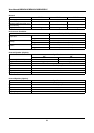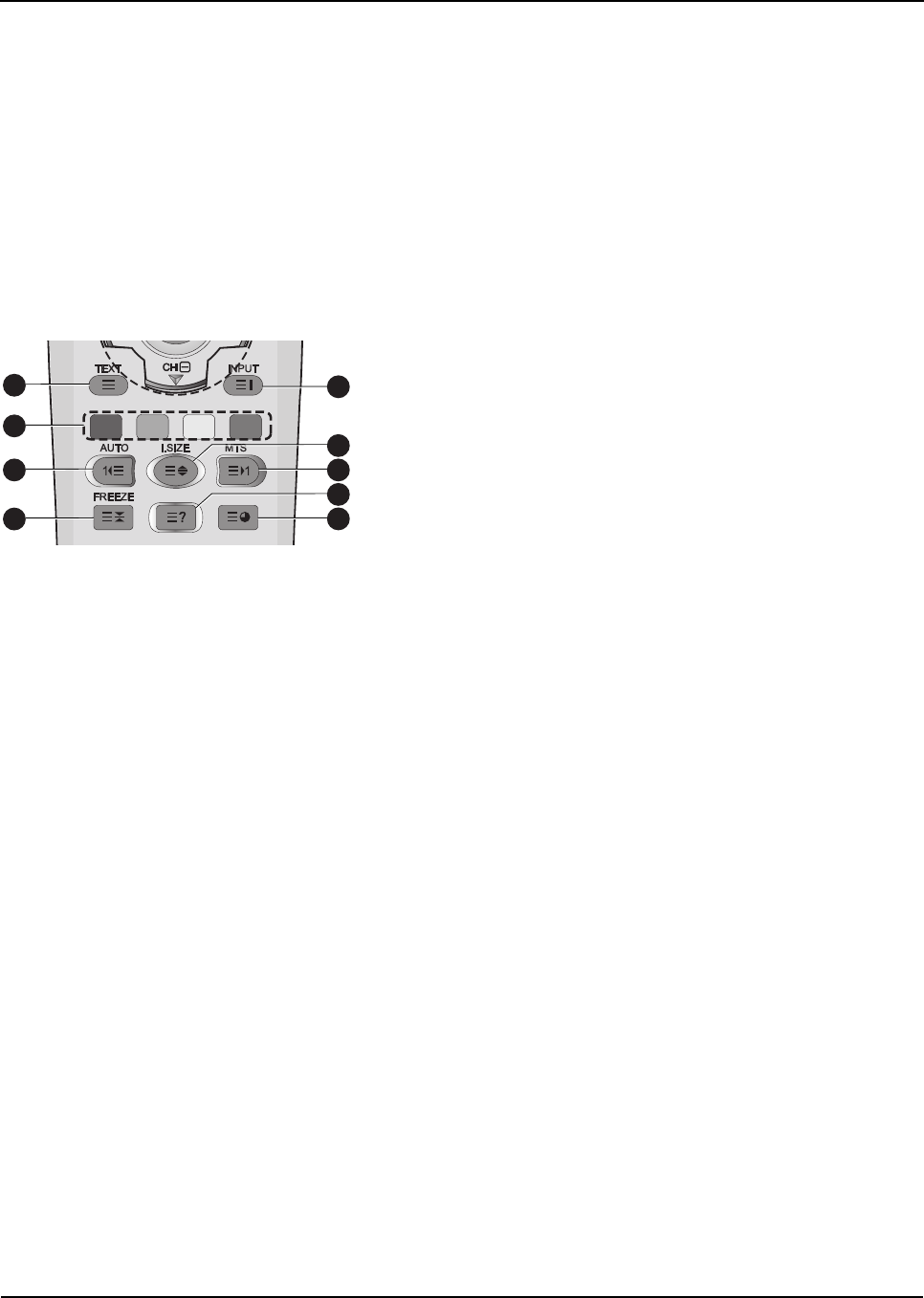
User Manual BDS4241V/BDH4241V/BDH5021V
26
6.11 TELETEXT
The Teletext service is available in many countries under a variety of
names (TOP Text, Fastext, FLOF test, Videotext). It is provided as a free
service by some television broadcasters. This service provides a real
wealth of information, available at any time, on weather, sporting results,
news, games, etc. The information is presented in pages or organised in
topics specified in colour on the screen and you can access this
information by simply pressing the buttons of the same colour on the
remote control.
This product doesn’t have a tuner inside, but an external settop box may
still contain channels with teletext information.
Accessing Teletext
1Press the CH+ or CH- key to select the required source.
2Press the TEXT button (1) on the remote control.
=> Teletext opens on the index page (100).
3Press the TEXT button again to exit.
Select a specific Teletext page
1 Enter the three-digit Teletext page number using the numeric
buttons.
=> The current page is displayed. If the selected page is linked to
with several secondary pages, these pages are displayed in sequence.
2Press the FREEZE button (7) to freeze the display on a given page.
3 To resume, press the FREEZE button again.
Display TELETEXT index
1Press the INPUT button (2) to display the TELETEXT index.
Fasttext
1Press the red, green, yellow and blue buttons (3) on the remote
control to easily access the topic and relevant pages you want.
Page Up (AUTO)
1Press the AUTO button (4) to display the next TELETEXT page.
Zoom (I.SIZE)
1Press the I.SIZE button (5) once to zoom in on the top part of the
screen.
2 Press twice to zoom in on the bottom part of the screen and three
times to return to normal display.
Page Down (MTS)
1Press the MTS button (6) to display the previous TELETEXT page.
FREEZE
1Press the FREEZE button (7) on the remote control to freeze the
current page, preventing update and subpage display.
2Press the FREEZE button again to cancel.
11
2
11
1
11
3
11
4
11
7
11
5
11
6
11
8
11
9