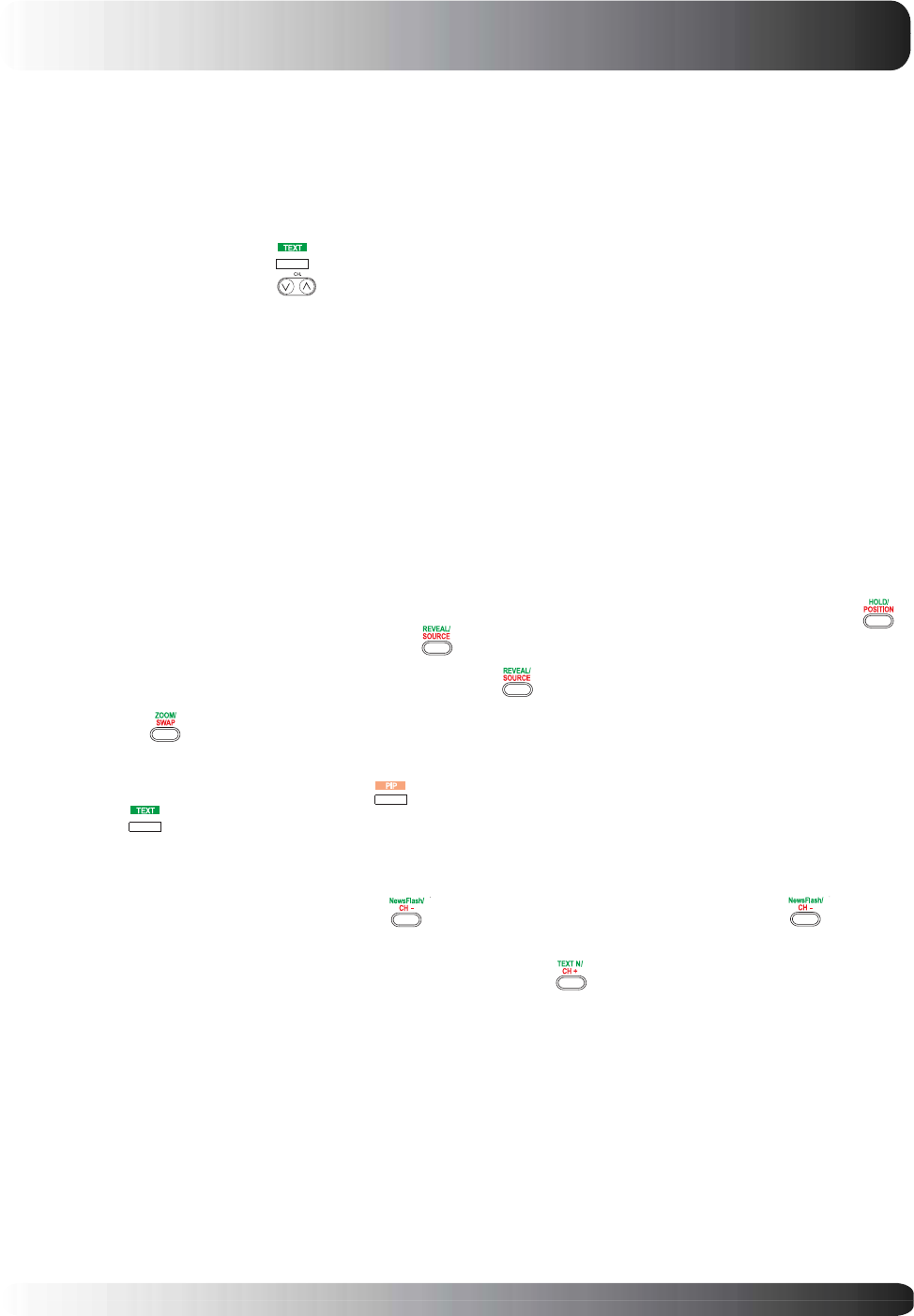
43
The Teletext service is available in many countries under a variety of names (TOP Text, Fastext, FLOF test,
Videotext). It is provided as a free service by some television broadcasters. This service provides a real wealth
of information, available at any time, on weather, sporting results, news, games, etc. The information is pre-
sented in pages or organised in topics specified in colour on the screen and you can access this information by
simply pressing the buttons of the same colour on the remote control.
To access the Teletext, press the button on the remote control. Teletext opens on the index page(100).
To display another page, use the buttons to select the next and previous pages, or enter its number
using the numeric buttons.
The page/subpage number appears:
1. In green when the page has not been found yet.
2. In white when the page has been found.
A teletext page contains a header line with page and subpage number, and broadcaster information (date and
time, channel number, etc.).
When enter the main screen of Teletext(index page), there are some options with colour desplayed at the
bottom of the screen and gives direct access to the corresponding pages, just press the relevant buttons on
the remote control.
This unit also provides several Teletext functions:
Hold: freezes the current page, preventing update and subpage display. To select this function, press the
button on the remote control. To cancel, press the button again.
REVEAL: to reveal a hidden page information, just press the button to show the information again.
ZOOM: press the button once to zoom in on the top part of the screen, twice to zoom in on the bottom
part of the screen, and three times to return to normal display.
If you want to show PIP in Teletext, press the button on the remote control first to display PIP screen,
then press the button on the remote control
Newsflash
When access NewsFlash page, Teletext is automatically enabled and displays the new information. If you
want to hide the information screen, just press to conceal the screen, to show, just press again.
TEXT N
You can change the character of Teletext at any time, just press the button and there are 7 Texts can be
chose.
Using the Teletext


















