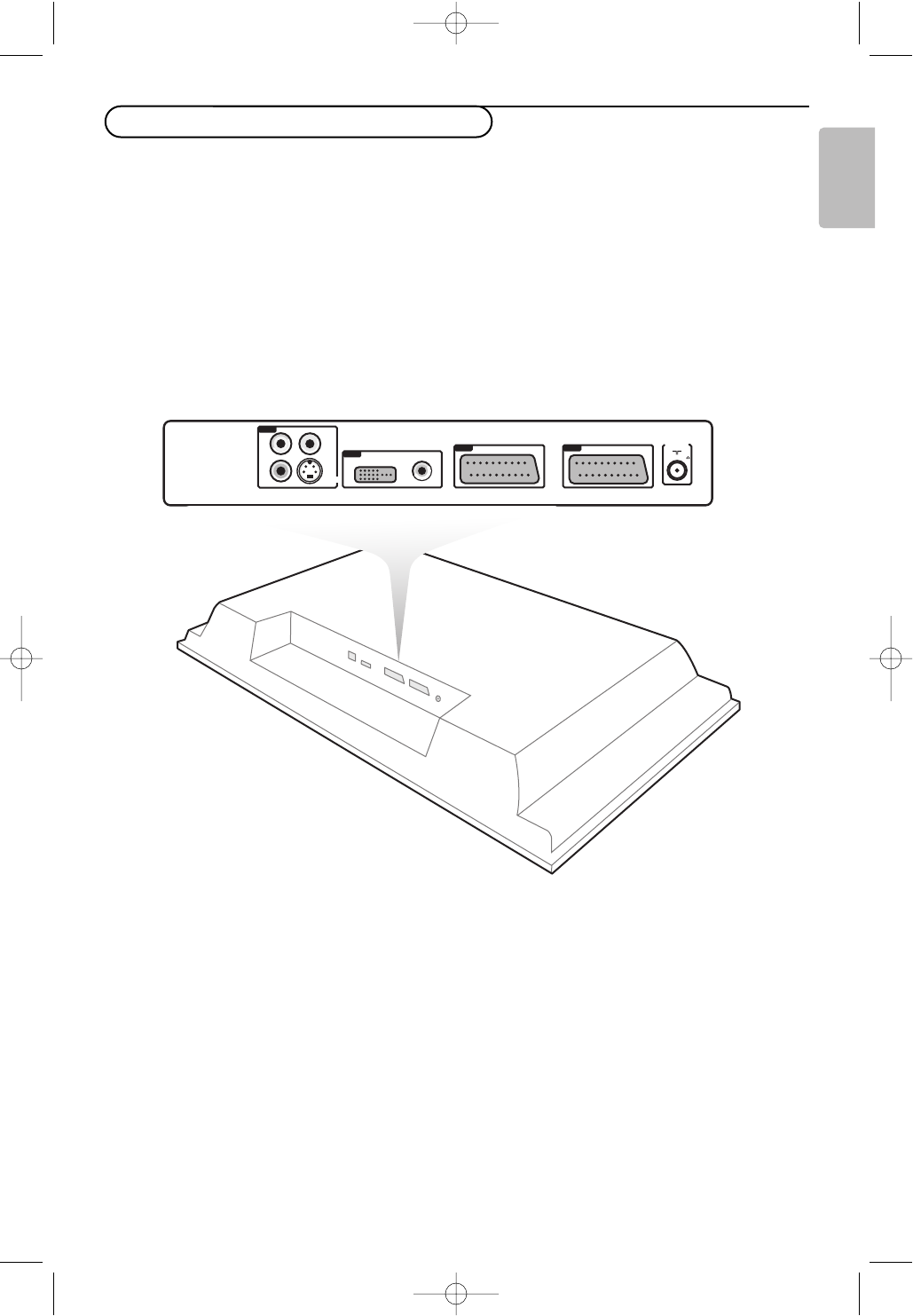
11
English
Connecting Peripheral Equipment
The television has 3 external sockets situated at the back of the set (EXT1, EXT2 and DVI) and sockets
on the side.
Press the
AV key on the remote control to display the Source list. Select TV or peripheral equipment
connected to
EXT1, EXT2/SHVS2, AV/SVHS3, PC or HD.
The
EXT1 socket has audio, CVBS/RGB inputs and audio, CVBS outputs.
The
EXT2 socket has audio, CVBS/S-VHS inputs and audio, CVBS outputs.
The side connections has audio inputs, CVBS/S-VHS inputs, headphone out.
EXT 1EXT 2
DVI
ANTENNA
AUDIO
75
SIDE
AUDIO
L
R
CVBS
S-VIDEO
2486.1 gb 11-10-2005 11:10 Pagina 11


















