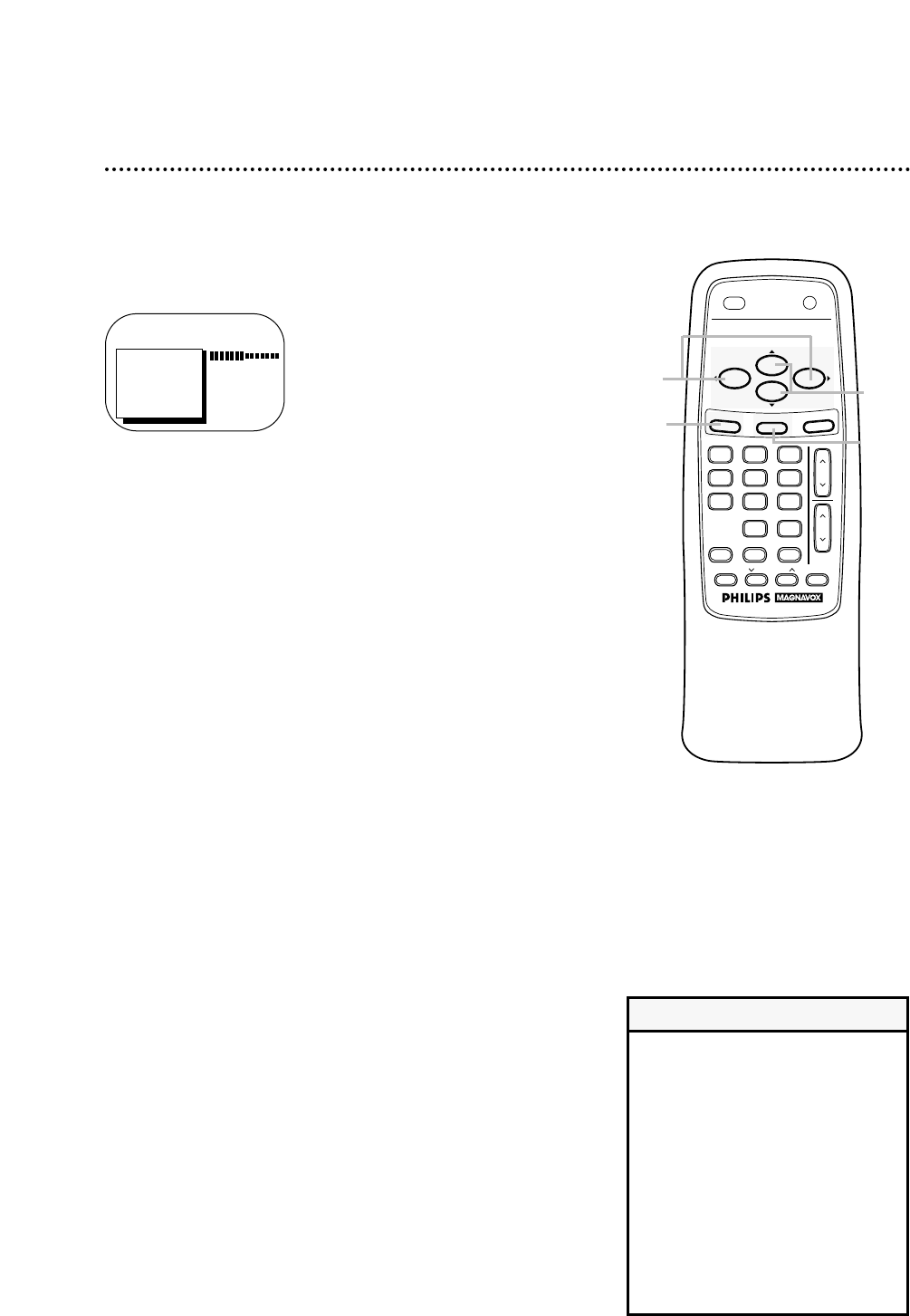
TO ADJUST PRESS { / B
26 Adjusting the Picture Controls
Follow these steps to adjust the TV/VCR’s brightness, picture,
color, tint, and sharpness.
1
Press the MENU button.
2
Press the PLAY/▲ button or the STOP/▼ button to select
the desired control (BRIGHTNESS, for example).
3
Press the REW(ind)/{ button or the F.FWD/B button to
adjust the picture control. (Refer to the chart on page 27.)
4
When you finish, press the STATUS/EXIT button.
• The on-screen menus shown on
page 27 will disappear if no adjust-
ments are made within 60 seconds.
• The original settings will probably
give you the best picture quality.
• To reset the picture controls to the
original settings, press the MENU
button, then press the PLAY/▲ but-
ton or the STOP/▼ button to select
TV RESET, then press the
F.FWD/B button. TV RESET COM-
PLETED will appear on the screen
briefly.
Helpful Hints
> BRIGHTNESS
PICTURE
COLOR
TINT
SHARPNESS
TV RESET
K
K
1
4
2
3
VOL
.
CH.
321
654
987
0
POWER
STATUS/EXIT
TRACKINGREC/OTR
SPEED
MEMORY
ALT. CH
PAUSE/STILL
MUTE
F.FWDREW
PLAY
STOP
SLEEP
MENU
CLEAR


















