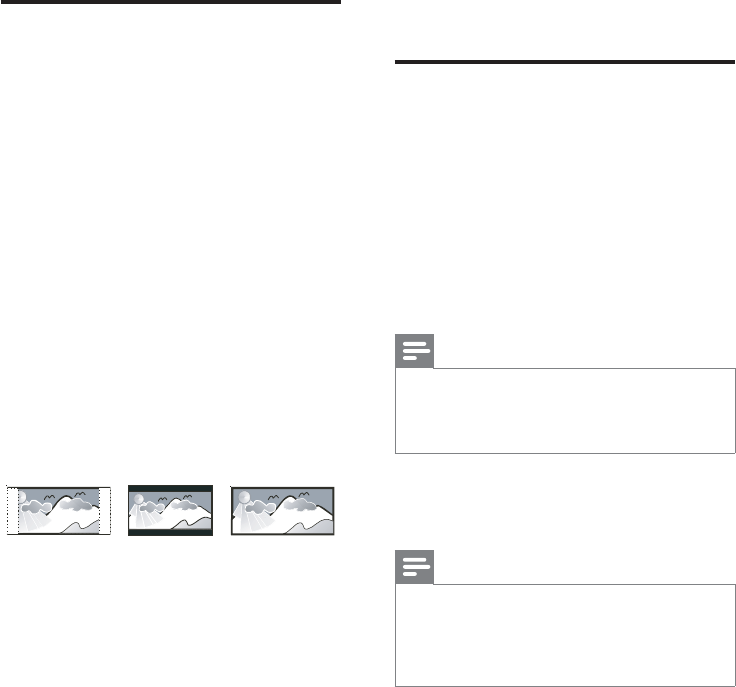
22
• [4:3 Letter Box] – For 4:3 screen TV:
wide-screen display with black bars
on the top and bottom of the screen.
• [Wide Screen] – For wide-screen
TV: display ratio 16:9.
[Picture Setting]
Customize picture color settings.
[Component Video]
Set the video output according to the video
connection. If the composite connection is
used, this setting is not required.
• [S-VIDEO] – If the S-Video
connection is used, select this option.
• [Interlaced] – For ordinary TV: turn
on the interlace mode.
• [P-Scan] – For progressive scan TV:
turn on the progressive scan mode.
Preferences
On the [Preferences] page, you can set the
following options:
[Audio]
Select the preferred audio language for disc play.
[Subtitle]
Select the preferred subtitle language for disc play.
[Disc Menu]
Select the preferred disc menu language.
Note
If the language you have set is not available on •
the disc, the disc uses its own default language.
For some discs, the subtitle/audio language can
•
only be changed from the disc menu.
[DivX Subtitle]
Select a character set that supports the DivX
subtitle.
Note
Ensure that the subtitle file has the exact same •
file name as the movie file. If for example the
file name of the movie is ‘Movie.avi’, then you
will need to name the text file ‘Movie.sub’ or
‘Movie.srt’.
• [PCM] – If the connected device
cannot decode multichannel audio,
select this option.
• [All] – If the connected device
supports multi-channel audio
formats, select this option.
[Night Mode]
Make loud sound level softer and soft sound
level louder so that you can watch the DVD
movies at a low volume, without disturbing
others.
• [On] – enjoy quiet viewing at night
(DVDs only).
• [Off] – enjoy surround sound with
its full dynamic range.
Video setup
On the [Video Setup] page, you can set the
following options:
[TV System]
Change this setting if the video does not
appear correctly. By default, this setting
matches the most common setting for TVs in
your country.
• [NTSC] - For TV with NTSC color
system.
• [PAL] - For TV with PAL color
system.
• [Multi] - For TV that is compatible
with both PAL and NTSC.
[TV Display]
The TV format determines the aspect ratio of
display according to the type of TV you have
connected.
• [4:3 Pan Scan] – For 4:3 screen TV:
full-height display with the trimmed
sides.
4:3 Letter Box (LB)
4:3 Pan Scan (PS)
16:9 (Wide Screen)
EN


















