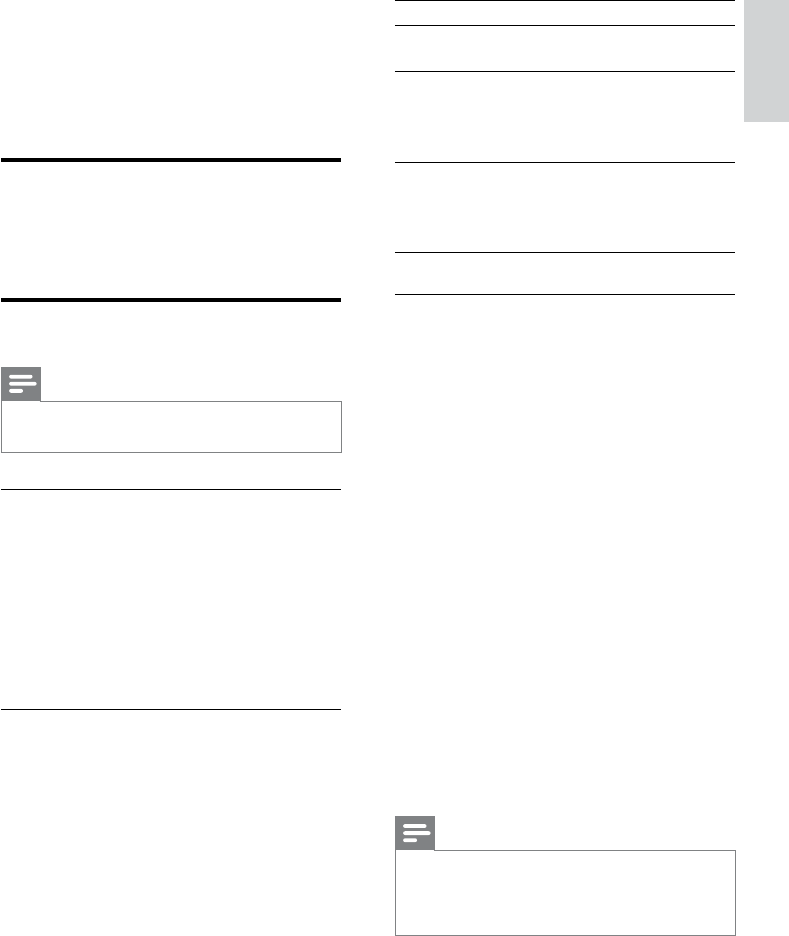
29
Press Display Result
one
time
DBB Bass enhancement
turned on
two
times
LOUDNESS Loudness control
turned on, bass
enhancement turned
off.
three
times
OFF Both loudness
control and bass
enhancement turned
off.
Select surround sound effect
Dolby VS (Dolby Virtual Speaker) technology
creates a highly compelling 5.1-channel
listening experience from as few as two
speakers. It is an ideal entertainment solution
for locations where space for multiple speaker
setup is limited.
1 During play, press SURROUND.
The surround sound effect options »
display:
» [WIDE] (Dolby virtual speaker
wide): you will actually sense that the
speakers are farther apart than they
really are; it is great for small spaces.
» [REFERENCE] (Dolby virtual speaker
reference): the front sound image
width is the same as the distance
between the two speakers, so it is
perfect if you have a more spacious
environment.
» [OFF] (off)
Note
When the DVD disc playback, the Dolby •
VS turns on automatically. When the CD/
MP3/WMA playback, the Dolby VS turns off
automatically.
8 Adjust volume
level and sound
effect
Adjust volume level
1
During play, press VOL +/- to increase/
decrease the volume level.
Select a sound effect
Note
You cannot use different sound effects at the •
same time.
Select a preset sound effect
1 During play, press DSC repeatedly to
select:
[• POP] (pop)
[• JAZZ] (jazz)
[• ROCK] (rock)
[• CLASSIC] (classic)
[• FLAT] (flat)
Enhance bass and automatic control
loudness
Automatic loudness control increases the
treble and bass effect at low volume levels
(the higher the volume, the lower the treble
and bass levels).
1 During play, press LOUDNESS/DBB
repeatedly to toggle between the bass
enhancement and loudness control.
English
EN


















