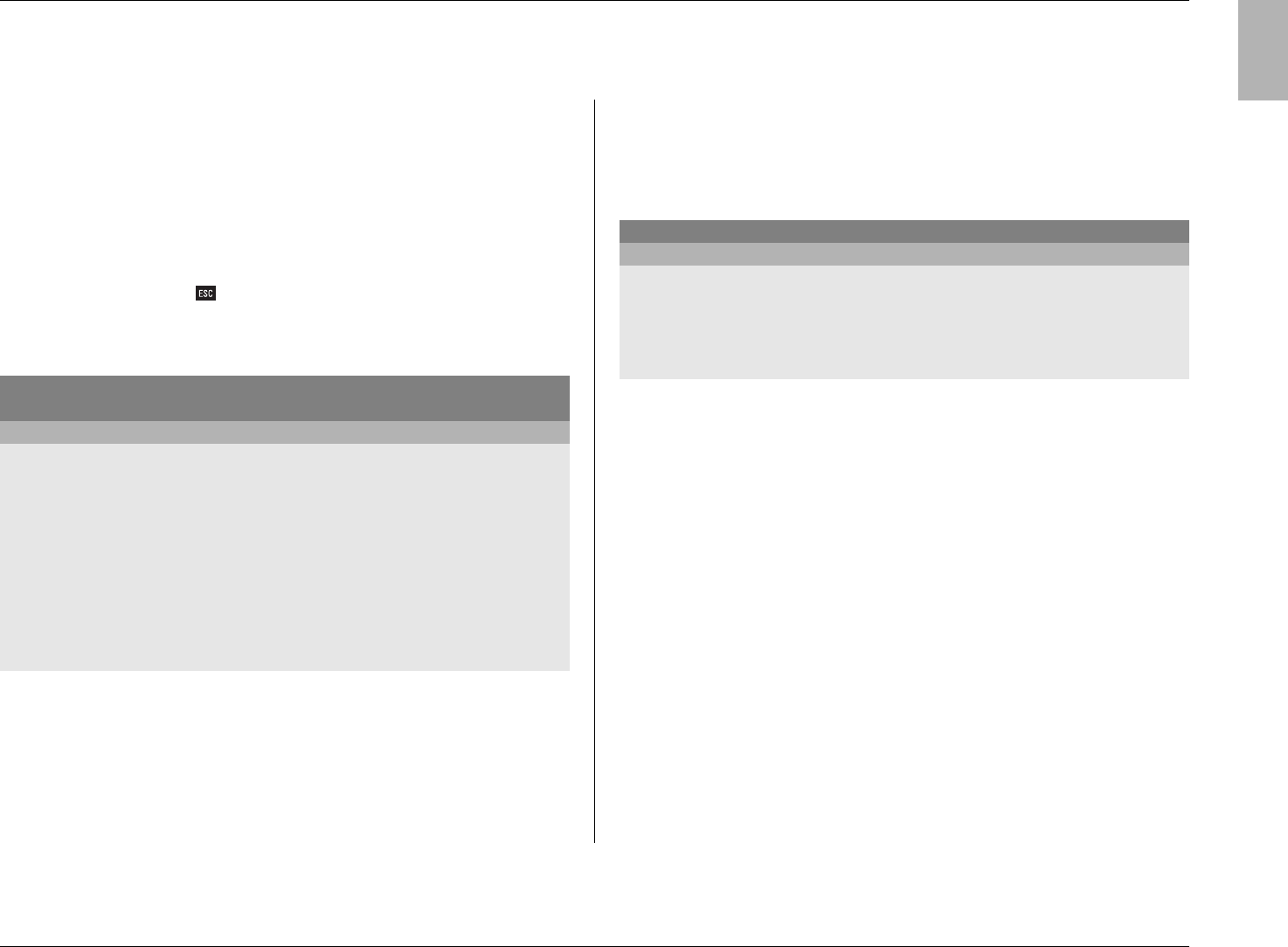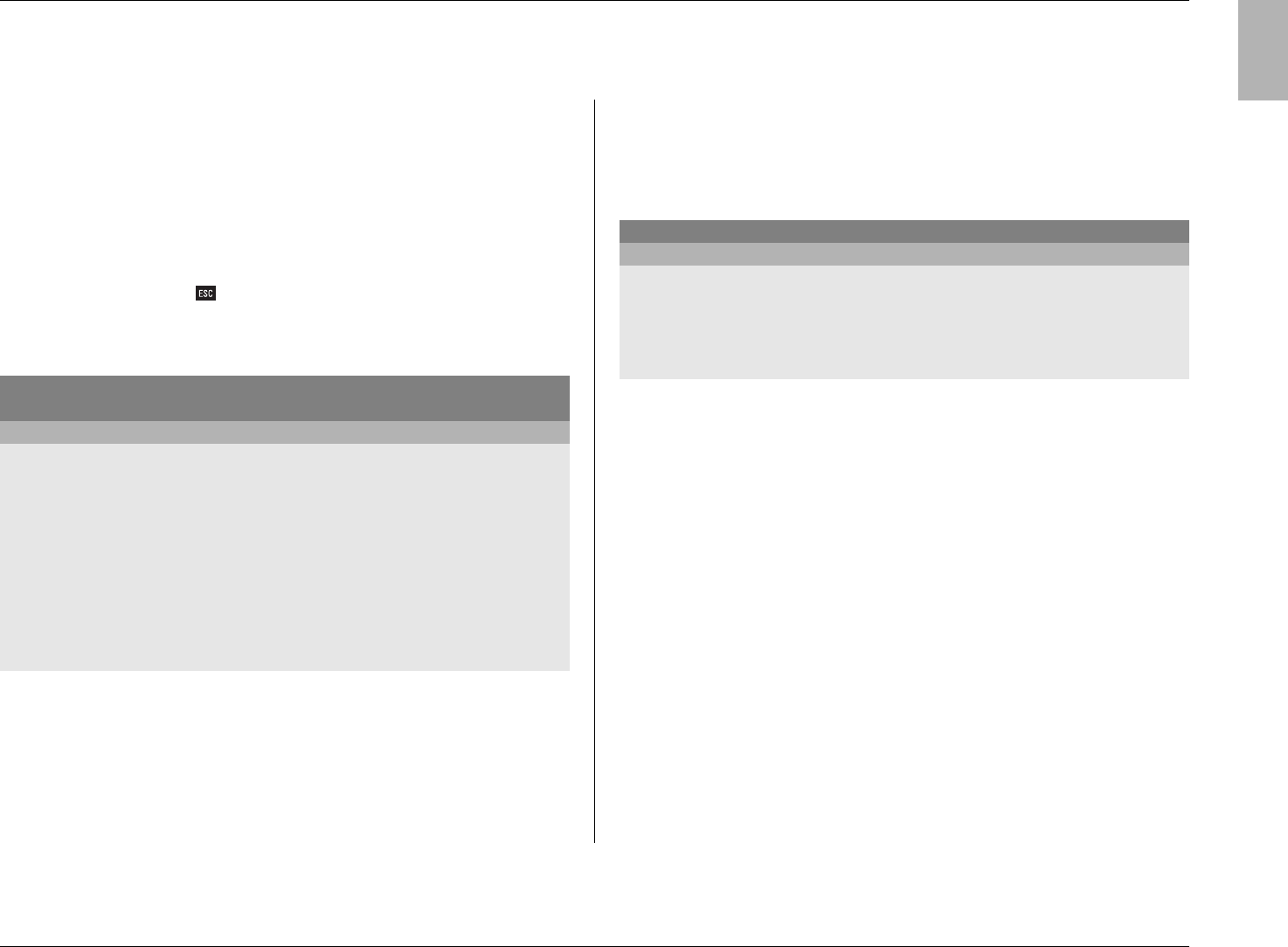
Using the menu
Philips Communication, Security & Imaging 15
English
>> AUTHENTICITY CHECK
(access may require password)
• This check verifies that video images and associated data have not been
modified.
• Select the period within which the authenticity check runs. The default
values are the same as the earliest and latest available recording times.
• Press the escape key to cancel the check.
• During the check all other front panel keys are disabled.
If the result is
Not OK
, the date and time of the tampered video is displayed.
TIME/DATE >
• Fill in the actual time and date.
• Select either a 12 or a 24 hour clock format.
• Select from three date formats which show either the month (MM), the
day (DD) or the year (YYYY) first.
>> SYNCHRONIZE
•Use the
Synchronize
function to set the time and date of the unit from
the time and date of the network. (Synchronize only works if the Divar
time is within 7½ minutes of the server time.) Fill in the IP address of the
network time server.
• Alternatively, use the
Synchronize
function to set the time and date of all
other connected units from the time and date of the current unit.
MAIN MENU
DISK MANAGER
AUTHENTICITY CHECK
BEGIN TIME 2002-03-14 13:00:17
END TIME 2002-03-14 13:00:17
START CHECK >
PROGRESS 85%
RESULT NOT OK
DISK CONTENTS
EARLIEST TIME 2002-03-14 13:00:17
LATEST TIME 2002-03-14 13:00:17
MAIN MENU
TIME/DATE
TIME FORMAT 24-HOUR
TIME 14:00:17
DATE FORMAT YYYY-MM-DD
DATE 2002-06-19
SYNCHRONIZE >
DVR16_LUI_DFUv1_1.book Page 15 Thursday, January 23, 2003 6:38 PM