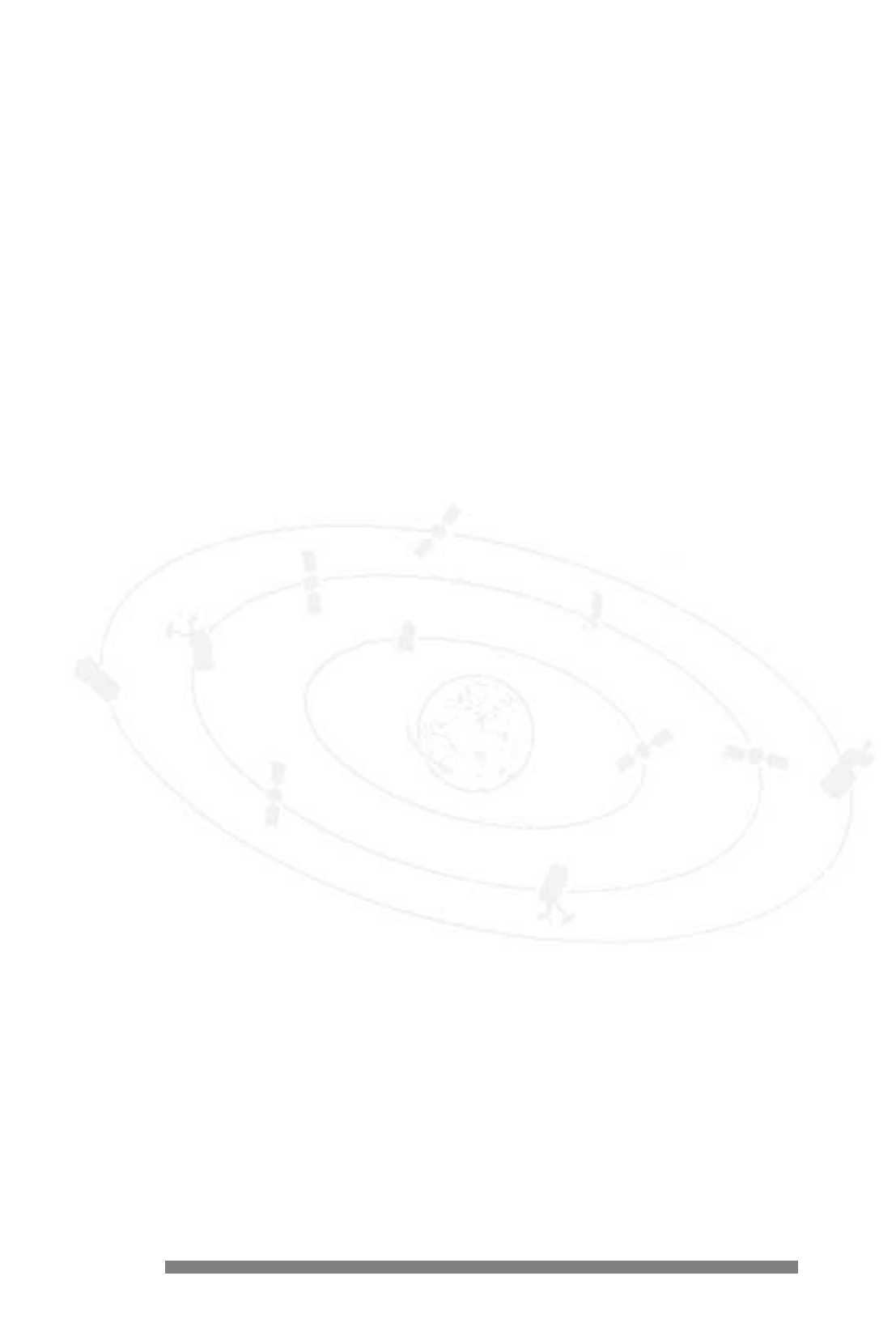
4.1.4 Parental control
The five-digit security code (PIN) is set to 0 0 0 0 0 in the factory by default.
a) Changing the security code (PIN)
Select the «Parental control» menu using key 4 from the Main menu «Channels». Then select
the {PIN} input field using key 2 or the
W key and activate it by pressing the OK key. Enter
the ‘old’ and your ‘new’ PIN in the following sequence.
1. Please enter the current PIN. (= 0 0 0 0 0 for first use)
2. Please enter the new PIN.
3. Please repeat the new PIN.
N.B.: Do not forget your PIN.
Resetting to the default settings is only possible by factory customer
service!
All channels are accessible using the default settings - you can block each individual channel
against unauthorised access.
Marking the channels to be blocked is done either via the «Favourite list» or «Channel pool»
menus using the RC key.
After marking, the channel name is preceded by a «?», after which the next channel is called up
to enable marking of several channels by repeatedly pressing the RC key.
To delete the marking, press the RC key again when the relevant channel is highlighted.
Example: Sky News
? Super Action
? Super Spezial
Südwest BW
b) Activating the parental control
To activate blocking of the channels marked «?», switch ON the {Security} input field in the
«Parental control» menu and confirm by pressing the OK key when exiting the menu.
When calling up the marked channels you will be required to enter your own five-digit PIN.
N.B.: Please note that, when the parental control is activated, the «Favourite list»,
«Channel pool» and «Search mode» menus can only be accessed by entering
the five-digit PIN.
This is to prevent overriding the parental control function, e.g. by deleting the
marking or adjusting the blocked channels via the transponder search mode
(... the block also cannot be overridden using the timer).
N.B.: To deactivate the parental control temporarily, e.g. in the evening, you can switch
the {Security} input field to OFF in the «Parental control» menu.
The «?» marking is not cancelled in this mode and appears again when the
parental control function is reactivated, i.e. when the {Security} input field is
switched to ON again.
14


















