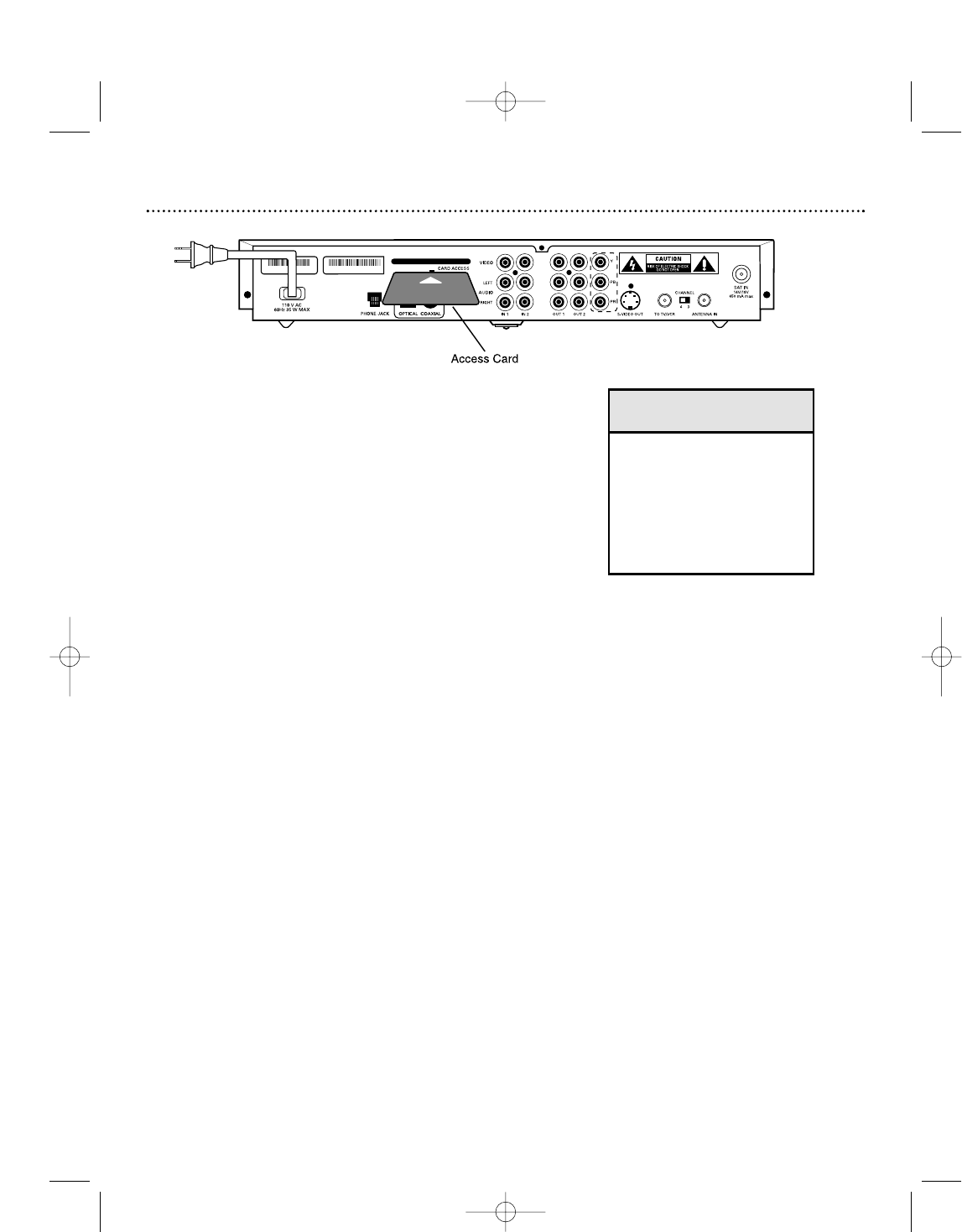
Access Card
8
• YOUR ACCESS CARD IS
FRAGILE.
• ALWAYS INSERT CORRECTLY
AND CAREFULLY.
• DO NOT BEND.
• DO NOT REMOVE AND
RE-INSERT UNNECESSARILY.
• NEVER SUBMERGE IN LIQUID
OR APPLY CLEANING FLUIDS.
Caution
The access card provided with your system includes information about your pur-
chase authorization and other data. To watch channels, your viewing access card
needs to be inserted in the access card slot on the rear of your DIRECTV
®
Receiver.
The access card needs to be inserted during system setup and generally does not
need to be removed. Each access card has a unique number. Be sure to record
this number in the space provided on the second page of this manual in the “For
Customer Use” section for future reference.
1. Hold the card with the arrow facing upwards and pointing toward the slot in
the DIRECTV Receiver rear panel.
2. Gently push the card into the slot until it meets the stop. Do not use undue
force when inserting. The end will be visible outside of the slot.
3. Keep your access card permanently inserted in your DIRECTV Receiver.
If you have to reinsert the card, you should have the arrow facing forward
into the box and the gold chip facing down.
MODEL NUMBER: DSX 5540
Serial No : 81476039DSX 5540C Receiver ID No : 1234 5678 9012
s
DSX5500_5540 11/13/02 12:21 PM Page 8


















