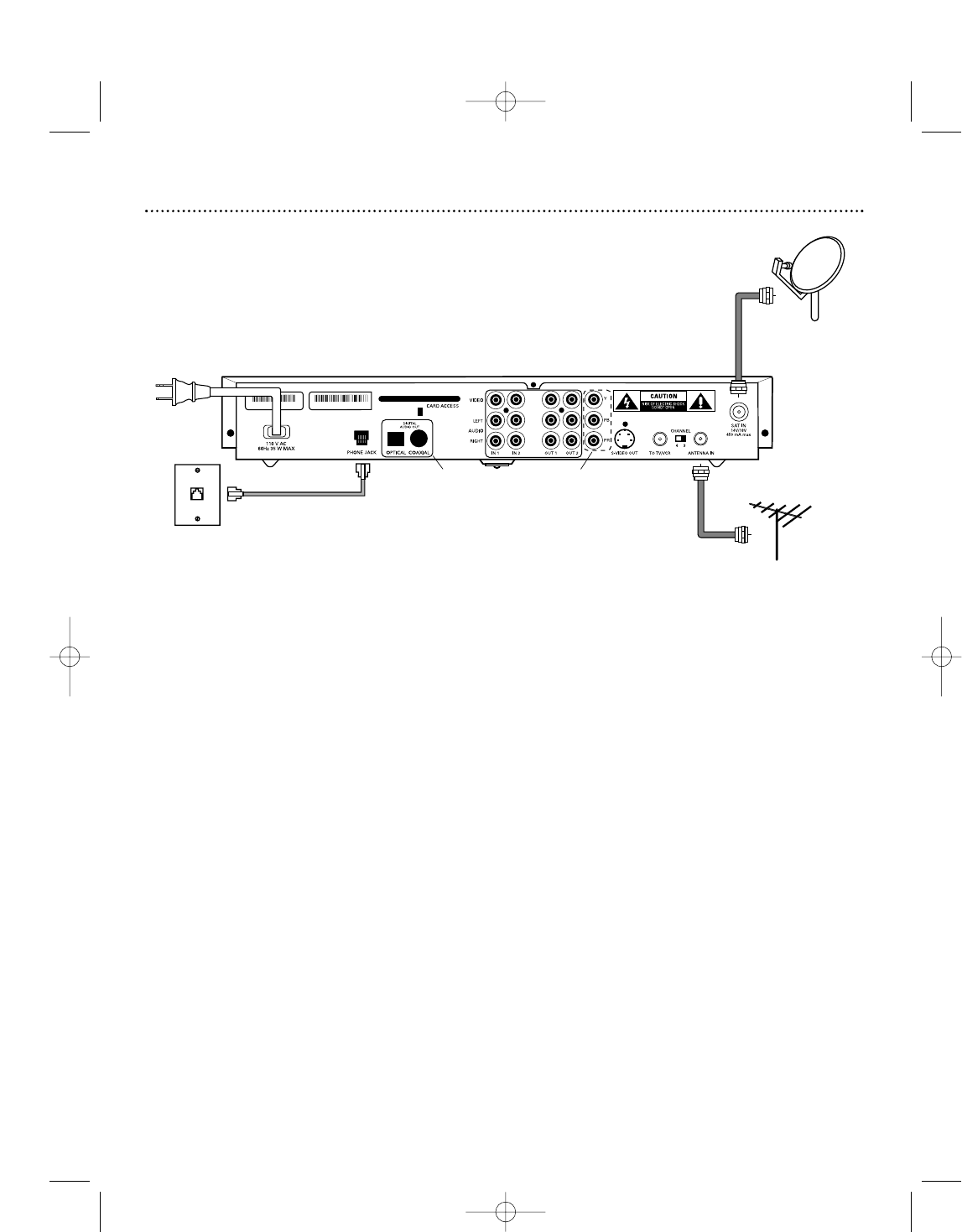
9
Connections
MODEL NUMBER: DSX 5540
Serial No : 81476039DSX 5540C Receiver ID No : 1234 5678 9012
Satellite
Dish Antenna
Cable or Off-air Antenna
Rear of DIRECTV
®
Receiver
RJ11 Modular
Phone Jack
DSX 5540 OnlyDSX 5540 Only
Unplug all equipment from the AC outlet before making connections.
1. Connect the RF coaxial cable from the satellite dish to the SAT IN jack.
2. If you have cable (CATV) or an off-air antenna, connect its RF coaxial cable to the ANTENNA IN jack.
3. Using the telephone cord (supplied), connect one end of it to a phone jack in your home. Connect the other end to
the PHONE JACK input on the rear of the Receiver. To enjoy uninterrupted programming and to order pay per view
programs, the DIRECTV
®
Receiver must be continuously connected to a land-based phone line.
4. Connect one end of the AC power cord (supplied) to the Receiver’s AC IN jack.
Antenna and Phone
DSX5500_5540 11/13/02 12:21 PM Page 9


















