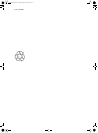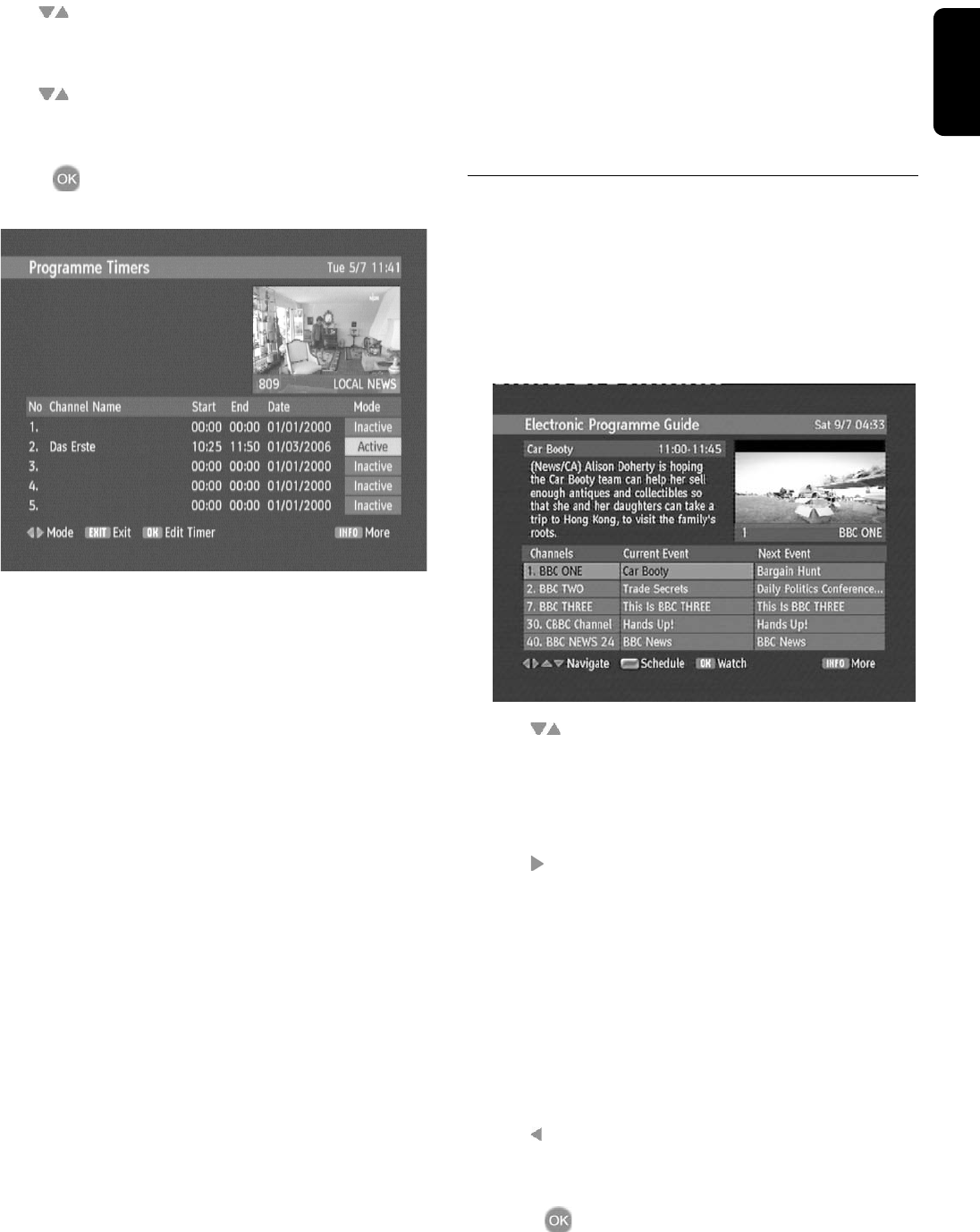
USING THE SET TOP BOX 15
English
6 Use the number keys (0 - 9) to set the start time
7 Use to step to the End time.
8 Use the number keys (0 - 9) to set the end time
9 Use to step to the Date.
10 Use the number keys (0 - 9) to set the date
11 Press to apply changes and move the entered data to
the main timing list, as shown below.
Note: When setting a Timer for a PIN-protected service, you
are asked to enter the PIN-Code (Lock-key) to confirm the
Timer
If you want to set a timer for a programme with a matu-
rity rating or which is broadcast on a locked service,
please refer to chapter “Timers” on page 14 of the User
Guide and to the information below.
On activation of a timer set for a programme with a matu-
rity rating exceeding your maturity rating setting or which
is broadcast on a locked service, the receiver prompts for
PIN code entry. If the PIN code is not entered, for
instance because the receiver is in standby, recording fails.
To avoid such issue, you must disable the PIN code pro-
tection as described below.
When a maturity rating has been set:
1 Go to the Main Menu and select the Configuration sub-
menu.
2 In the Configuration menu please select the Parental Set-
tings sub-menu.
3 Deactivate Maturity Rating.
4 Now program your timer.
When the service has been locked:
1 Please enter your PIN code when setting the timer so that
the receiver will not prompt for the PIN code when the
timer becomes active.
2 If you want to set timers on this service more often please
go to the Main Menu and select the Channel list sub-
menu.
3 Choose the service on which you want to set timers.
4 Please unlock this service.
5 Now program your timer.
Electronic Program Guide
The Electronic Program Guide provides the user with a
brief description of the currently selected program in the
list of channels. The five channels listed are a window on
all stored channels.
1 To display the Electronic Program Guide, press the
EPG key. An example of an EPG window is given below.
2 Use to navigate through Channels.
A brief description of the highlighted channel name
appears in the upper left panel of the window with its
name and broadcast time.
3 Use to step to the Next Event.
The upper left panel now contains the details of the Next
Event.
Reminder: When Next Event has been selected, there is
an opportunity to set a reminder for a particular program.
Press OK on the selected program and a clock symbol is
shown.
While viewing a channel, a reminder displays that the
selected program is about to start.
4 Use to return to the Current Event.
5 Press the yellow key to view a schedule of all events.
6 Press to watch the currently selected event in the
upper right panel in this window.
7 Press EXIT to view the current channel on full screen.
DTR 200.book Seite 15 Donnerstag, 29. Juni 2006 1:02 13