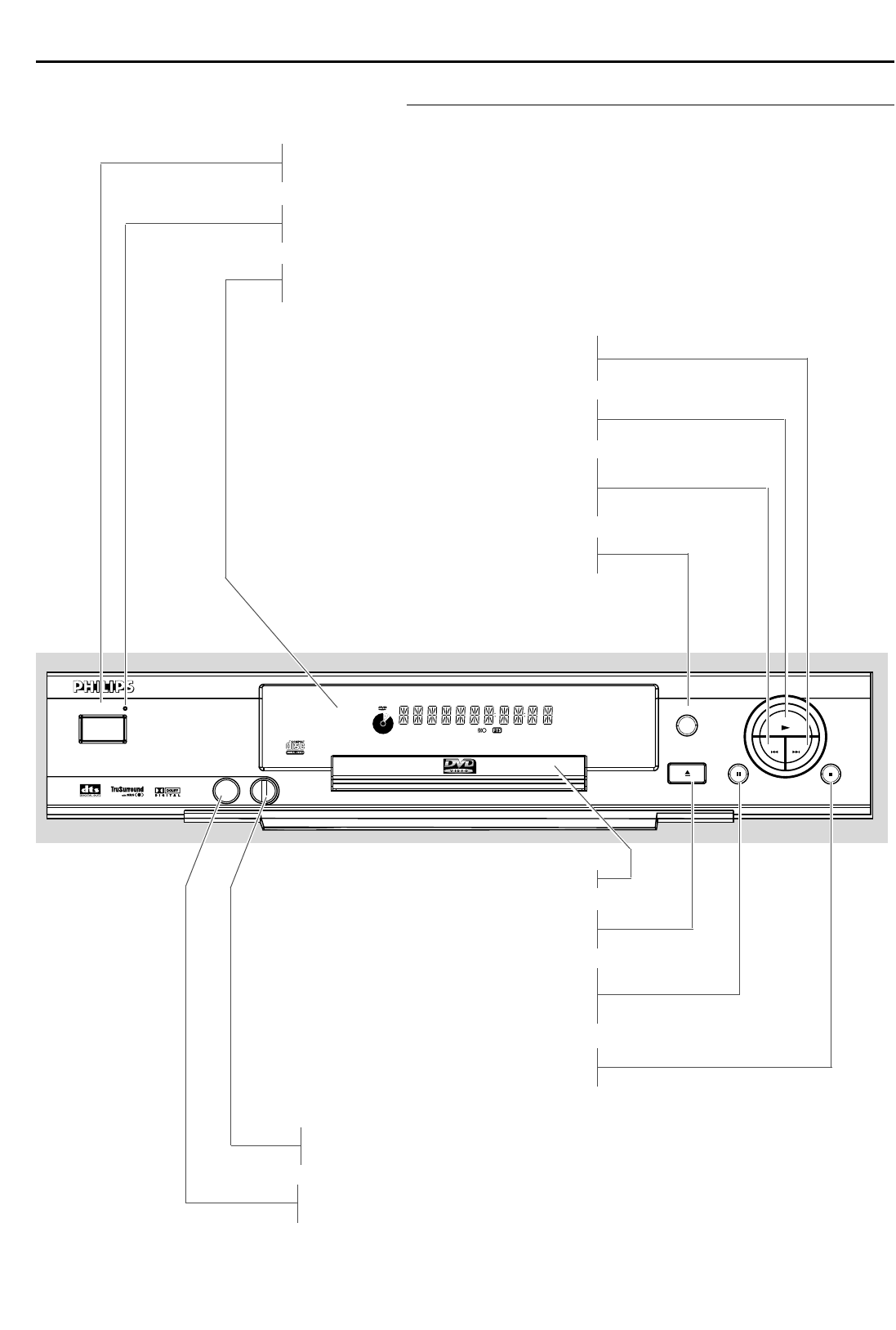
10 FUNCTIONAL OVERVIEW
Functional overview
Front panel
PHONES
- for connecting headphones
LEVEL
- headphone volume control
9 STOP
- stops video/audio play
; PAUSE
- interrupts video/audio play or advances
to the next picture frame
/ OPEN/CLOSE
- opens/closes the disc tray
Disc tray
TIMETRACKTOTAL
CHAPTER
TITLE
TRACK
PLAY
PREV
STOP
NEXT
SOUND
OPEN
/
CLOSE
PAUSE
TRACKTITLE
SCAN
CHAPTER
CD
SHUFFLE
V
REPEAT
-BA
POWER ON/OFF
DVD 751
DVD/VIDEO CD/CD PLAYER
min.
PHONES - LEVEL
SOUND
- selects Stereo, Dolby Surround or 3D-Sound
S
- PREVious title/chapter/track
2 PLAY
- starts video/audio play
T
- NEXT title/chapter/track
Display
- shows the current status of the player
Standby indicator - lights red when the player is in Standby mode
POWER ON/OFF - switches the player to ON or OFF


















