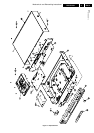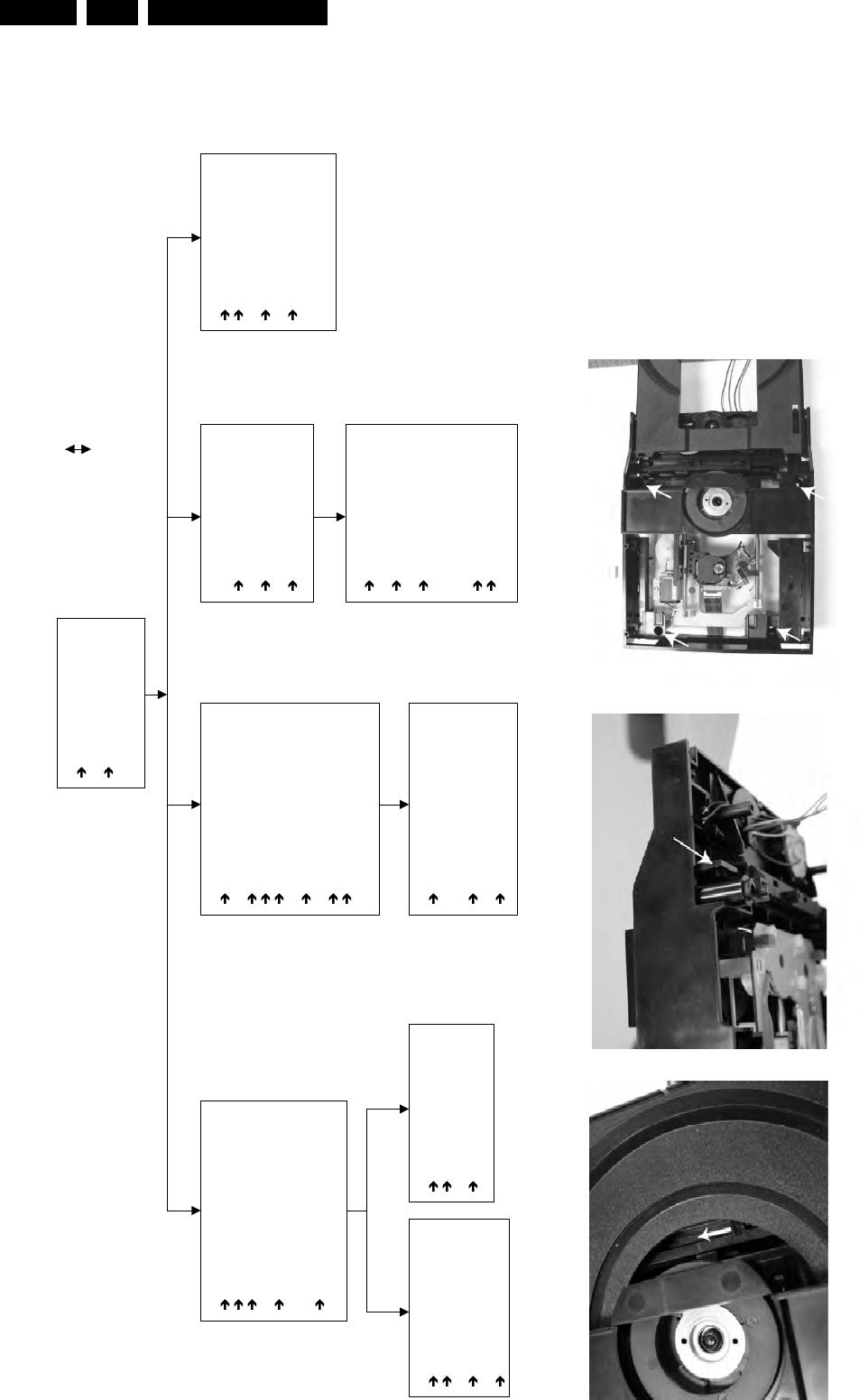
Mechanical- and Dismantling Instructions
EN 20 DVD763SA4.
4. Mechanical- and Dismantling Instructions
Dismantling Instructions
DISMANTLING INSTRUCTIONS
See exploded view of DVD763SA for item numbers
Mounting
Dismounting
A/V board 1001
Remove Double Scart board
(Only for DVD763SA /EU)
Remove flex and cable
connections.
Remove 7 screws 275
(skt cinch ,optical to back-
plate) and screw 280.
(S-video to back-plate)
Release 2 spacer locking.
Dismount board.
Front Standby board
Remove cable connection.
Remove 2 screws 110.
(Board to Front cabinet)
Dismount board.
Front Display board 1002
Remove cable connections.
Remove the navigation
button 120.
Remove 6 screws 100.
(Board to Front cabinet)
Dismount board.
Front cabinet 001
Remove cable connections.
Open Tray (see instruction below).
Unlock Tray cover 095 and
close tray.
Unlock Front panel from frame by
releasing successively 4 snaps.
(2 on the side and 2 on the bottom )
Place Front panel in front of
the set ( service position ).
TopCover 300
Remove 4 screws 310 and
3 screws 305.
Lift cover from rearside to
remove.
DVD Module 145
Remove flex connections
to A/V board.
Open tray (see instruction below).
Unlock Tray cover 095.
Remove 4 screws 185.
(Loader to bottom bracket)
Remove 2 screws 200.
(Monoboard to bottom bracket )
Close tray.
Lift module up slightly and move
backward to remove.
Power supply unit 1005
Remove cable connections.
Remove 2 screws 190.
(Board to bottom frame)
Release 2 spacer locking.
(Board to bottom frame)
Dismount board.
DVD Monoboard
Remove flex and cable
connections from DVD
Loader to Monoboard.
Remove 4 screws 10 to 13.
(Monoboard to Loader,VAL6011/14)
Dismount Monoboard.
Double Scart board 1003
(Only for DVD763SA /EU)
Remove flex connection to
conn 1300 on scart board.
Remove 4 screws 290.
(scart to back-plate)
Dismount board.
CL 26532053_051.eps
170502
Manually opening of tray
When it is not possible to open the tray with the EJECT button,
the tray can be manually opened.
When no disc is loaded, unlock the tray by moving the slide from left
to right and pull tray outwards.
When a disc is loaded, unlock the tray by pushing the slide inwards with
a screwdriver and pull tray outwards.
Remove 4 screws to remove loader.