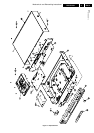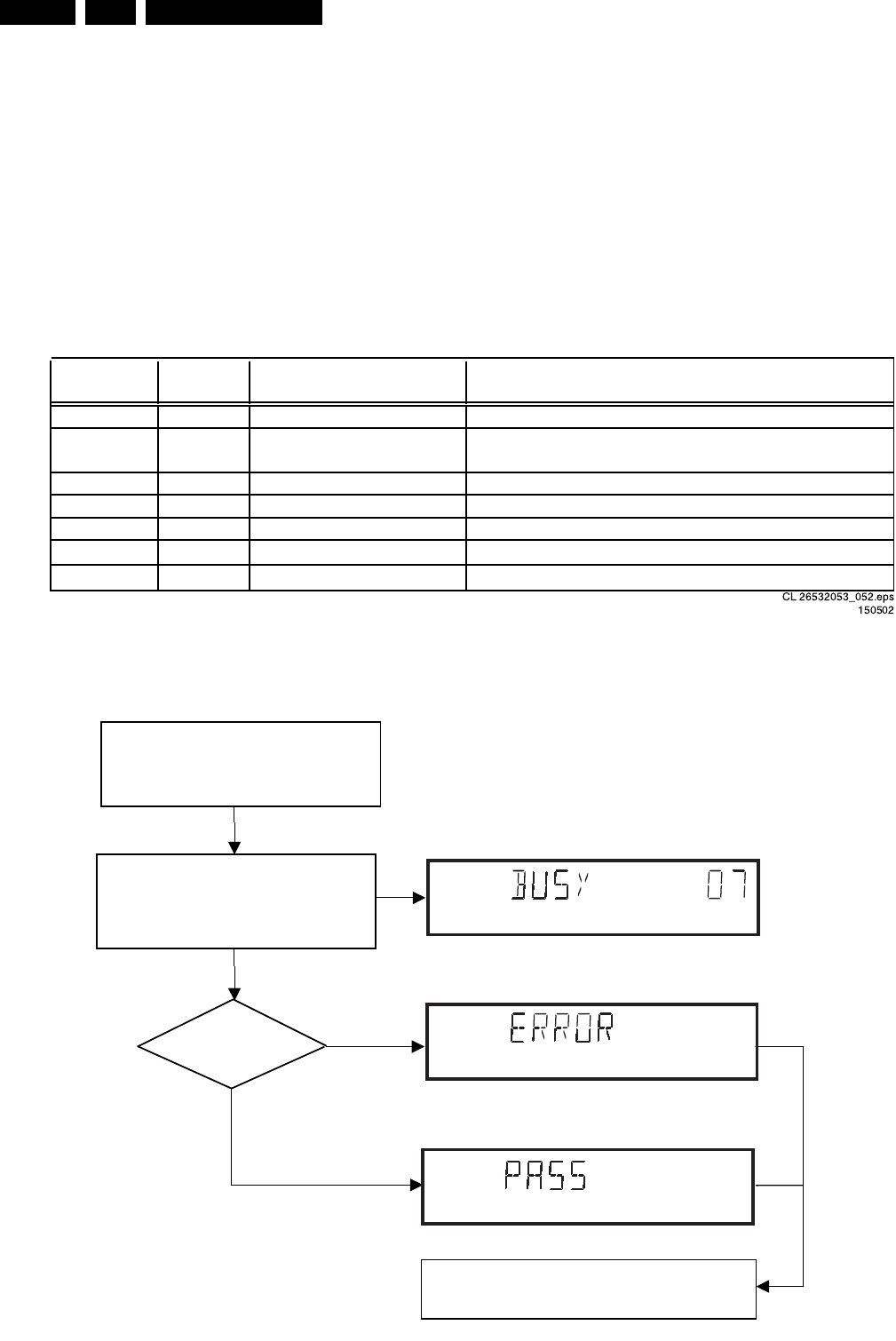
Diagnostic Software, Trouble Shooting and Test Instructions
EN 22 DVD763SA5.
5. Diagnostic Software, Trouble Shooting and Test Instructions
5.1 Dealerscript
5.1.1 Purpose of Dealer Script
The dealer script can give a diagnosis on a standalone DVD
player, no other equipment is needed to perform a number of
hardware tests to check if the DVD player is faulty. The
diagnosis is simply a "error" or "pass" message. No indication
is given of faulty hardware modules. Only tests within the scope
of the diagnostic software will be executed hence only faults
within this scope can be detected.
5.1.2 Contents of Dealer Script
The dealer script executes all diagnostic nuclei that do not
need any user interaction and are meaningful on a standalone
DVD player.
The nuclei called in the dealer script are the following (the
number after each nucleus name corresponds with the number
being on the local display when the nucleus is executed during
the dealer script):
Nucleus
Figure 5-1 Dealer script nuclei
Figure 5-2 Dealer Script
Display Nucleus Nucleus Description
Countdown Number Name
7 6 PapChksFl Calculate and verify checksum of FLASH memory
6 12 PapI2cDisp
Checks the I2C interface with the slave processor on
the display board
5 13 PapS2bEcho Checks the I2C interface to the basic engine
4 11 PapI2cNvram Checks the I2C interface with the NVRAM
3 15 PapNvramWrR Pattern test of all locations in the NVRAM
2 16 CompSdramWrR Pattern test of all locations in the SDRAM(s)
1 63 FURORERSdramWrRLow Pattern test of all locations in the SDRAM(s)
Press 2 keys simultaneously
<OPEN/CLOSE> + <PLAY>
Connect to mains.
During the test, the following display
is shown: the counter counts down
from the number of nuclei to be run
before the test finishes. Example:
SET O.K.?
YES
NO
To exit DEALER SCRIPT, disconnect from mains
CL 26532053_053.eps
150502