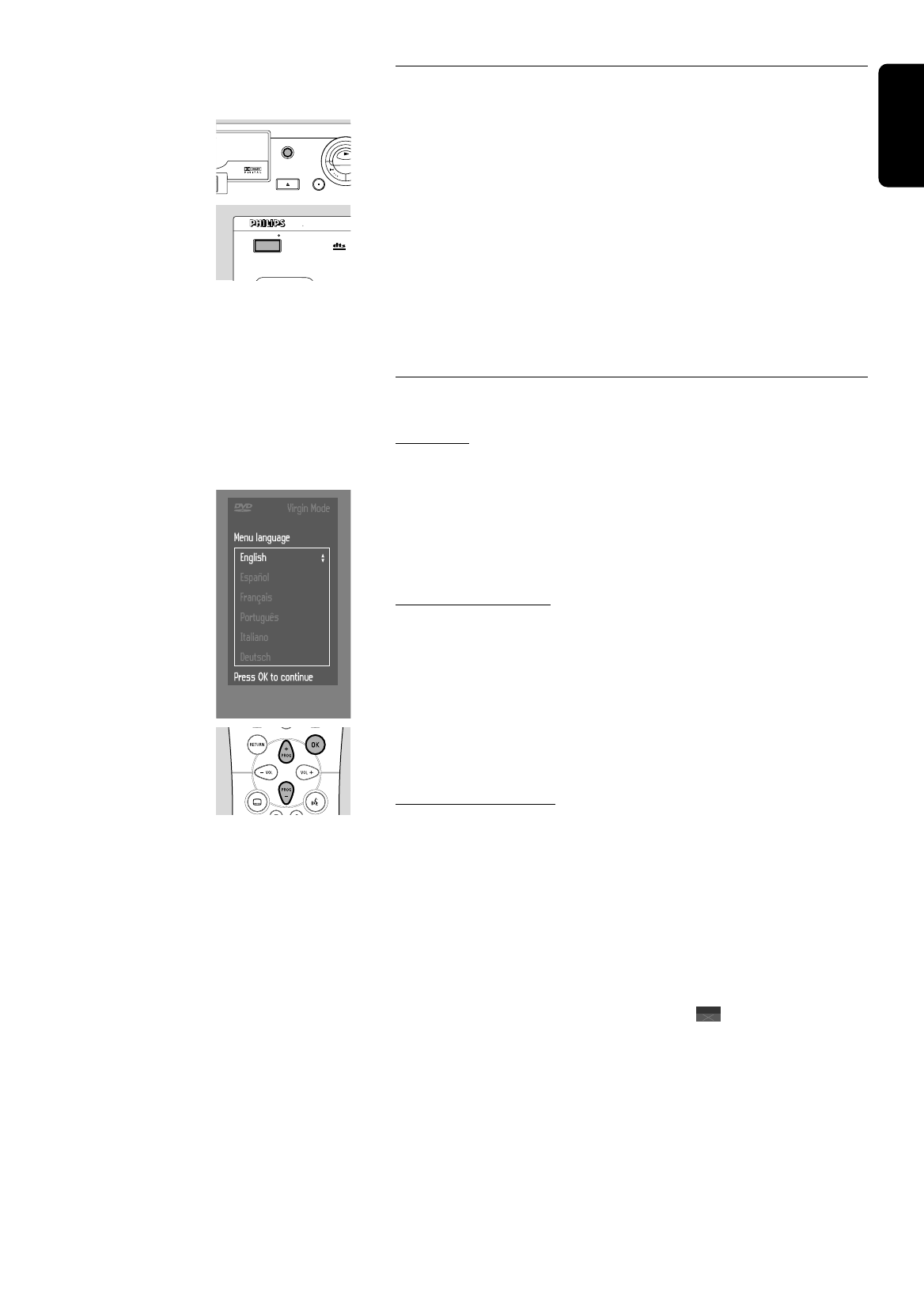
English
Switching on
1 Switch on the TV and select the video input for your DVD-Video player.
2 Press STANDBY.
➤ The player display lights up, and the ‘Virgin Mode Screen’ appears.
The ‘Virgin Mode’ will only occur after the very first start up of the
player. In ‘Virgin Mode’ you may have to set your personal preferences
for some of the player’s most relevant items. See ‘Virgin Mode’ in the
following.
Virgin Mode
General:
In ‘Virgin Mode’ you may have to set your preferences for some of the
player features. Depending on the kind of TV, settings will have to be
made manually or they will be taken over automatically from the TV.
When the DVD-player is connected to a Home Cinema system, settings
will also be taken over automatically.
Manual operation:
After switching on the player for the very first time the ‘Virgin Mode
Screen’ will appear (see ‘Switching On’).
The menu for the first item to be set is displayed and the first option is
highlighted.
● Use the wvkeys to go through the options in the menu.
The icon of the selected option will be highlighted.
● Use OK to confirm your selection and to select the next menu.
Automatic setting:
When settings will be taken over from your TV or Home Cinema sys-
tem, the message ‘Auto configuring in process’ will appear.
Menus for which no settings are available will be displayed.They have to
be set manually.
Note: Preferences have to be set in the order in which the item menus will
appear on the screen.
The ‘Virgin Mode’will only be cancelled after the settings for the last item have
been confirmed.
If any other keys than w v or OK are pressed, will appear on the
screen.
If the player is switched off while setting personal preferences, all preferences
have to be set again after switching the player on again.
/
PHONES
STAND BY
DVD 950 DVD VIDEO CD CD PLAYER/
DIGITAL OUT
OPEN/ CLOSE
PAUSE
3D-SOUND
PLAY
PREPARATION 19


















