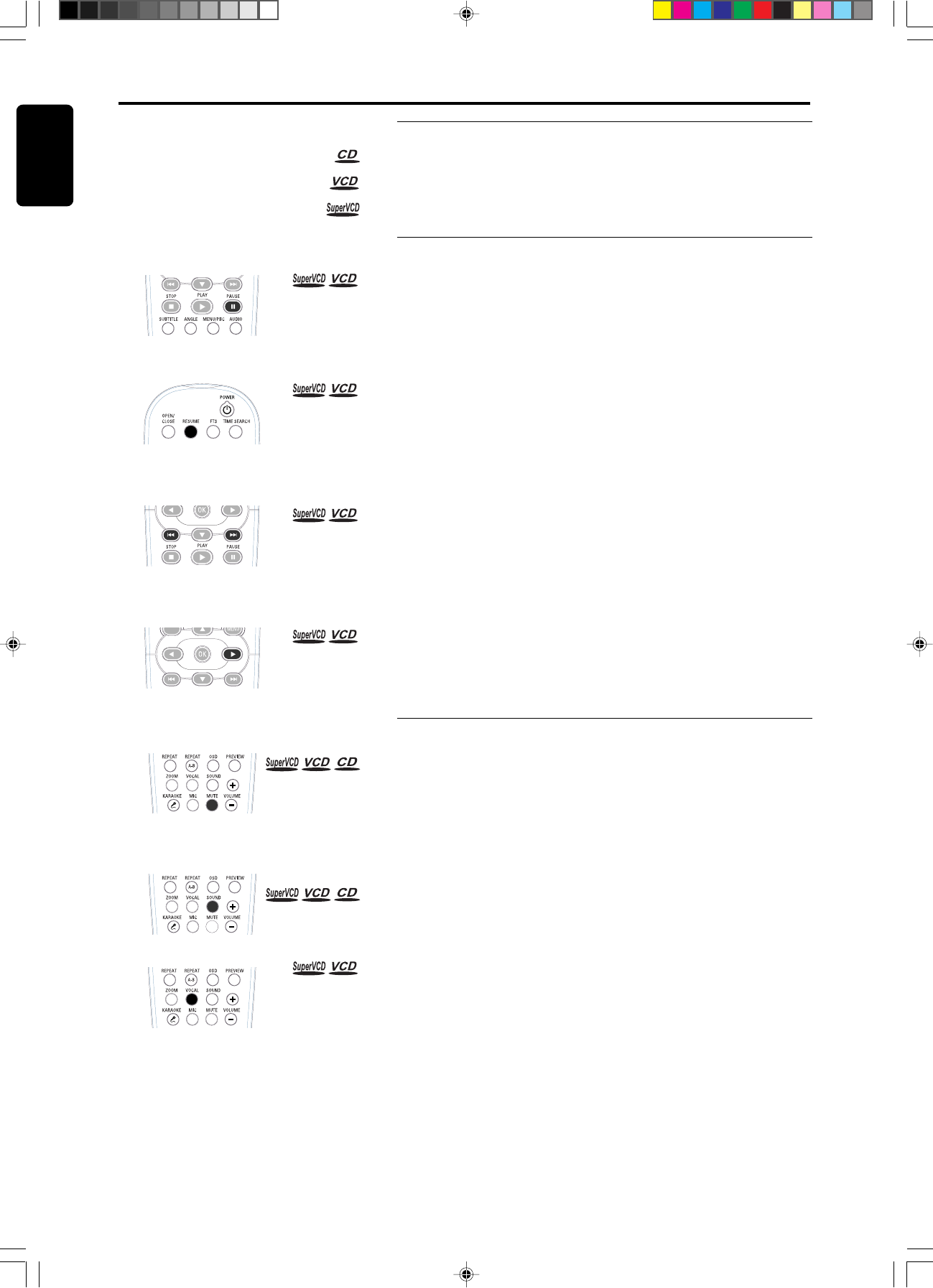
20
English
3141 016 1xxxx
Disc Specification Icons
This icon indicates the description of functions for CD.
This icon indicates the description of functions for VCD.
This icon indicates the description of functions for SVCD.
Video control during playback
PAUSE key on the remote control
¶ To get a still picture, press the PAUSE key during playback. The ; icon
appears on the display screen.
¶ To step forward to the next picture frame, press the PAUSE key again.
¶ To return to play, press PLAY key.
RESUME key
¶ If the screen prompts you to press the RESUME key when you reload a
disc, press RESUME to resume play from the point at which you
stopped.
¶ The RESUME feature applies not only to the disc in the player, but also
to the last five discs you have played.
Search forward/backward
¶ To search the content in fast speed, press the ∞ or § key for fast
forward/backward searching.
¶ Press the ∞ key again to accelerate the speed during searching.
¶ While you find the point you want, press PLAY key to return to normal
playback.
Slow Forward
¶ To get slow motion effect during playback, press ) slow forward key.
¶ Press the ) key again to have different playback speeds (1/2, 1/4 or 1/8).
¶ Pressing the PLAY key will return to normal playback.
Audio control during playback
Mute
¶ Press the MUTE key to switch on/off the sound output.
¶ Playback is still normal even when the sound is muted.
NOTE:
– This function has no effect on digital coaxial output and digital optical
output.
Surround sound key
¶ The DVD decoder circuit can simulate virtual surround sound effects.
¶ You can press the Sound key to switch the sound effect.
VOCAL (channel selection) key
¶ SVCD has two stereo audio channels which are used for playing karaoke
or audio language selection. (eg. you can choose only one channel for
the music background of the song while playback the karaoke.)
¶ Press the VOCAL key on the remote control to select the audio
channels you want.
¶ VCD has only one stereo audio channel, you can mute the left speaker
or the right speaker by pressing the VOCAL key on the remote control.
Playing a Super VCD/VCD/CD disc
DVD978K English IFU 2000.10.12, 1:04 PM20


















