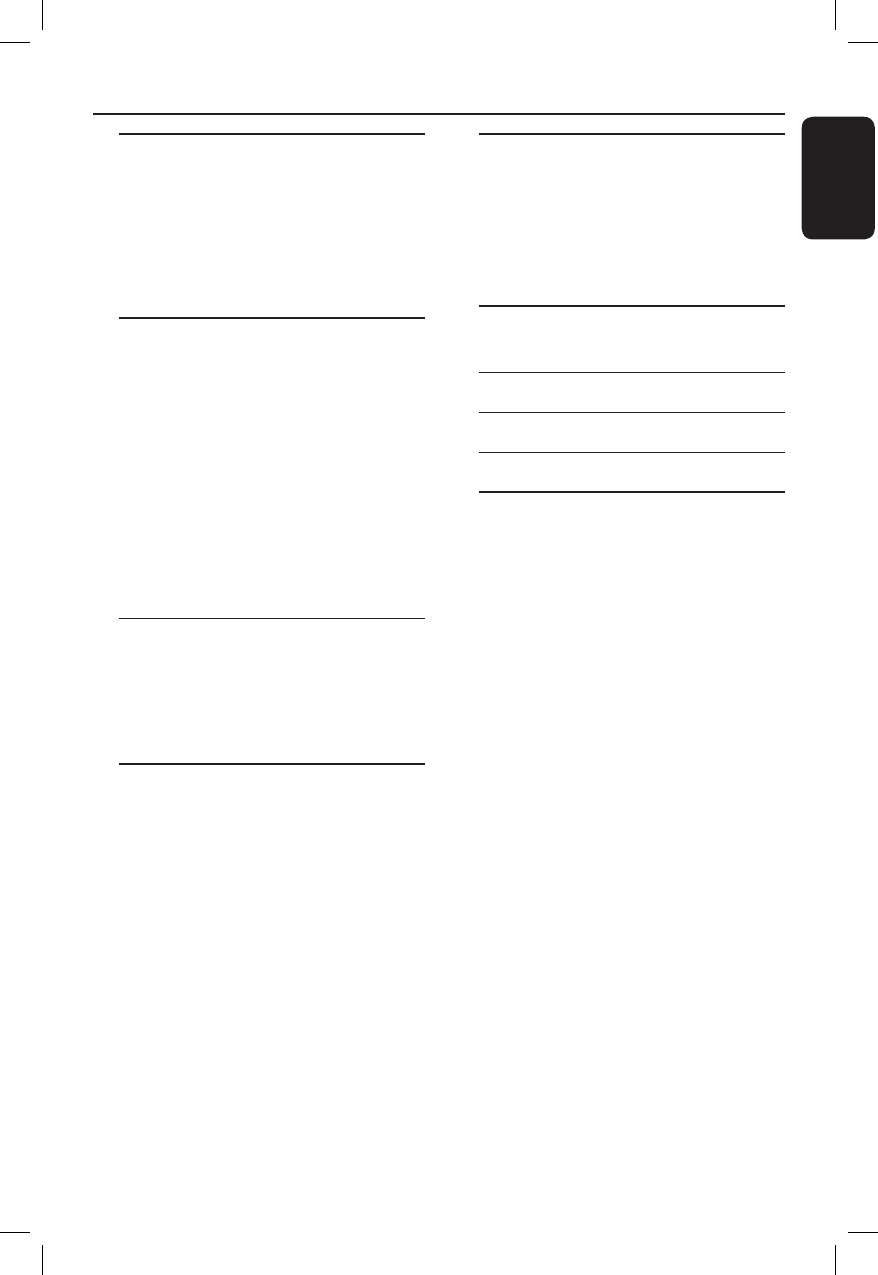
English
7
Table of Contents
Playback from Disc
Playable discs .............................................41
Starting disc playback ............................. 41
Playing a DVD video disc ...........................42
Playing a (Super) Video CDs .....................42
Playing a DVD recordable disc .................42
Playing an MP3 CD ......................................42
Playing a picture disc (slide show) ...........43
Additional Playback Features
Searching forwards/backwards ............44
Using the Play Mode options ................44
Using the T/C options ............................45
Selecting a title/chapter .............................45
Zooming in .....................................................45
Switching camera angles .............................46
Switching to slow motion play .................46
Switching to step playback ........................46
Searching by time .........................................46
Changing the audio soundtrack
language ..........................................................47
Changing subtitle language ........................47
Selecting sound mode .................................47
Edit Recordings - HDD
Using the HDD edit title menu ............48
Changing the title name ............................ 48
Protecting the title (recording) ............... 48
Deleting a title from HDD ........................49
Using the HDD edit scene menu .49~50
Editing Recordings - Recordable
DVD
About recordable DVD editing ............51
Index Picture screen ................................51
Making the DVD±R/±RW compatible
with this recorder ........................................51
Using the disc settings menu ................ 52
Changing the disc name ..............................52
Protecting the disc .......................................52
Erasing disc (DVD±RW only) ..................53
Making the edited DVD±RW
compatible ......................................................53
Finalising the DVD±R for playback .........53
Using the title settings menu ................54
Changing the title name .............................54
Playing the entire title including the
hidden scenes ................................................54
Erasing title ....................................................54
Using the edit chapters menu ..............55
Setup Menu Options
Accessing the Setup Menu .....................56
Video settings ........................................... 57
Language settings ..................................... 57
Sound settings .......................................... 58
Feature settings ........................................ 59
Setup settings .....................................60~61
Firmware Upgrade
Installing the latest rmware ................ 62
Troubleshooting .......................... 63~66
Speci cations ........................................ 67
Glossary ................................................... 68
Display panel symbol/messages ..69
dvdr3300H_eu_eng_17223d.indd 7dvdr3300H_eu_eng_17223d.indd 7 2005-10-19 4:16:27 PM2005-10-19 4:16:27 PM


















