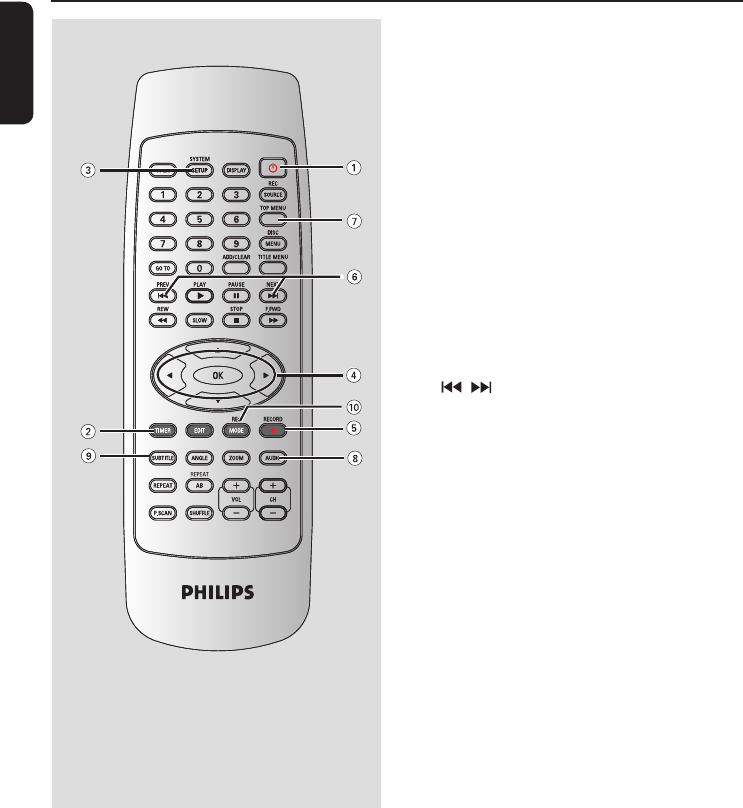
English
18
a STANDBY-ON 2
– Turns on the DVD recorder or to
standby mode.
b TIMER
– Enters/exits the timer recording menu.
c SYSTEM-SETUP
– Enters/exits the system menu.
d : Cursor buttons for moving to the
left or right.
: Cursor buttons for moving up/
down.
e REC
l
– Starts recording the current TV channel
or the current video input source.
f
– Skips to previous or next Chapter/Track.
g TOP MENU (For DVD±R/±RW and
DVD+R DL only)
– Enters the disc editing menu.
h AUDIO
– Selects an audio language (DVD, VCD) or
an audio channel.
i SUBTITLE
– Selects a DVD subtitle language.
j REC MODE
– Toggles between recording modes :
1, 2, 2.5, 3, 4 and 6 hours mode.
This determines the quality of the
recording and the amount/length of time
you can record on a DVD±R/±RW/+R
DL.
Remote Control


















