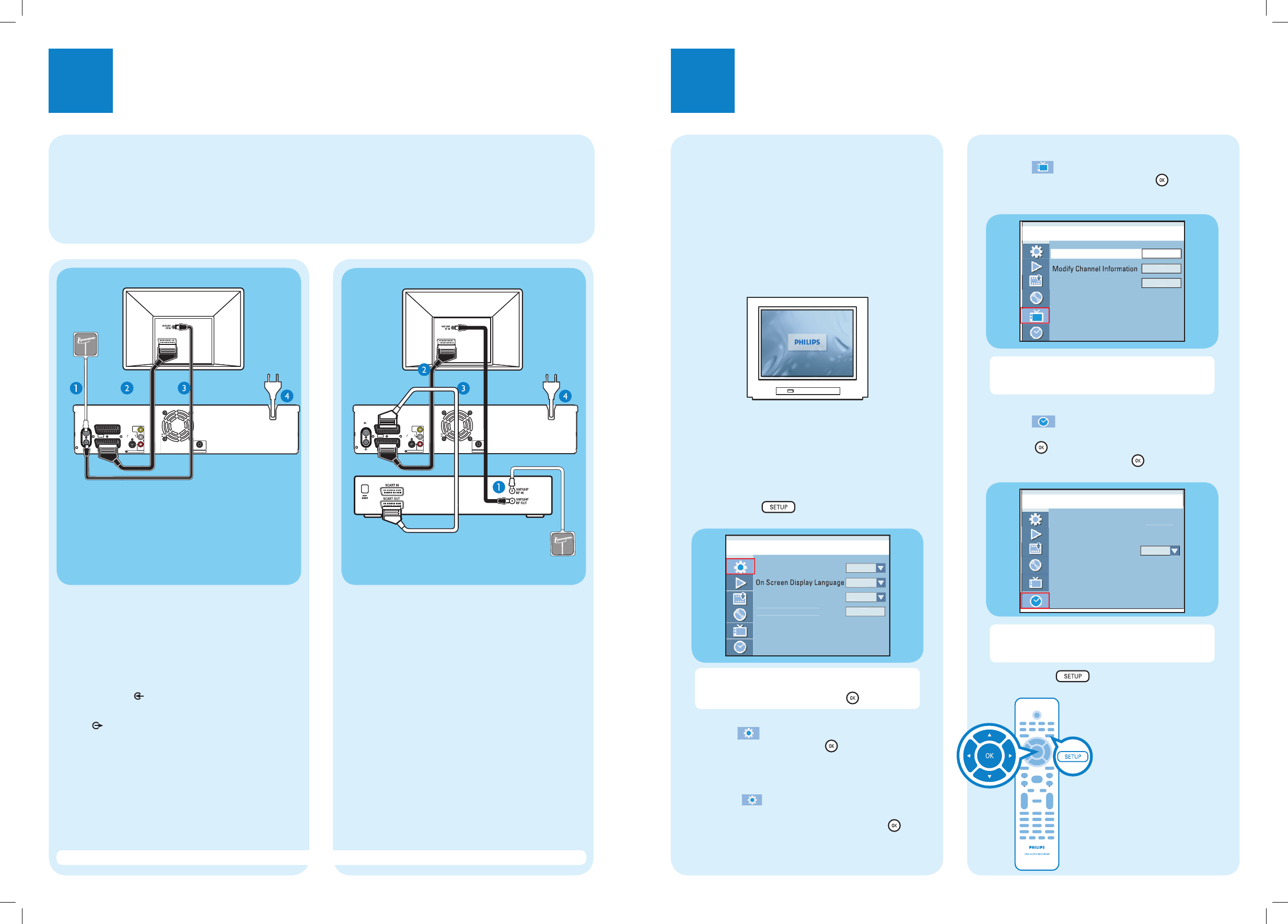
1
Connect
2
Set up
D
Setup and install TV channels.
Highlight and press right X.
Select { Channel Search } and press to start
automatic TV channel search.
Setu
p
Menu - Channel Setu
p
E
d
i
t
Sor
t
Channel Searc
h
Sort Channels
Searc
h
Note This process may take several minutes. Once
complete, the total number of channels found and
stored appears on the TV.
E
Set the date and time.
Highlight and press right X.
Select { Date (dd/mm/yy) } or { Time (hh/mm/ss) }
and press . Use the numeric keypad 0-9 to
input the date/time, then press to confirm.
Setu
p
Menu - Cloc
k
01
/
01
/
0
6
00
:
05
:
08
A
u
t
o
Date (dd / mm /
yy)
Time
(
hh : mm : ss
)
Date-Time Settin
g
Note The settings will be updated according to the
broadcast channel information of preset Programme
Number 1.
F
Press SETUP to exit.
Basic Connection
Before Connecting
Select one of the following basic connections ( A or B ) according to the type of connecting devices you have.
If your TV is currently connected to a VCR, you have to unplug all the connections from your VCR and TV.
Your new Philips Recorder replaces the VCR for your recording needs.
Option A
Use this connection if you are connecting the antenna
cable directly from the antenna wall socket or from a
Cable Box without a Scart output socket.
A
Unplug the antenna cable that is currently connected
to your TV and plug in the antenna cable to the
ANTENNA socket on this recorder.
B
Use the supplied RF coaxial cable to connect the
TV socket on this recorder to the Antenna In
socket on the TV.
C
Use a scart cable (not supplied) to connect the
EXT1 TO TV-I/O socket on this recorder to the
Scart input socket on your TV.
D
Plug in the power cable from the recorder to an AC
power outlet.
~
MAINS
TO TV - I
/
O
EXT1
AUX - I
/
O
EXT2
S-VIDEO
(Y/C)
AUDIO
AUDIO
COMPONENT
VIDEO
R
L
P
R
P
B
Y
AUDIO / VIDEO OUT AUDIO / VIDEO OUT 1
VIDEO
(
CVBS
)
COAXIAL
DIGITAL AUDIO OUT
ANTENNA
TV
SCART IN
From an off-
air antenna
wall socket or
cable box
Television ( rear)
Note See the accompanying user manual for other possible connections (e.g. Composite Video, S-VIDEO).
Option B
Use this connection if your current antenna cable is
connecting through a Cable Box with Scart output
socket.
A
Keep the existing antenna connection from the Cable
box to your TV.
B
Use a scart cable (not supplied) to connect the
EXT1 TO TV-I/O socket on this recorder to the
Scart input socket on your TV.
C
Use another scart cable to connect the
EXT2 AUX-I/O socket on this recorder to the
Scart output socket on the Cable Box.
D
Plug in the power cable from the recorder to an AC
power outlet.
~
MAINS
TO TV - I
/
O
EXT1
AUX - I
/
O
EXT2
S-VIDEO
(Y/C)
AUDIO
AUDIO
COMPONENT
VIDEO
R
L
P
R
P
B
Y
AUDIO / VIDEO OUT AUDIO / VIDEO OUT 1
VIDEO
(
CVBS
)
COAXIAL
DIGITAL AUDIO OUT
ANTENNA
TV
SCART IN
Philips Recorder (rear)
From an off-air
antenna wall socket
Television ( rear)
Philips Recorder
(rear)
Cable Box (rear)
A
Finding the viewing channel
A
Press STANDBY-ON on the recorder.
B
Turn on the TV and other connected devices (e.g.
Cable Box, Satellite Receiver).
C
If your TV does not switch to the correct viewing
channel, press the Channel Down button (or AV,
SELECT, ° button) on the TV’s remote control
repeatedly until you see the blue DVD background
screen. This is the correct viewing channel for the
recorder.
B
Start basic setup
Use the recorder’s remote control and follow the on-
screen instructions to complete the installation.
A
Press SETUP on the remote control.
Countr
y
Screen Save
r
Reset Menu Settin
g
s
Setu
p
Menu - Genera
l
German
y
En
g
lis
h
On
OK
Note Use up S and down T keys to toggle
through the options. Select an item by pressing
right X. To con rm a setting, press
.
B
Select the country of your residence.
Highlight and press right X.
Select { Country } and press to confirm your
selection.
C
Select the recorder’s menu display language.
Remain in mode, select { On Screen Display
Language } and press right X.
Select the desired language option and press
to
con rm your selection.




