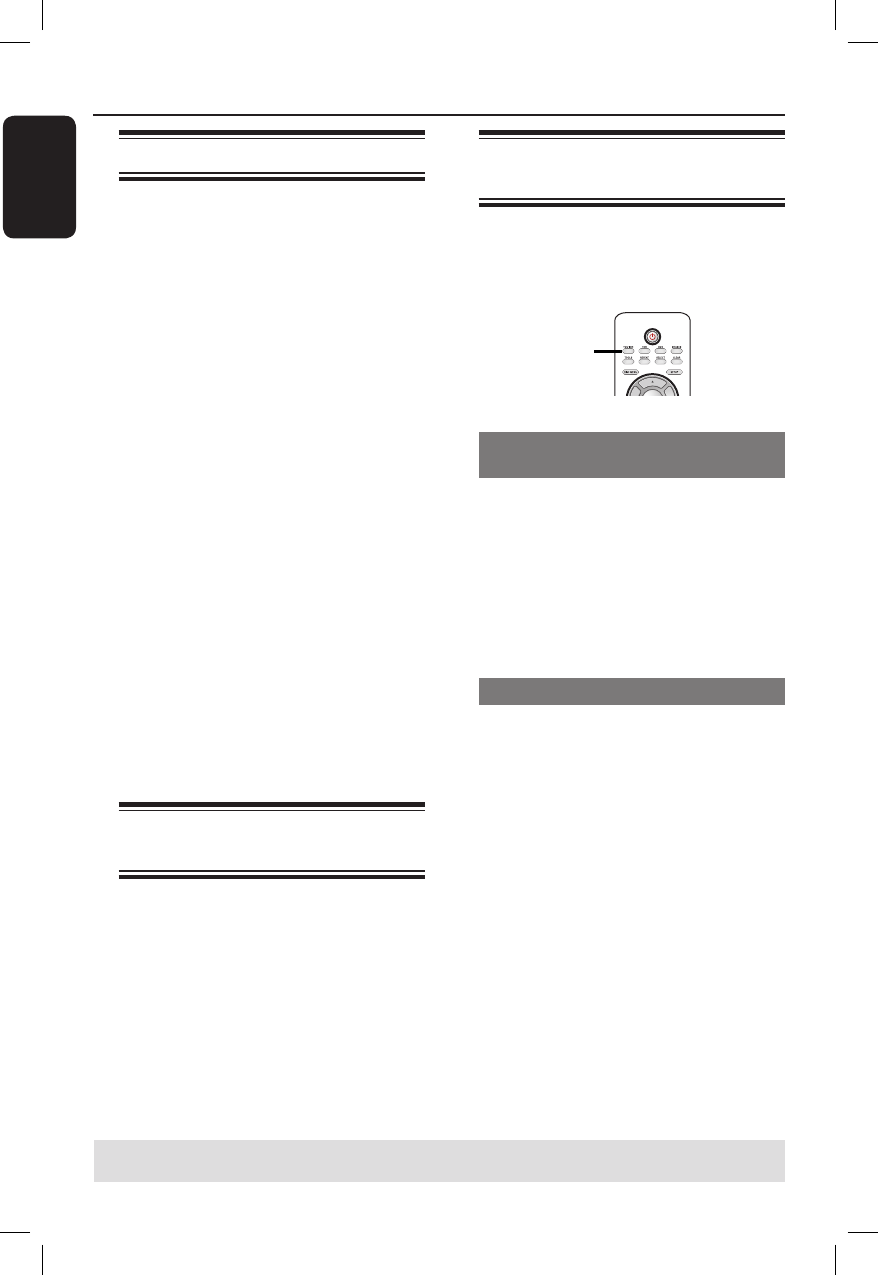
English
28
Recording (continued)
Instant time-off recording
This function allows you to make a
recording with a preset length easily
without using the timer programming.
A
Press P +- to select the programme
number to record, for example ‘P01’.
B
Press DVD or VCR to select the
destination of recording.
C
Insert a recordable DVD or VHS tape
into the recorder.
For VHS tape, locate the start point
position for recording.
D
Set a recording mode as necessary by
pressing REC MODE repeatedly.
E
Press REC z repeatedly to select the
recording time length. Each subsequent
press increases the recording time by 30
minutes.
F
The recorder will stop recording at the
designated end time and turn off to
standby mode automatically.
If you wish to stop the recording before
the scheduled time, press STOP x.
Watching disc playback
during VCR recording
If you wish to watch the DVD playback
during the VCR recording, press DVD to
switch to DVD mode and perform the
DVD playback. You cannot playback the
VCR during DVD recording.
Watching another source
during recording
While recording is in progress, you can
watch another TV channel or playback
from other audio/video device which is
connected to this recorder.
TV/VIDEO
Watching playback from another
device
This is only possible if the recorder
is connected to the TV using the
EXT1 TO TV-I/O socket.
Press TV/VIDEO to view the picture
from the device which is connected to
the EXT2 AUX-I/O socket of this DVD
recorder.
Watching another TV channel
If there is no device connected to the
EXT2 AUX-I/O socket, pressing
TV/VIDEO will switch to TV mode.
Use the TV’s remote control to change
the channels.
The message “TV/LOOP” will be
displayed on the recorder’s system
display panel.
To switch back to recorder mode, press
TV/VIDEO on the remote control.
Helpful Hint:
– Remember to switch the TV back to its
video input channel if you want to watch the
TV channel through the recorder or playback
the recorded disc.
TIPS: Ensure that there is suf cient space available on the recordable DVD or VHS tape before
recording. You have to nalise the DVD±R before it can be playback on other players.


















