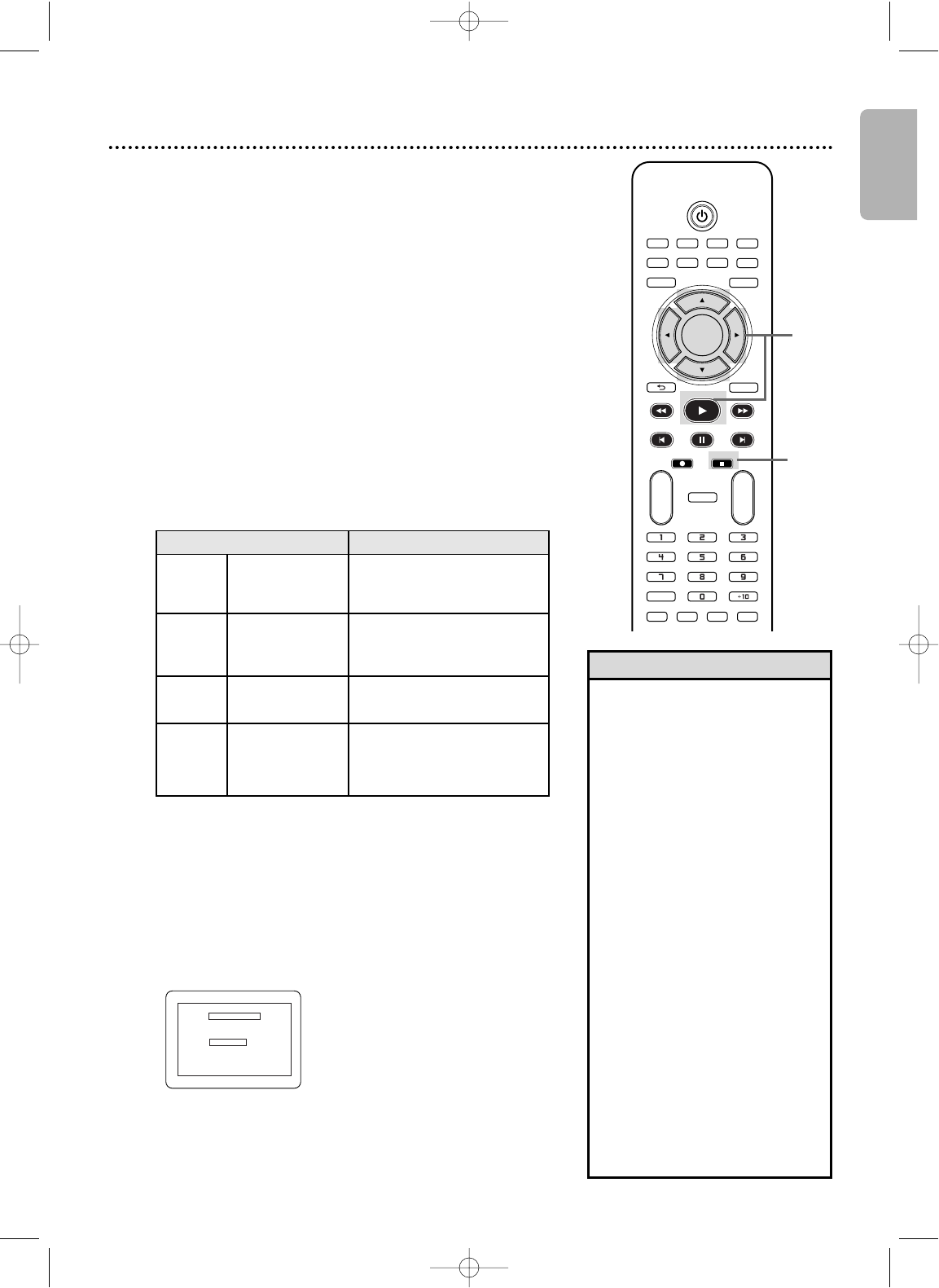
English
DivX
®
Playback 53
• DivX
®
subtitle can only be
displayed according to the same
name with an extension of the
DivX
®
file name.
• Files whose extension is other
than “.SMI”,“.smi”,“.SRT”,“.srt”,
“.SUB” and “.sub” will not be
listed in the Subtitle List.
• This DVD/VCR cannot be
recognized if the DivX
®
file and its
subtitle file are not in the one
folder.
• The subtitle may not be displayed
if the file size is too large.
•To change the subtitle, refer to
“Subtitles” on page 47 if multiple
subtitles are available.
• The subtitle cannot display while
the on-screen information is being
displayed.
• If DivX
®
SUBTITLE is set to OFF
in Language Menu,the Subtitle List
will not be displayed even if you
select a DivX
®
file with created
subtitle. (Refer to “DivX
®
SUBTITLE” on page 58.)
• Unrecognizable characters will be
replaced with asterisks.
Helpful Hints
This DVD/VCR can play back DVD+R/+RW and CD-R/-RW discs
recorded in DivX
®
Format.When a DVD+R/+RW or CD-R/-RW
with DivX
®
files is inserted in the DVD player and the VCR/DISC
MENU is pressed,the FILE LIST will appear.The number of tracks
will be also displayed on the front panel.
1
Press
KK
or
LL
to select the desired group (folder) or
track.
●To r eturn to the previous screen, press s.
●If a group (folder) is selected, press B or OK to go on
to the track selection screen. Press K or L to choose
track, then press PLAY B or OK.
●If a track is selected, press PLAY B or OK to start play-
ing back tracks.The selected track and the subsequent
tracks will be played back.
●When selecting the folders:
–Press B when you want to go to the next level.
–Press s when you want to go back to
previous level (except for the top level).
●Press TITLE to return to the first item.
2
Press STOP C to stop playback.
Constant bit rate of image between 500 kbps and 1500
kbps is recommended if you make DivX
®
files on a
CD-R/-RW.
DivX
®
Subtitle
The subtitle created by the user can be displayed during DivX
®
playback.
1
After selecting the DivX
®
file, the SUBTITLE LIST will
appear when the DivX
®
SUBTITLE is set to anything other
than OFF. (Refer to page 58.)
2
Press K or L to select the desired extension you want to
display, then press OK. DivX
®
with the subtitle starts play-
back.The subtitle cannot be displayed when the setting is
OFF.
●If there is more than one extension, the extension selec-
tion appears in the Subtitle List.
•They are recognized as MPEG4.
•When you made DivX
®
files on a
CD-R/-RW, the recommendation
maximum size of image is 480 x
260 @ 24 fps.
•It is prohibited to record MP3
sound on a digital device when
the connection is made digitally.
•MP3 files recorded at fixed bit
rate of 32 kbps or higher are
recommended.
Applicable DivX
®
file Remarks
Playable
Codec of
AVI files
Maximum
size of
image
Sampling
frequency
of audio
Audio type
DivX
®
3.1.1,
DivX
®
4.x,
DivX
®
5.1.1
DivX
®
6.0
720 x 480 @30 fps
720 x 576 @25 fps
8 kHz - 48 kHz
MPEG1
audio layer 3 (MP3)
MPEG1
audio layer 2
Dolby Digital
TV/VIDEO VCR DVD VCR Plus+
SUBTITLE AUDIO ANGLE ZOOM
DVD
SETUPMENU
DISC/VCR
DISPLAY
TIMER SET
BACK
PLAY
REW FFW
PREV NEXTPAUSE
REC STOP
OK
REPEAT
REPEAT
A-B
CH
+
-
CLEAR
REC MODE SEARCH MODE TITLE
2
1
[OFF]
[SMI]
SUBTITLE LIST
FILE :
file name1
FILE LIST : MENU
E8A21UD_EN2 5/15/06 8:04 PM Page 53





















