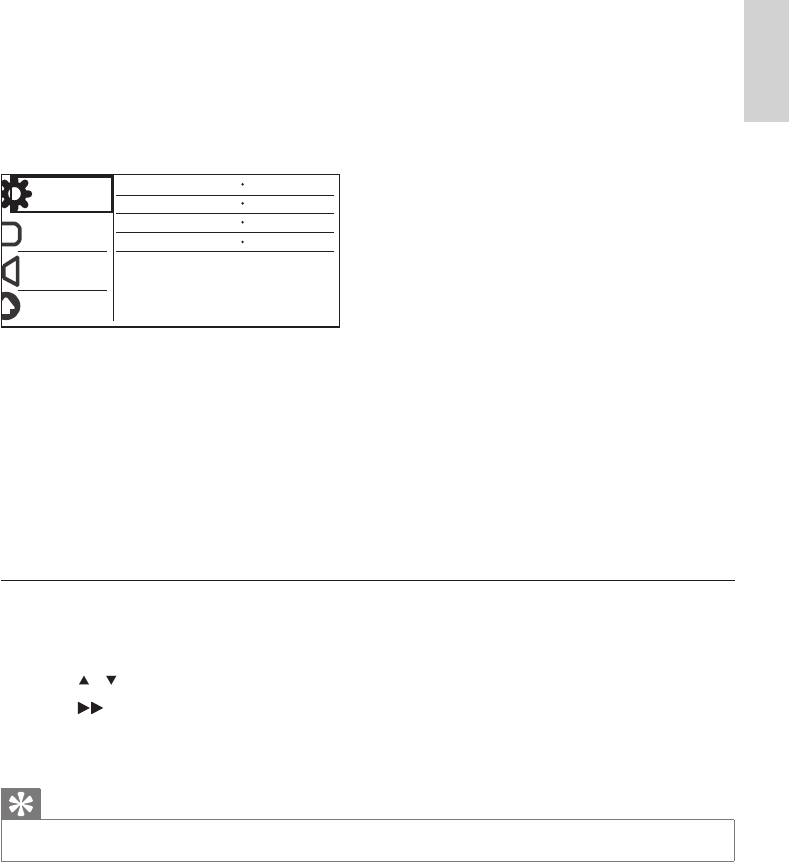
15
EN
English
General setup
[Disc Lock]-Restricttheplayofadisc(maximum20discscanbelocked).
• [Lock]-Lockthecurrentdisc.Toplayorunlockthisdisc,youmustenterthepassword.
• [Unlock]-Playalldiscs.
[OSD Language]-Selectalanguageforon-screenmenu.
[Sleep Timer]-SetaperiodoftimefortheplayertoswitchtoEco-powerstandbymode
automatically.
[Auto Standby]-EnablethisfeaturetoautomaticallyswitchtoEco-powerstandbymodeafter15
minutes of inactivity.
Play a locked disc
When you load a locked disc, [Please enter password]isdisplayed,and“0”isdisplayedastherst
digit of the password.
1 Press / tosetavalue(0to9)totherstdigit.
2 Press .
3 Repeatsteps1and2toenterthe6-digitpassword.
4 Press OKtoconrm.
Tip
Refer to • “Setup” > “Preference” > [Password] for how to change the password.
General
Disc Lock
OSD Language English
Off
On
Sleep Timer
Auto Standby
Video
Audio
Preference
Unlock


















