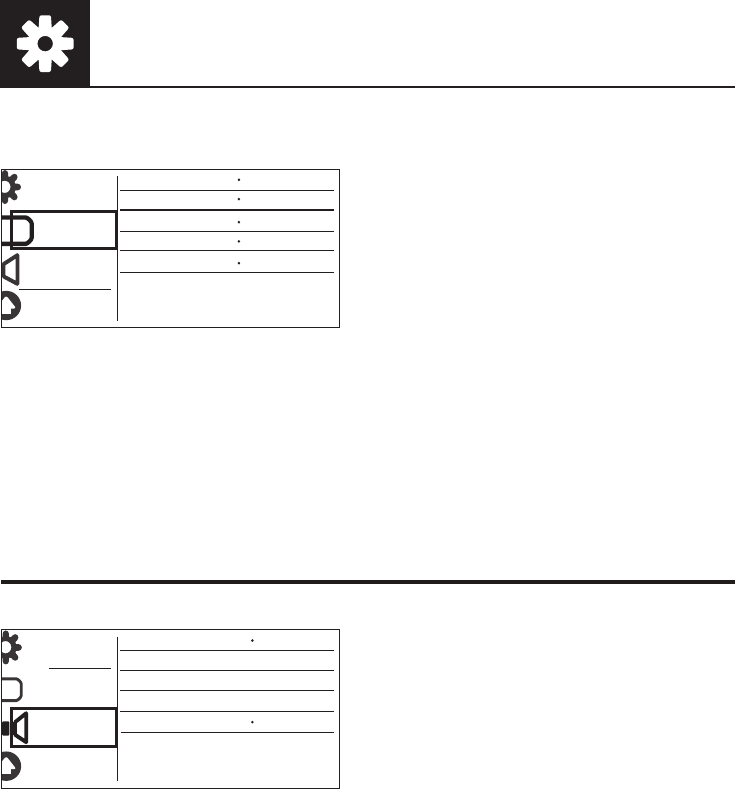
16 EN
Setup
Video setup
[TV System]-SelectaTVsystemthatmatchesyourTV.Bydefault,thissettingmatchescommon
TVs in your country.
[Aspect ratio]-SelectadisplayratiothatmatchesyourTVscreen.
[Progressive]-Enableordisabletheprogressivescanmodeonthisplayer.
[Picture Setting]-Selectapredenedsettingforpicturecolor,orcustomizethesetting.
[Closed Caption]-Enablethisfeaturetoshowthesoundeffectsinsubtitles.Applicableonlytodiscs
with Closed Caption information included and the TV that supports this feature.
Audio setup
[Analogue Output]-AdjustthissettingforaudiooutputthroughAUDIO OUT L/R .
• [Stereo]-Compressmulti-channelDolbydigitalsoundtostereophonicsound.
• [LT/RT]-Compressmulti-channelDolbydigitalsoundto2-channelsurroundsound.
[Digital Audio]-AdjustthissettingforaudiooutputthroughCOAXIAL/DIGITAL OUT.
• [Digital Output]-Selectatypeofdigitaloutput.
• [Off]-Disabledigitaloutput.
• [All]-Supportmulti-channelaudioformats.
• [PCM Only]-Downmixtotwo-channelaudiosignal.
• [LPCM Output]-SelecttheLPCM(LinearPulseCodeModulation)outputsamplingrate.
General
TV System
Aspect Ratio4:3 Pan Scan
Standard
Picture Setting
Video
Audio
Preference
NTSC
Off
Progressive
Off
Closed Caption
General
Analogue Output
Digital Audio
Volume
Sound Mode
Video
Audio
Preference
Stereo
Off
Night Mode


















